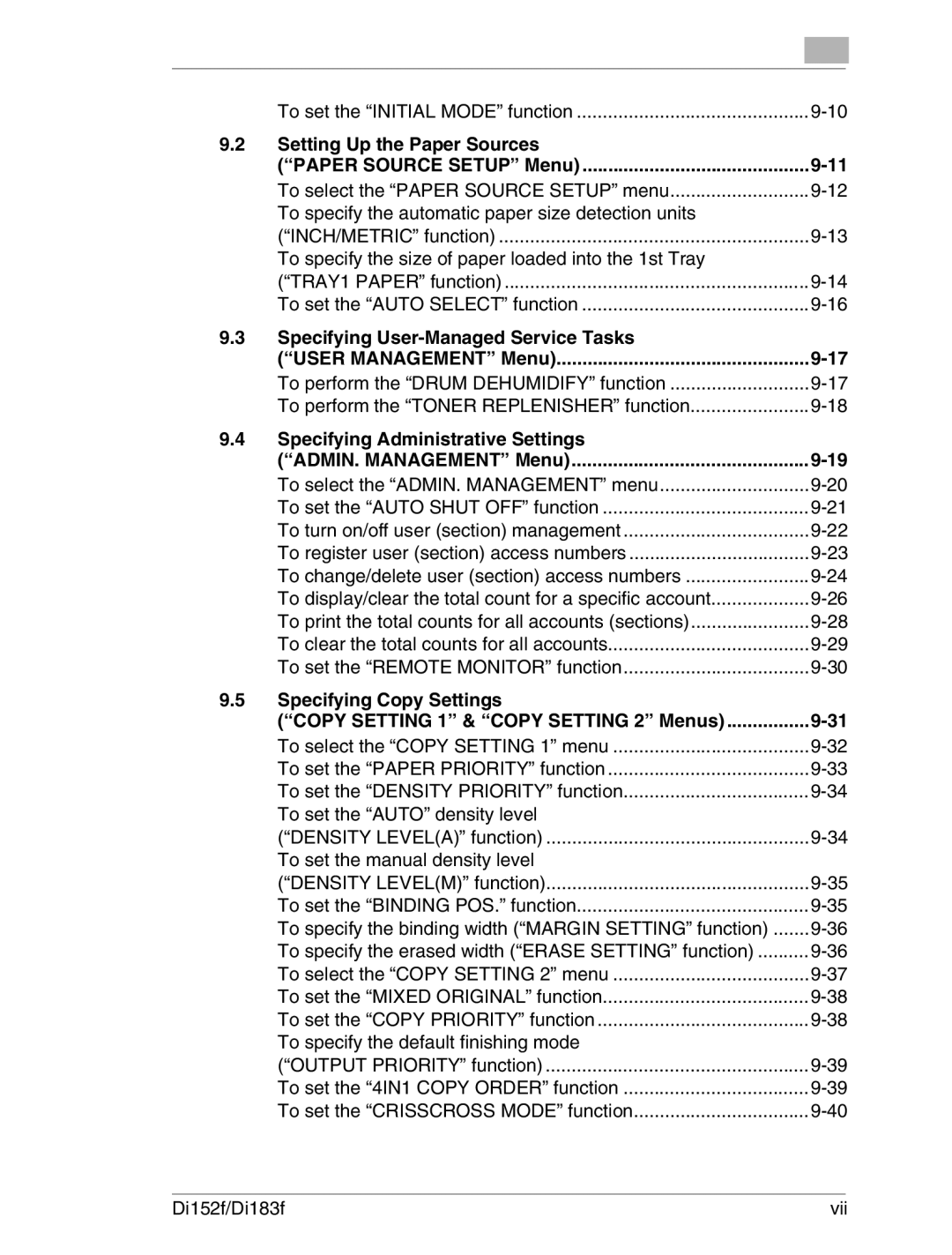| To set the “INITIAL MODE” function | |
9.2 Setting Up the Paper Sources |
| |
| (“PAPER SOURCE SETUP” Menu) | |
| To select the “PAPER SOURCE SETUP” menu | |
| To specify the automatic paper size detection units |
|
| (“INCH/METRIC” function) | |
| To specify the size of paper loaded into the 1st Tray |
|
| (“TRAY1 PAPER” function) | |
| To set the “AUTO SELECT” function | |
9.3 Specifying |
| |
| (“USER MANAGEMENT” Menu) | |
| To perform the “DRUM DEHUMIDIFY” function | |
| To perform the “TONER REPLENISHER” function | |
9.4 | Specifying Administrative Settings |
|
| (“ADMIN. MANAGEMENT” Menu) | |
| To select the “ADMIN. MANAGEMENT” menu | |
| To set the “AUTO SHUT OFF” function | |
| To turn on/off user (section) management | |
| To register user (section) access numbers | |
| To change/delete user (section) access numbers | |
| To display/clear the total count for a specific account | |
| To print the total counts for all accounts (sections) | |
| To clear the total counts for all accounts | |
| To set the “REMOTE MONITOR” function | |
9.5 | Specifying Copy Settings |
|
| (“COPY SETTING 1” & “COPY SETTING 2” Menus) | |
| To select the “COPY SETTING 1” menu | |
| To set the “PAPER PRIORITY” function | |
| To set the “DENSITY PRIORITY” function | |
| To set the “AUTO” density level |
|
| (“DENSITY LEVEL(A)” function) | |
| To set the manual density level |
|
| (“DENSITY LEVEL(M)” function) | |
| To set the “BINDING POS.” function | |
| To specify the binding width (“MARGIN SETTING” function) | |
| To specify the erased width (“ERASE SETTING” function) | |
| To select the “COPY SETTING 2” menu | |
| To set the “MIXED ORIGINAL” function | |
| To set the “COPY PRIORITY” function | |
| To specify the default finishing mode |
|
| (“OUTPUT PRIORITY” function) | |
| To set the “4IN1 COPY ORDER” function | |
| To set the “CRISSCROSS MODE” function | |
Di152f/Di183f | vii |