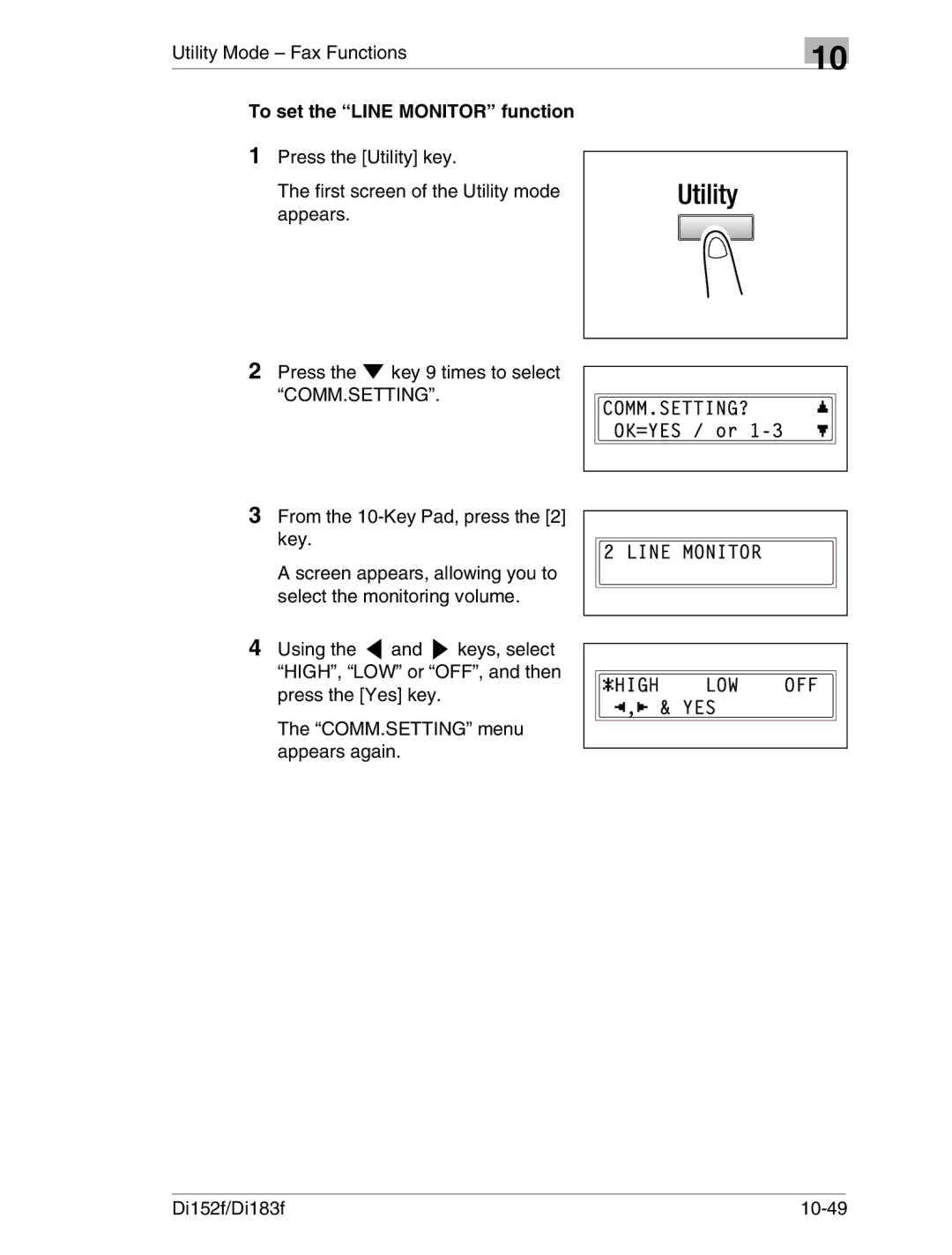Utility Mode – Fax Functions
To set the “LINE MONITOR” function
1Press the [Utility] key.
The first screen of the Utility mode appears.
2Press the ![]() key 9 times to select “COMM.SETTING”.
key 9 times to select “COMM.SETTING”.
3From the
A screen appears, allowing you to select the monitoring volume.
4Using the ![]() and
and ![]() keys, select “HIGH”, “LOW” or “OFF”, and then press the [Yes] key.
keys, select “HIGH”, “LOW” or “OFF”, and then press the [Yes] key.
The “COMM.SETTING” menu appears again.
10
Di152f/Di183f |