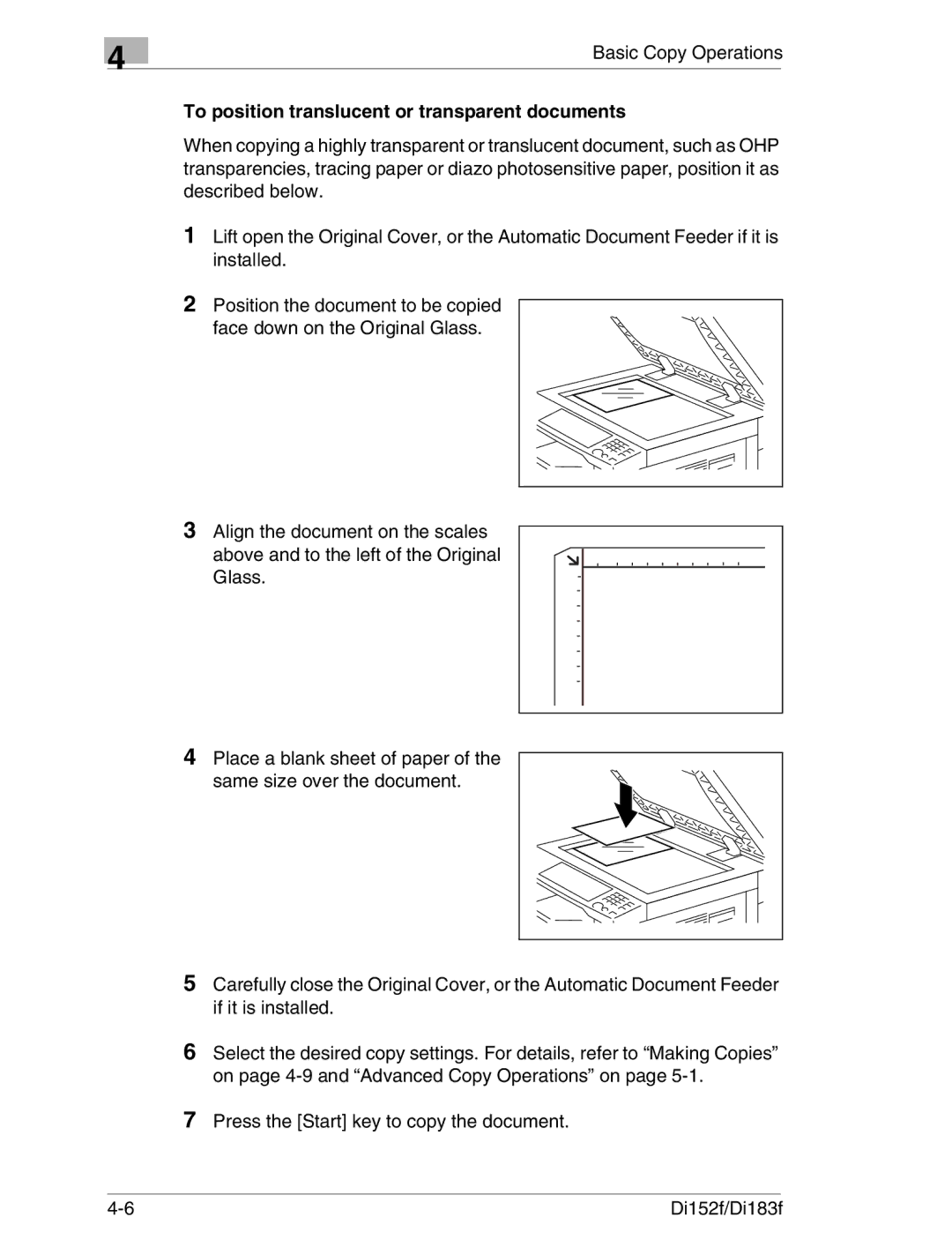4
Basic Copy Operations
To position translucent or transparent documents
When copying a highly transparent or translucent document, such as OHP transparencies, tracing paper or diazo photosensitive paper, position it as described below.
1Lift open the Original Cover, or the Automatic Document Feeder if it is installed.
2Position the document to be copied face down on the Original Glass.
3Align the document on the scales
above and to the left of the Original Glass.
4Place a blank sheet of paper of the same size over the document.
5Carefully close the Original Cover, or the Automatic Document Feeder if it is installed.
6Select the desired copy settings. For details, refer to “Making Copies” on page
7Press the [Start] key to copy the document.
Di152f/Di183f |