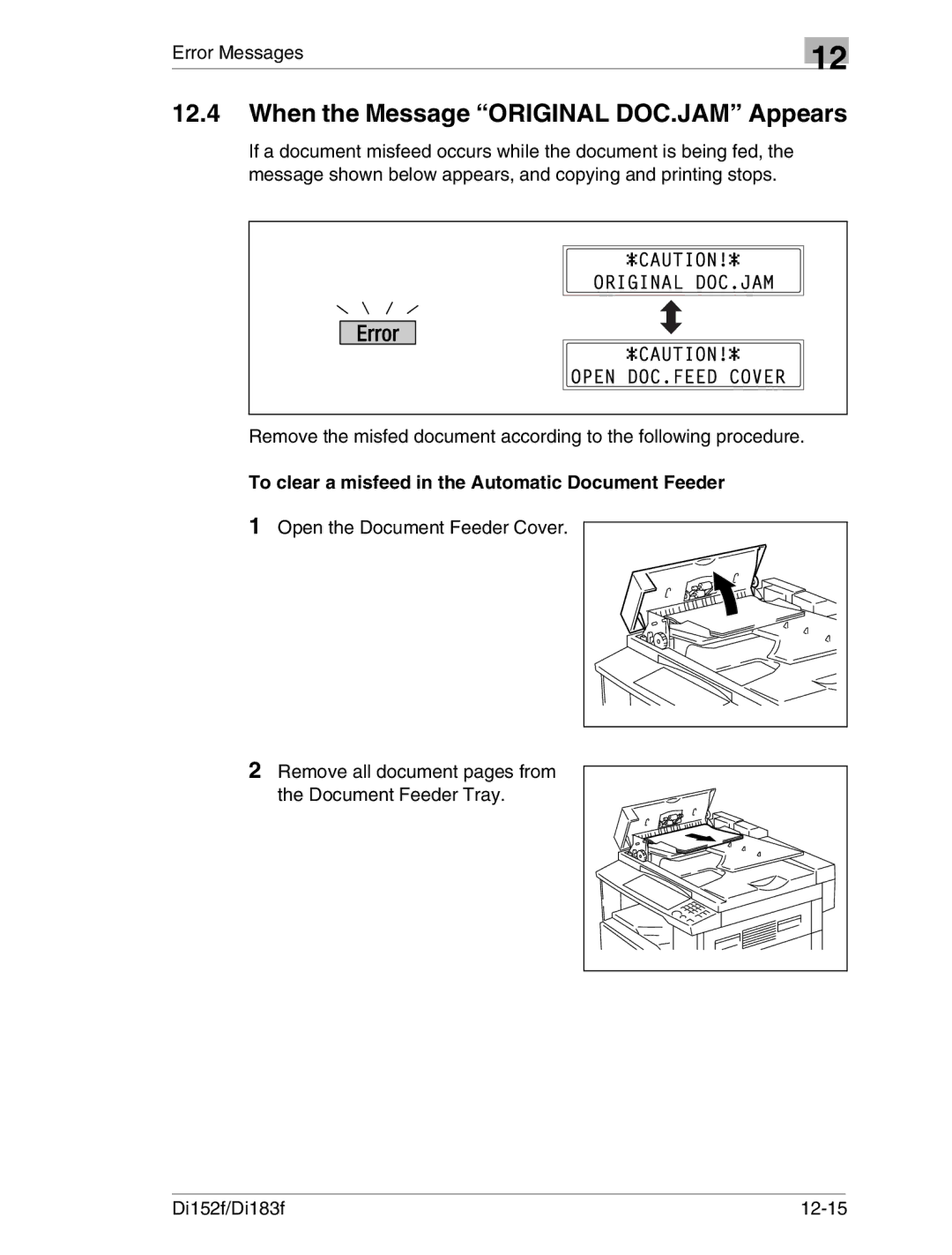Error Messages
12
12.4When the Message “ORIGINAL DOC.JAM” Appears
If a document misfeed occurs while the document is being fed, the message shown below appears, and copying and printing stops.
Remove the misfed document according to the following procedure.
To clear a misfeed in the Automatic Document Feeder
1Open the Document Feeder Cover.
2Remove all document pages from the Document Feeder Tray.
Di152f/Di183f |