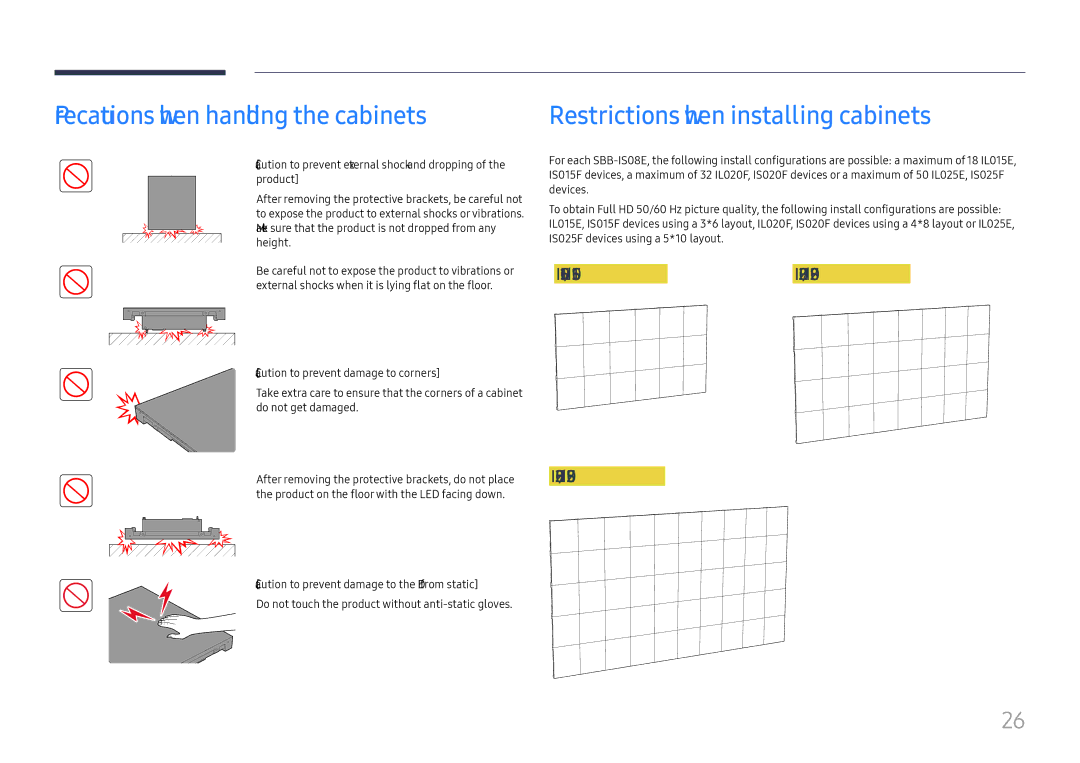Precautions when handling the cabinets | Restrictions when installing cabinets |
[Caution to prevent external shock and dropping of the product]
After removing the protective brackets, be careful not to expose the product to external shocks or vibrations. Make sure that the product is not dropped from any height.
Be careful not to expose the product to vibrations or external shocks when it is lying flat on the floor.
[Caution to prevent damage to corners]
Take extra care to ensure that the corners of a cabinet do not get damaged.
After removing the protective brackets, do not place the product on the floor with the LED facing down.
[Caution to prevent damage to the LED from static]
Do not touch the product without
For each
To obtain Full HD 50/60 Hz picture quality, the following install configurations are possible: IL015E, IS015F devices using a 3*6 layout, IL020F, IS020F devices using a 4*8 layout or IL025E, IS025F devices using a 5*10 layout.
IL015E / IS015F | IL020F / IS020F |
IL025E / IS025F
26