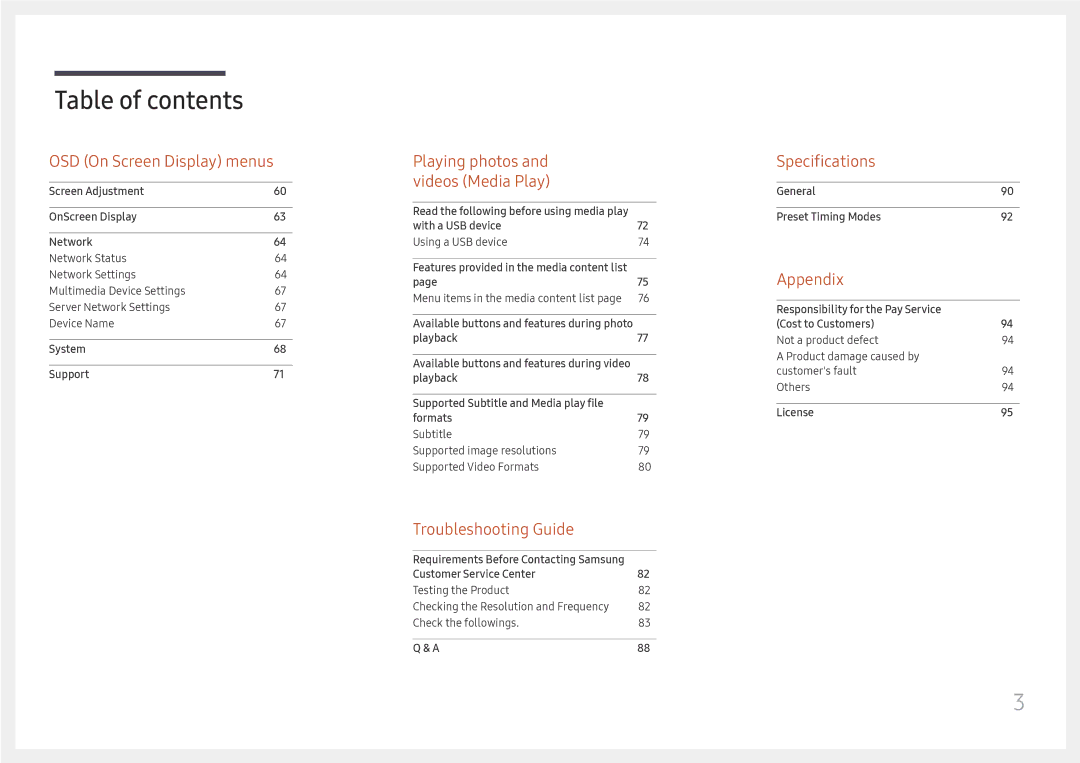Table of contents
OSD (On Screen Display) menus
Screen Adjustment | 60 |
|
|
OnScreen Display | 63 |
|
|
Network | 64 |
Network Status | 64 |
Network Settings | 64 |
Multimedia Device Settings | 67 |
Server Network Settings | 67 |
Device Name | 67 |
|
|
System | 68 |
|
|
Support | 71 |
Playing photos and videos (Media Play)
Read the following before using media play |
|
with a USB device | 72 |
Using a USB device | 74 |
|
|
Features provided in the media content list |
|
page | 75 |
Menu items in the media content list page | 76 |
|
|
Available buttons and features during photo |
|
playback | 77 |
|
|
Available buttons and features during video |
|
playback | 78 |
|
|
Supported Subtitle and Media play file |
|
formats | 79 |
Subtitle | 79 |
Supported image resolutions | 79 |
Supported Video Formats | 80 |
Troubleshooting Guide
Requirements Before Contacting Samsung |
|
Customer Service Center | 82 |
Testing the Product | 82 |
Checking the Resolution and Frequency | 82 |
Check the followings. | 83 |
|
|
Q & A | 88 |
Specifications
General | 90 |
|
|
Preset Timing Modes | 92 |
Appendix
Responsibility for the Pay Service |
|
(Cost to Customers) | 94 |
Not a product defect | 94 |
A Product damage caused by |
|
customer's fault | 94 |
Others | 94 |
|
|
License | 95 |
3