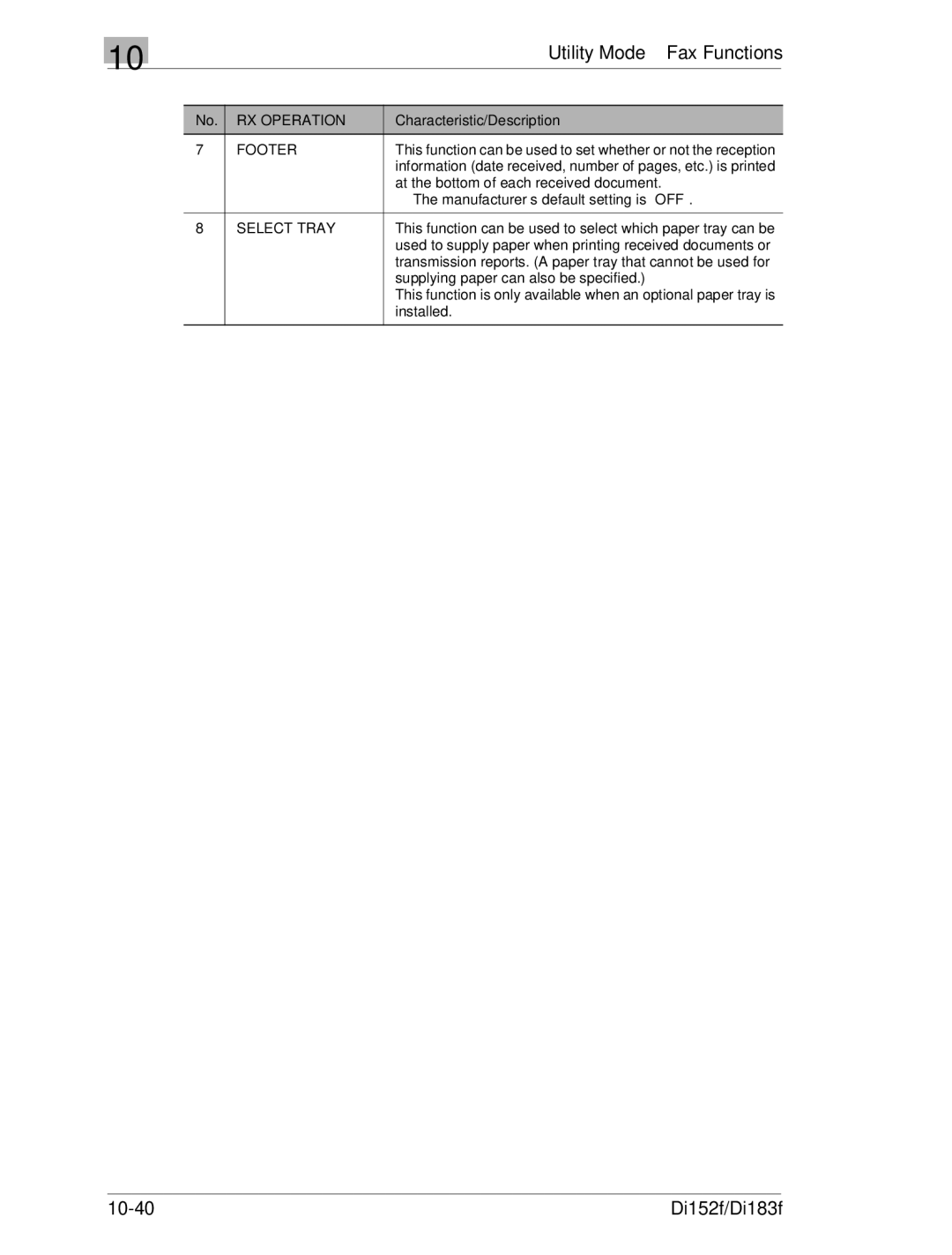10
Utility Mode – Fax Functions
No. | RX OPERATION | Characteristic/Description |
7 | FOOTER | This function can be used to set whether or not the reception |
|
| information (date received, number of pages, etc.) is printed |
|
| at the bottom of each received document. |
|
| • The manufacturer’s default setting is “OFF”. |
|
|
|
8 | SELECT TRAY | This function can be used to select which paper tray can be |
|
| used to supply paper when printing received documents or |
|
| transmission reports. (A paper tray that cannot be used for |
|
| supplying paper can also be specified.) |
|
| This function is only available when an optional paper tray is |
|
| installed. |
|
|
|
Di152f/Di183f |