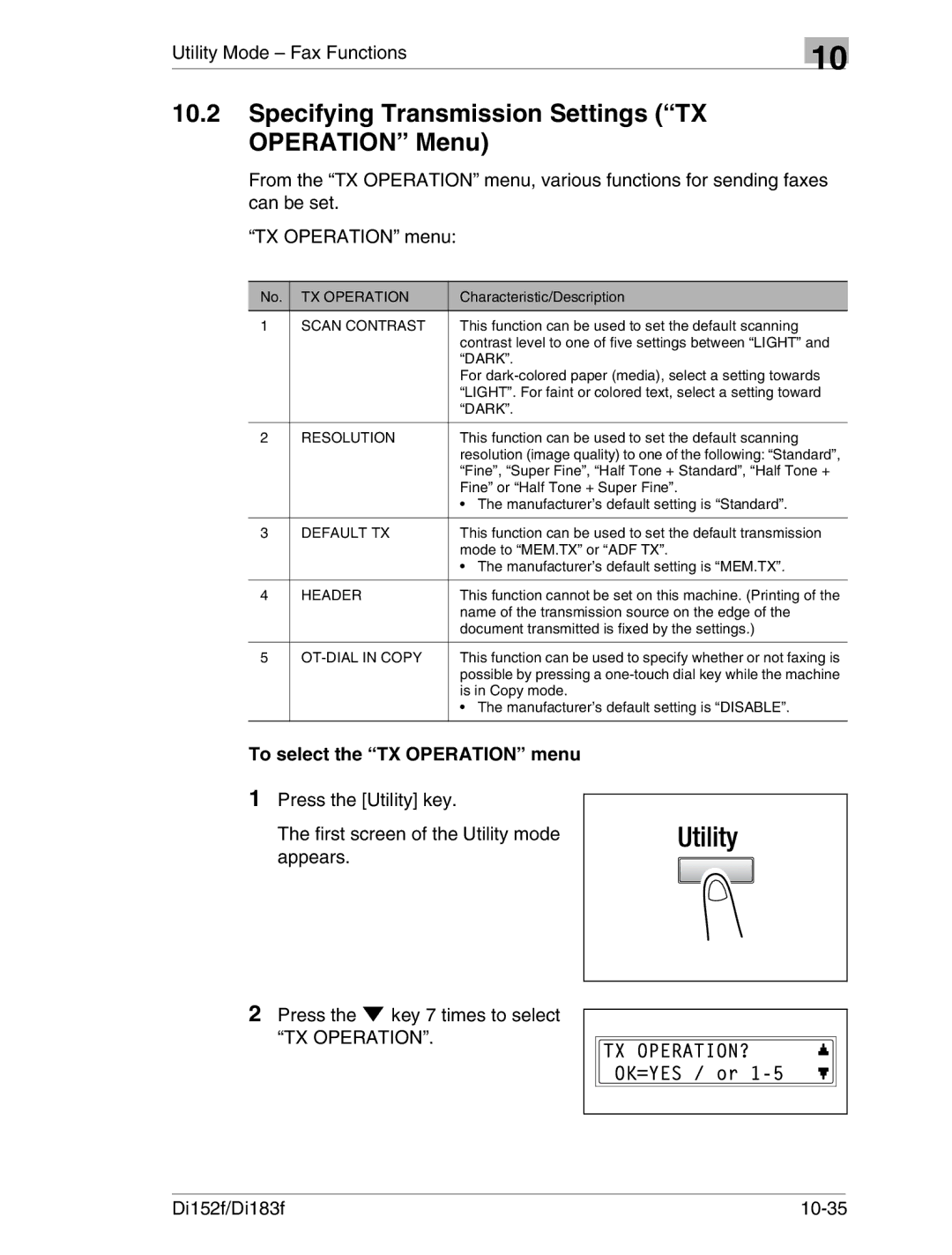Utility Mode – Fax Functions
10
10.2Specifying Transmission Settings (“TX OPERATION” Menu)
From the “TX OPERATION” menu, various functions for sending faxes can be set.
“TX OPERATION” menu:
No. | TX OPERATION | Characteristic/Description |
1 | SCAN CONTRAST | This function can be used to set the default scanning |
|
| contrast level to one of five settings between “LIGHT” and |
|
| “DARK”. |
|
| For |
|
| “LIGHT”. For faint or colored text, select a setting toward |
|
| “DARK”. |
|
|
|
2 | RESOLUTION | This function can be used to set the default scanning |
|
| resolution (image quality) to one of the following: “Standard”, |
|
| “Fine”, “Super Fine”, “Half Tone + Standard”, “Half Tone + |
|
| Fine” or “Half Tone + Super Fine”. |
|
| • The manufacturer’s default setting is “Standard”. |
|
|
|
3 | DEFAULT TX | This function can be used to set the default transmission |
|
| mode to “MEM.TX” or “ADF TX”. |
|
| • The manufacturer’s default setting is “MEM.TX”. |
|
|
|
4 | HEADER | This function cannot be set on this machine. (Printing of the |
|
| name of the transmission source on the edge of the |
|
| document transmitted is fixed by the settings.) |
|
|
|
5 |
| This function can be used to specify whether or not faxing is |
|
| possible by pressing a |
|
| is in Copy mode. |
|
| • The manufacturer’s default setting is “DISABLE”. |
|
|
|
To select the “TX OPERATION” menu
1Press the [Utility] key.
The first screen of the Utility mode appears.
2Press the ![]() key 7 times to select “TX OPERATION”.
key 7 times to select “TX OPERATION”.
Di152f/Di183f |