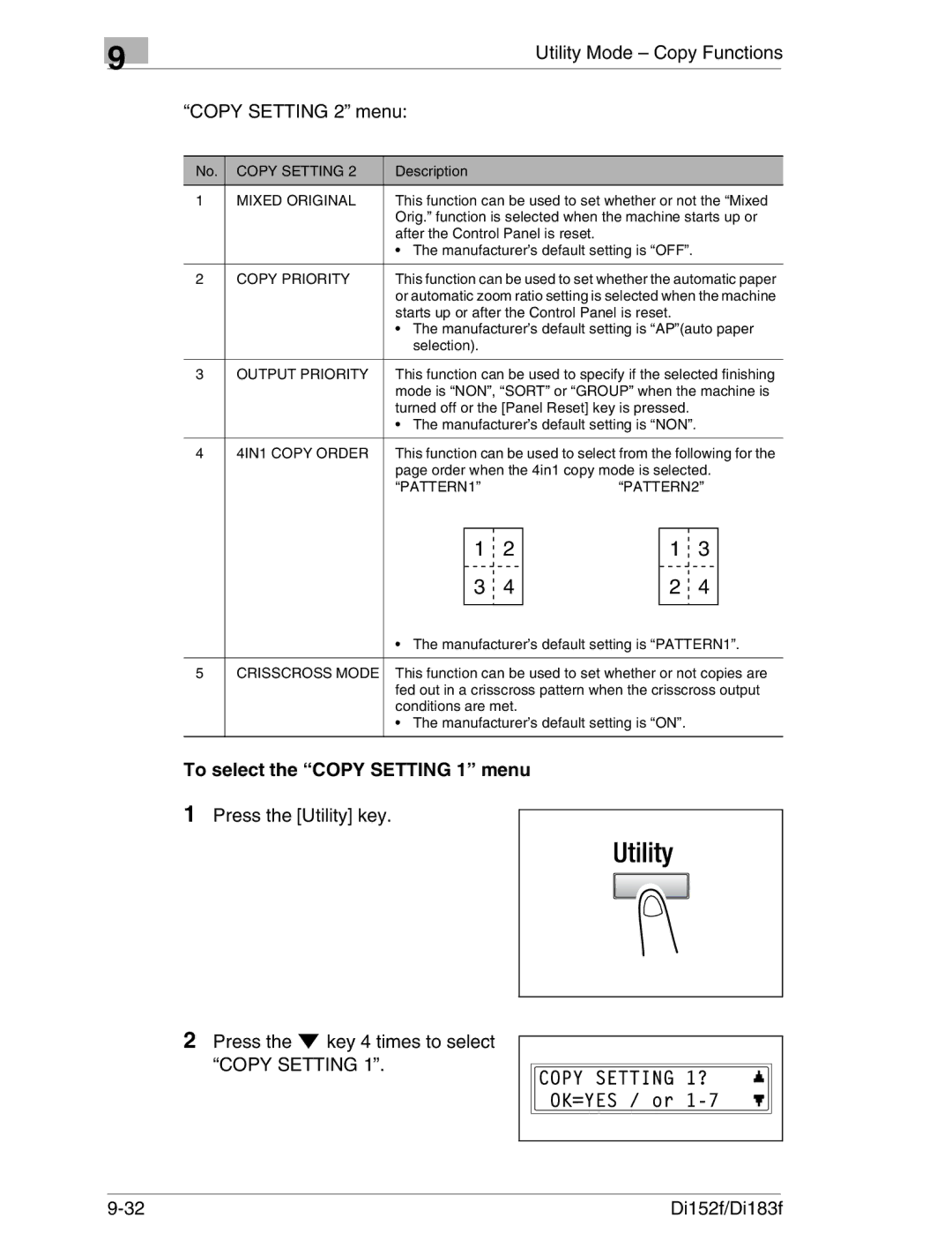9
Utility Mode – Copy Functions
“COPY SETTING 2” menu:
No. | COPY SETTING 2 | Description |
|
1 | MIXED ORIGINAL | This function can be used to set whether or not the “Mixed | |
|
| Orig.” function is selected when the machine starts up or | |
|
| after the Control Panel is reset. |
|
|
| • The manufacturer’s default setting is “OFF”. | |
|
|
| |
2 | COPY PRIORITY | This function can be used to set whether the automatic paper | |
|
| or automatic zoom ratio setting is selected when the machine | |
|
| starts up or after the Control Panel is reset. | |
|
| • The manufacturer’s default setting is “AP”(auto paper | |
|
| selection). |
|
|
|
| |
3 | OUTPUT PRIORITY | This function can be used to specify if the selected finishing | |
|
| mode is “NON”, “SORT” or “GROUP” when the machine is | |
|
| turned off or the [Panel Reset] key is pressed. | |
|
| • The manufacturer’s default setting is “NON”. | |
|
|
| |
4 | 4IN1 COPY ORDER | This function can be used to select from the following for the | |
|
| page order when the 4in1 copy mode is selected. | |
|
| “PATTERN1” | “PATTERN2” |
|
| 1 | 2 |
| 1 | 3 |
|
|
| 3 | 4 |
| 2 | 4 |
|
|
|
|
|
|
| ||
| • The manufacturer’s default setting is “PATTERN1”. | ||||||
|
|
|
|
|
| ||
5 | CRISSCROSS MODE This function can be used to set whether or not copies are | ||||||
| fed out in a crisscross pattern when the crisscross output | ||||||
| conditions are met. |
|
|
|
| ||
| • The manufacturer’s default setting is “ON”. |
|
| ||||
To select the “COPY SETTING 1” menu
1Press the [Utility] key.
2Press the ![]() key 4 times to select “COPY SETTING 1”.
key 4 times to select “COPY SETTING 1”.
Di152f/Di183f |