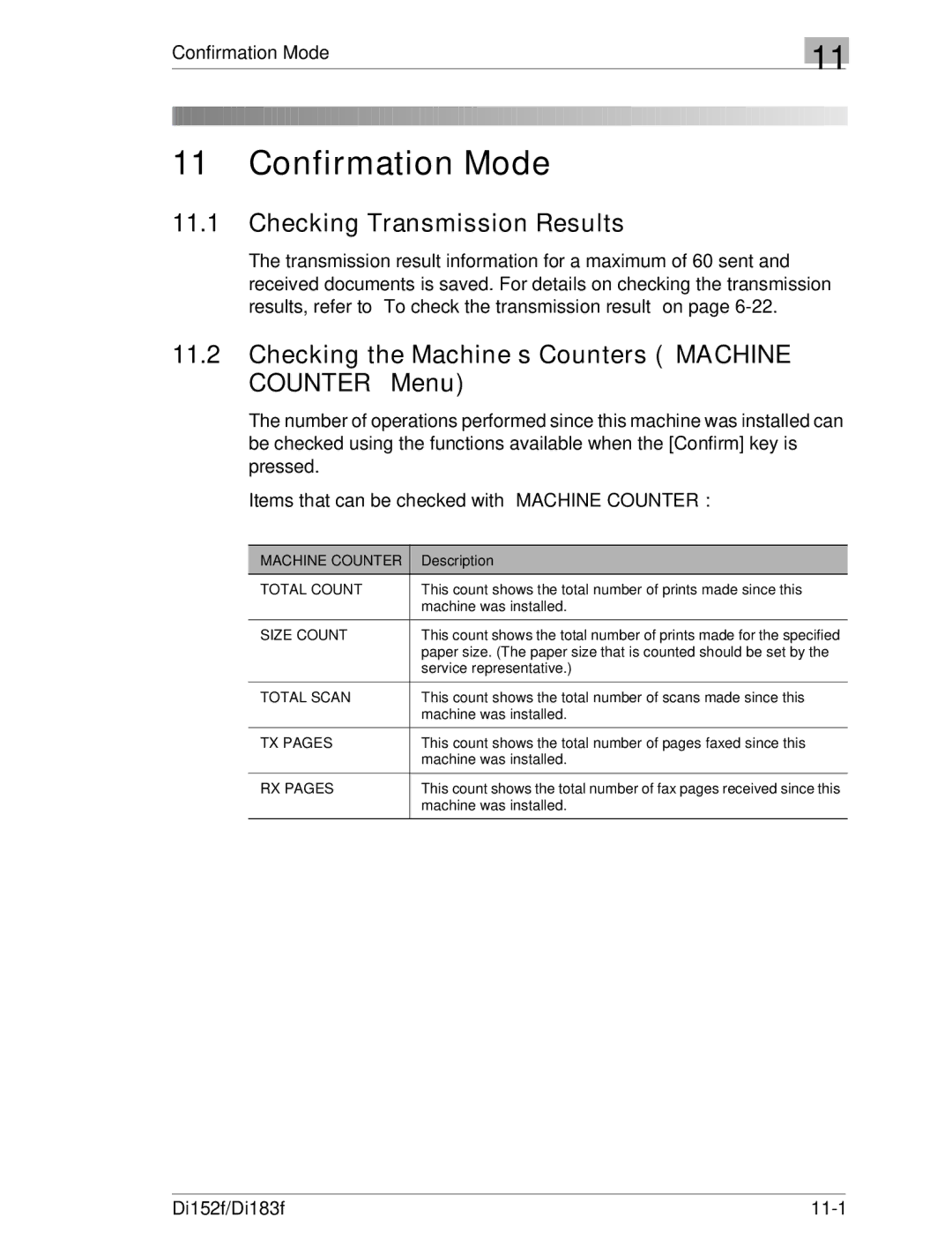Confirmation Mode
11
11 Confirmation Mode
11.1Checking Transmission Results
The transmission result information for a maximum of 60 sent and received documents is saved. For details on checking the transmission results, refer to “To check the transmission result” on page
11.2Checking the Machine’s Counters (“MACHINE COUNTER” Menu)
The number of operations performed since this machine was installed can be checked using the functions available when the [Confirm] key is pressed.
Items that can be checked with “MACHINE COUNTER”:
MACHINE COUNTER | Description |
TOTAL COUNT | This count shows the total number of prints made since this |
| machine was installed. |
|
|
SIZE COUNT | This count shows the total number of prints made for the specified |
| paper size. (The paper size that is counted should be set by the |
| service representative.) |
|
|
TOTAL SCAN | This count shows the total number of scans made since this |
| machine was installed. |
|
|
TX PAGES | This count shows the total number of pages faxed since this |
| machine was installed. |
|
|
RX PAGES | This count shows the total number of fax pages received since this |
| machine was installed. |
|
|
Di152f/Di183f |
|