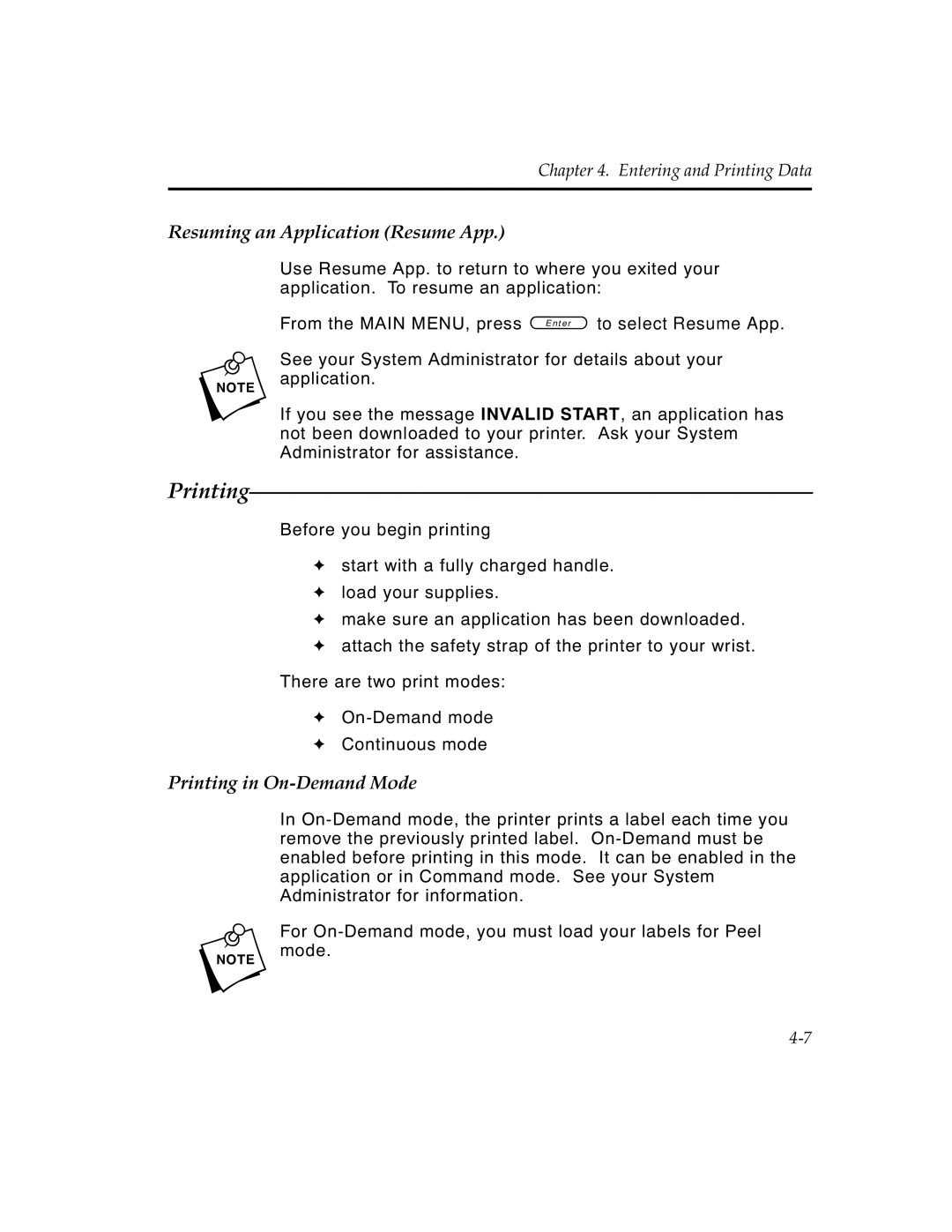Chapter 4. Entering and Printing Data
Resuming an Application (Resume App.)
Use Resume App. to return to where you exited your application. To resume an application:
From the MAIN MENU, press e to select Resume App.
nSee your System Administrator for details about your application.
If you see the message INVALID START, an application has not been downloaded to your printer. Ask your System Administrator for assistance.
Before you begin printing
Fstart with a fully charged handle.
Fload your supplies.
Fmake sure an application has been downloaded.
Fattach the safety strap of the printer to your wrist.
There are two print modes:
F
FContinuous mode
Printing in On-Demand Mode
In
nFor