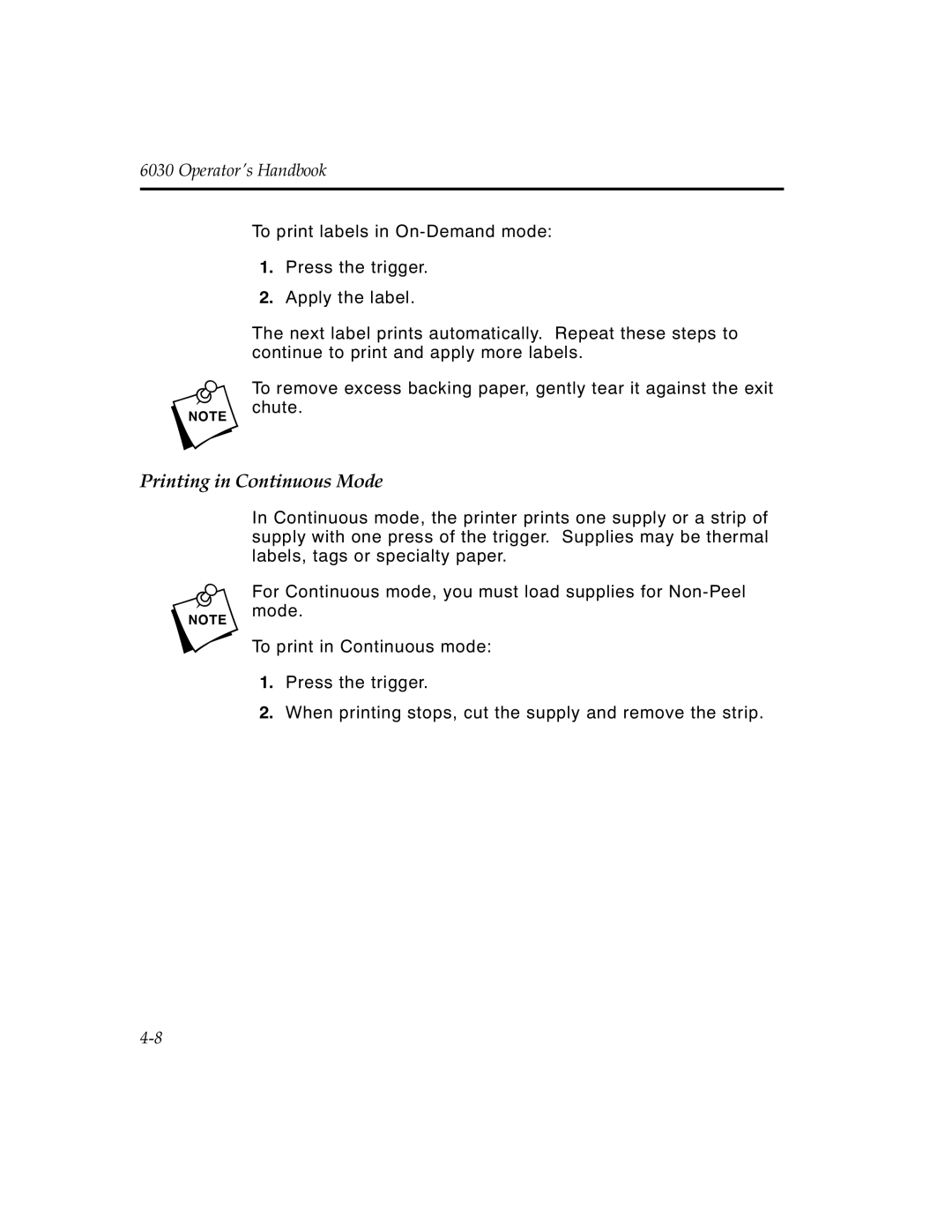6030 Operator’s Handbook
To print labels in
1.Press the trigger.
2.Apply the label.
The next label prints automatically. Repeat these steps to continue to print and apply more labels.
nTo remove excess backing paper, gently tear it against the exit chute.
Printing in Continuous Mode
In Continuous mode, the printer prints one supply or a strip of supply with one press of the trigger. Supplies may be thermal labels, tags or specialty paper.
nFor Continuous mode, you must load supplies for
To print in Continuous mode:
1.Press the trigger.
2.When printing stops, cut the supply and remove the strip.