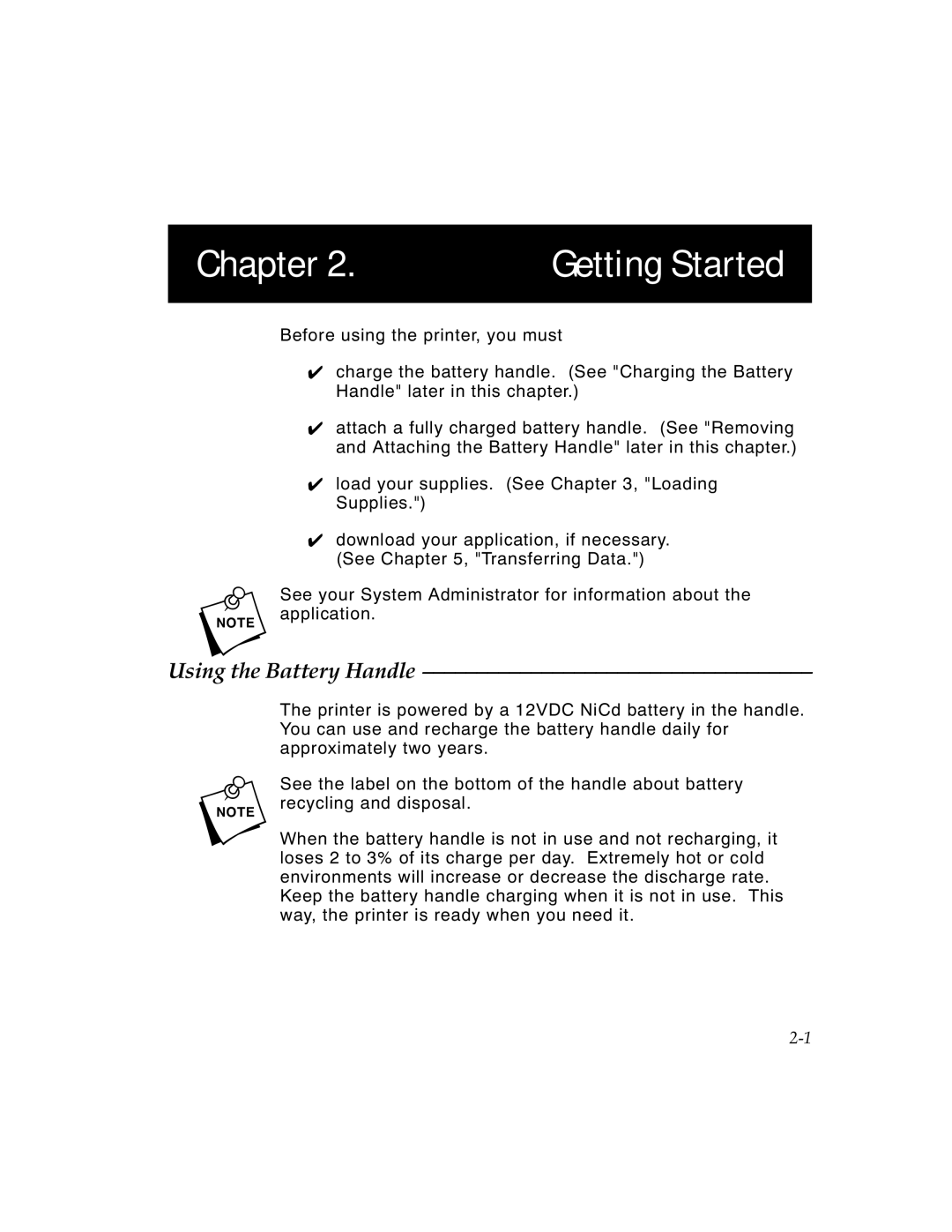Chapter 2. | Getting Started |
|
|
Before using the printer, you must
4charge the battery handle. (See "Charging the Battery Handle" later in this chapter.)
4attach a fully charged battery handle. (See "Removing and Attaching the Battery Handle" later in this chapter.)
4load your supplies. (See Chapter 3, "Loading Supplies.")
4download your application, if necessary. (See Chapter 5, "Transferring Data.")
nSee your System Administrator for information about the application.
Using the Battery Handle ––––––––––––––––––––––––––––––––––––
The printer is powered by a 12VDC NiCd battery in the handle. You can use and recharge the battery handle daily for approximately two years.
nSee the label on the bottom of the handle about battery recycling and disposal.
When the battery handle is not in use and not recharging, it loses 2 to 3% of its charge per day. Extremely hot or cold environments will increase or decrease the discharge rate. Keep the battery handle charging when it is not in use. This way, the printer is ready when you need it.