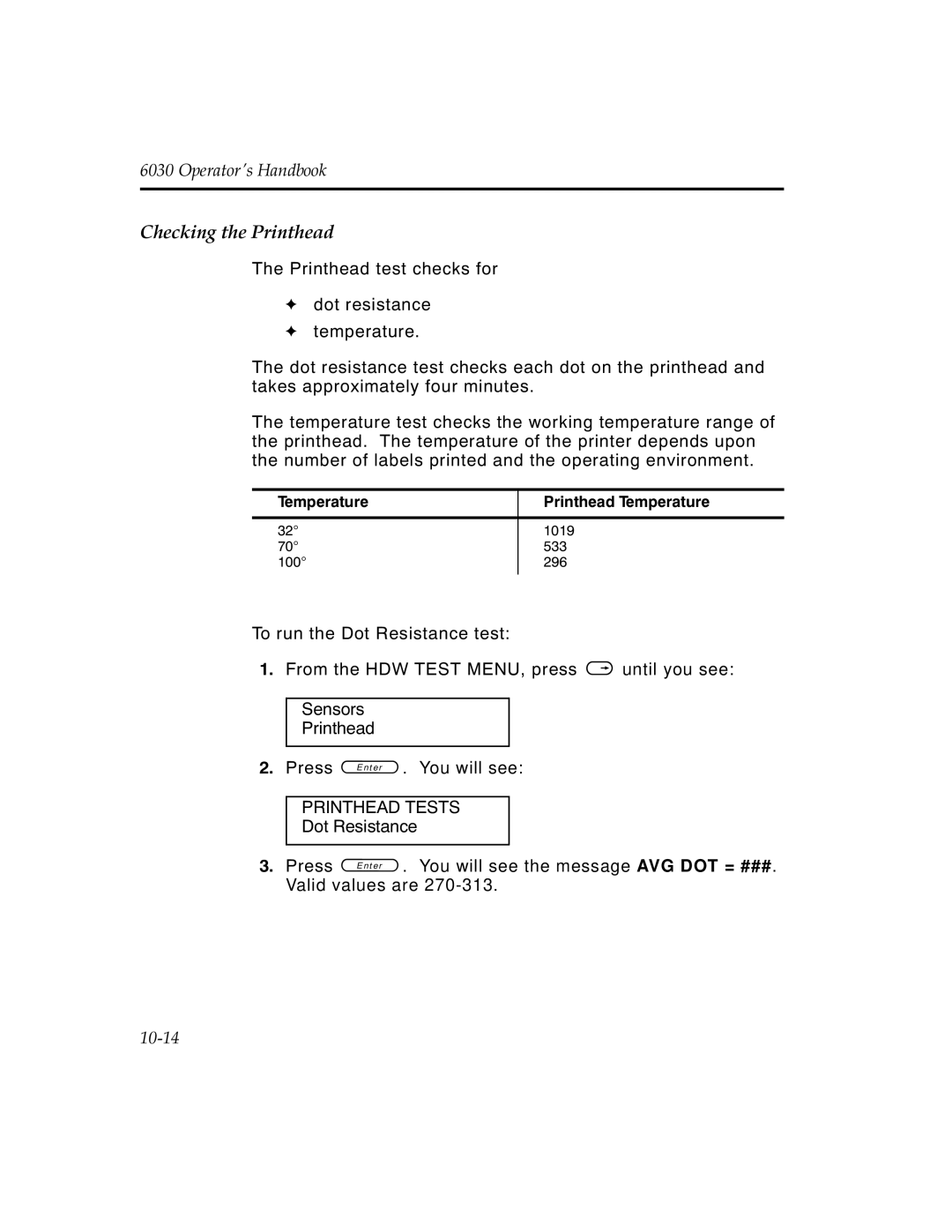6030 Operator’s Handbook
Checking the Printhead
The Printhead test checks for
Fdot resistance
Ftemperature.
The dot resistance test checks each dot on the printhead and takes approximately four minutes.
The temperature test checks the working temperature range of the printhead. The temperature of the printer depends upon the number of labels printed and the operating environment.
Temperature | Printhead Temperature |
|
|
32° | 1019 |
70° | 533 |
100° | 296 |
|
|
To run the Dot Resistance test:
1.From the HDW TEST MENU, press > until you see:
Sensors
Printhead
2.Press e. You will see:
PRINTHEAD TESTS
Dot Resistance
3.Press e. You will see the message AVG DOT = ###. Valid values are