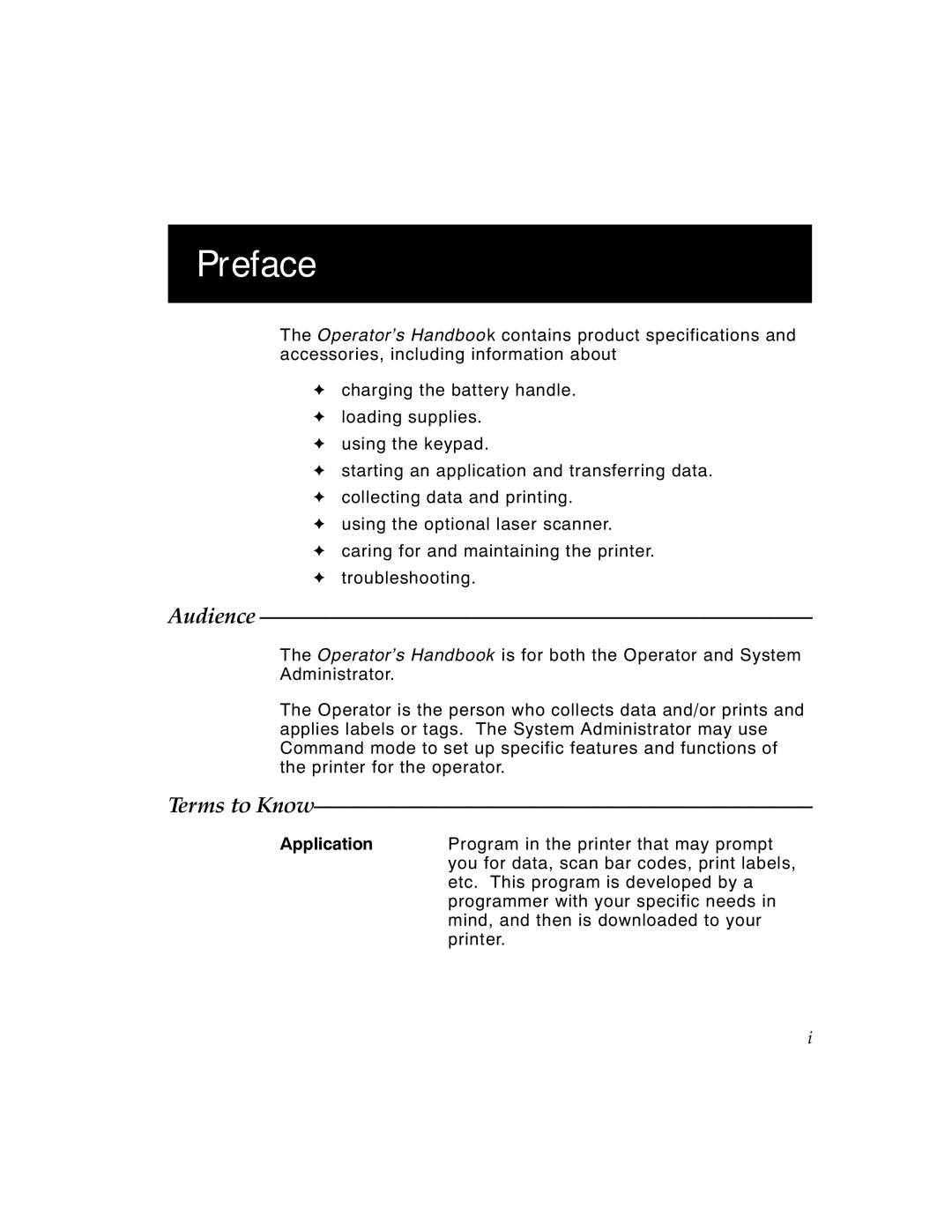Preface
The Operator’s Handbook contains product specifications and accessories, including information about
Fcharging the battery handle.
Floading supplies.
Fusing the keypad.
Fstarting an application and transferring data.
Fcollecting data and printing.
Fusing the optional laser scanner.
Fcaring for and maintaining the printer.
Ftroubleshooting.
Audience
The Operator’s Handbook is for both the Operator and System Administrator.
The Operator is the person who collects data and/or prints and applies labels or tags. The System Administrator may use Command mode to set up specific features and functions of the printer for the operator.
Terms to Know––––––––––––––––––––––––––––––––––––––––––––––
Application Program in the printer that may prompt you for data, scan bar codes, print labels, etc. This program is developed by a programmer with your specific needs in mind, and then is downloaded to your printer.
i