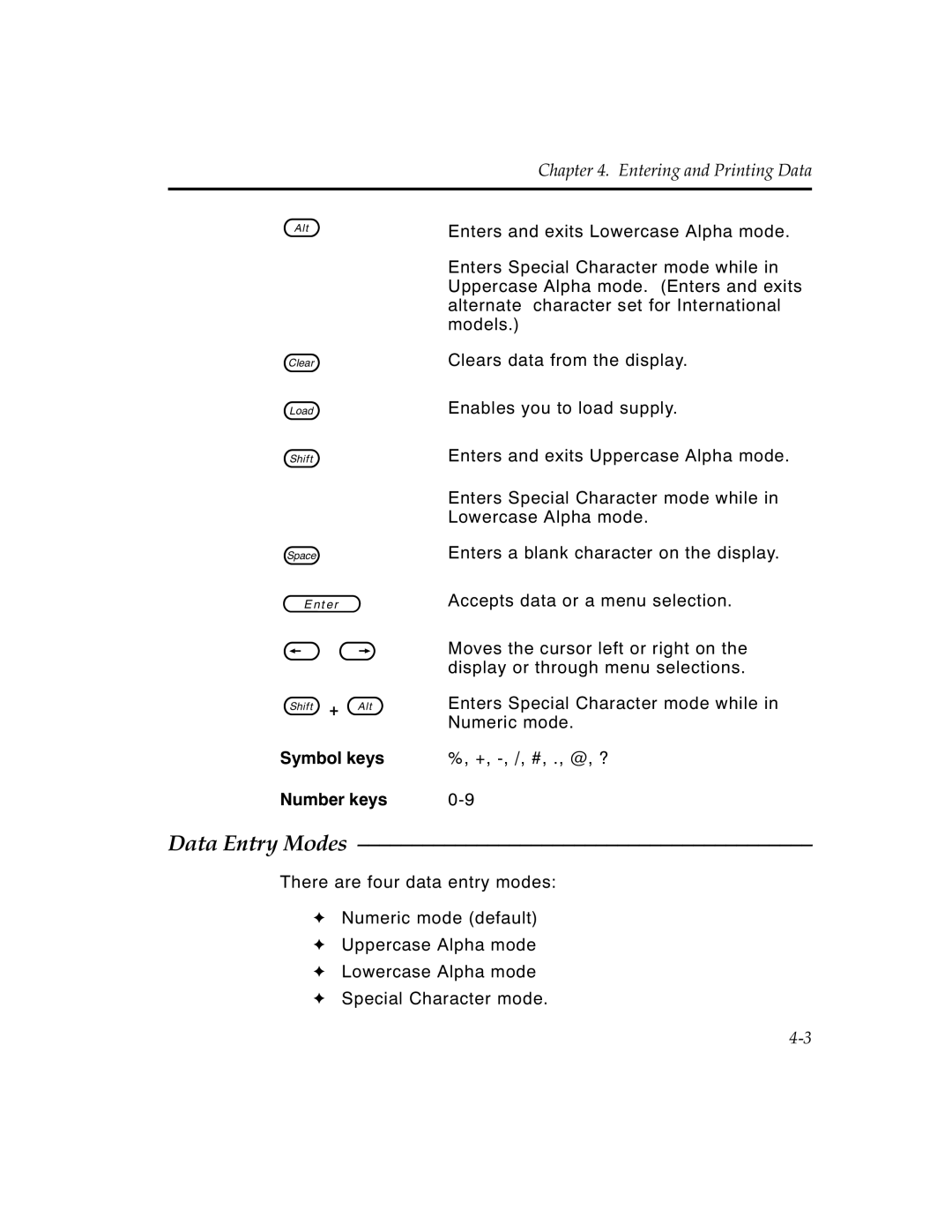Chapter 4. Entering and Printing Data
a
c l s
P e
<>
s + a
Symbol keys
Number keys
Enters and exits Lowercase Alpha mode.
Enters Special Character mode while in Uppercase Alpha mode. (Enters and exits alternate character set for International models.)
Clears data from the display.
Enables you to load supply.
Enters and exits Uppercase Alpha mode.
Enters Special Character mode while in Lowercase Alpha mode.
Enters a blank character on the display.
Accepts data or a menu selection.
Moves the cursor left or right on the display or through menu selections.
Enters Special Character mode while in Numeric mode.
%, +,
Data Entry Modes ––––––––––––––––––––––––––––––––––––––––––
There are four data entry modes:
FNumeric mode (default)
FUppercase Alpha mode
FLowercase Alpha mode
FSpecial Character mode.