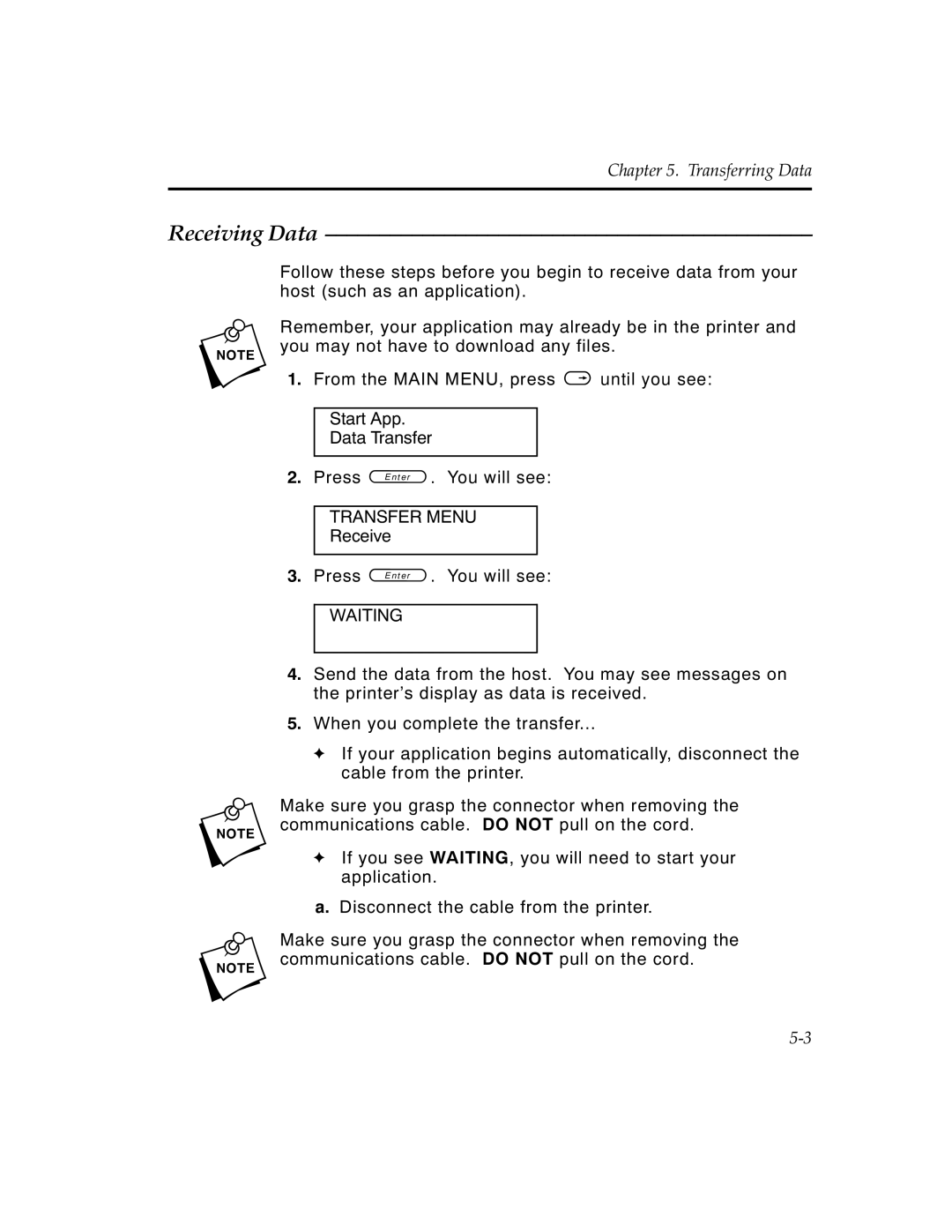Chapter 5. Transferring Data
Receiving Data –––––––––––––––––––––––––––––––––––––––––––––
Follow these steps before you begin to receive data from your host (such as an application).
nRemember, your application may already be in the printer and you may not have to download any files.
1.From the MAIN MENU, press > until you see:
Start App.
Data Transfer
2.Press e. You will see:
TRANSFER MENU
Receive
3.Press e. You will see:
WAITING
4.Send the data from the host. You may see messages on the printer’s display as data is received.
5.When you complete the transfer...
FIf your application begins automatically, disconnect the cable from the printer.
nMake sure you grasp the connector when removing the communications cable. DO NOT pull on the cord.
FIf you see WAITING, you will need to start your application.
a.Disconnect the cable from the printer.
nMake sure you grasp the connector when removing the communications cable. DO NOT pull on the cord.