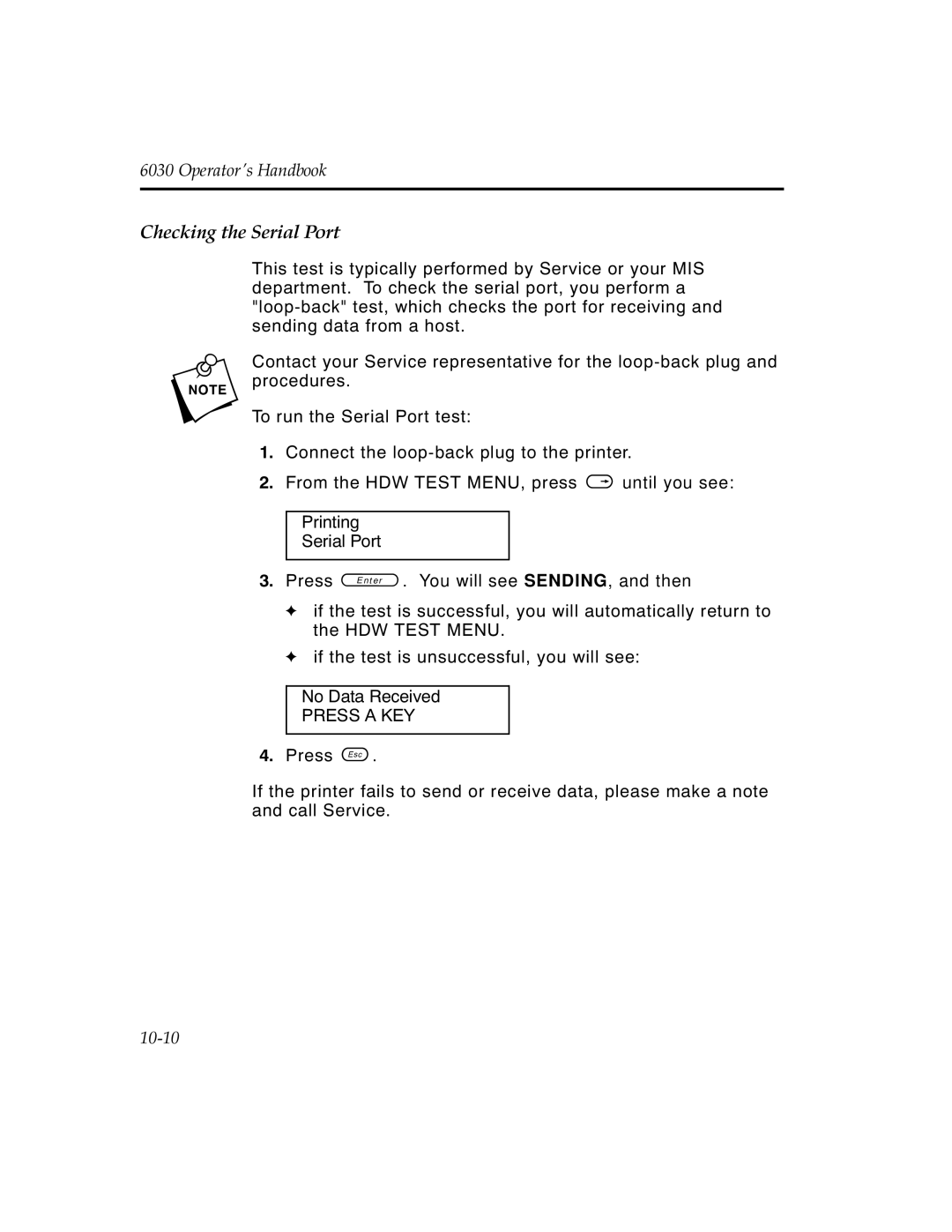6030 Operator’s Handbook
Checking the Serial Port
This test is typically performed by Service or your MIS department. To check the serial port, you perform a
nContact your Service representative for the
To run the Serial Port test:
1.Connect the
2.From the HDW TEST MENU, press > until you see:
Printing
Serial Port
3.Press e. You will see SENDING, and then
Fif the test is successful, you will automatically return to the HDW TEST MENU.
Fif the test is unsuccessful, you will see:
No Data Received
PRESS A KEY
4.Press b.
If the printer fails to send or receive data, please make a note and call Service.