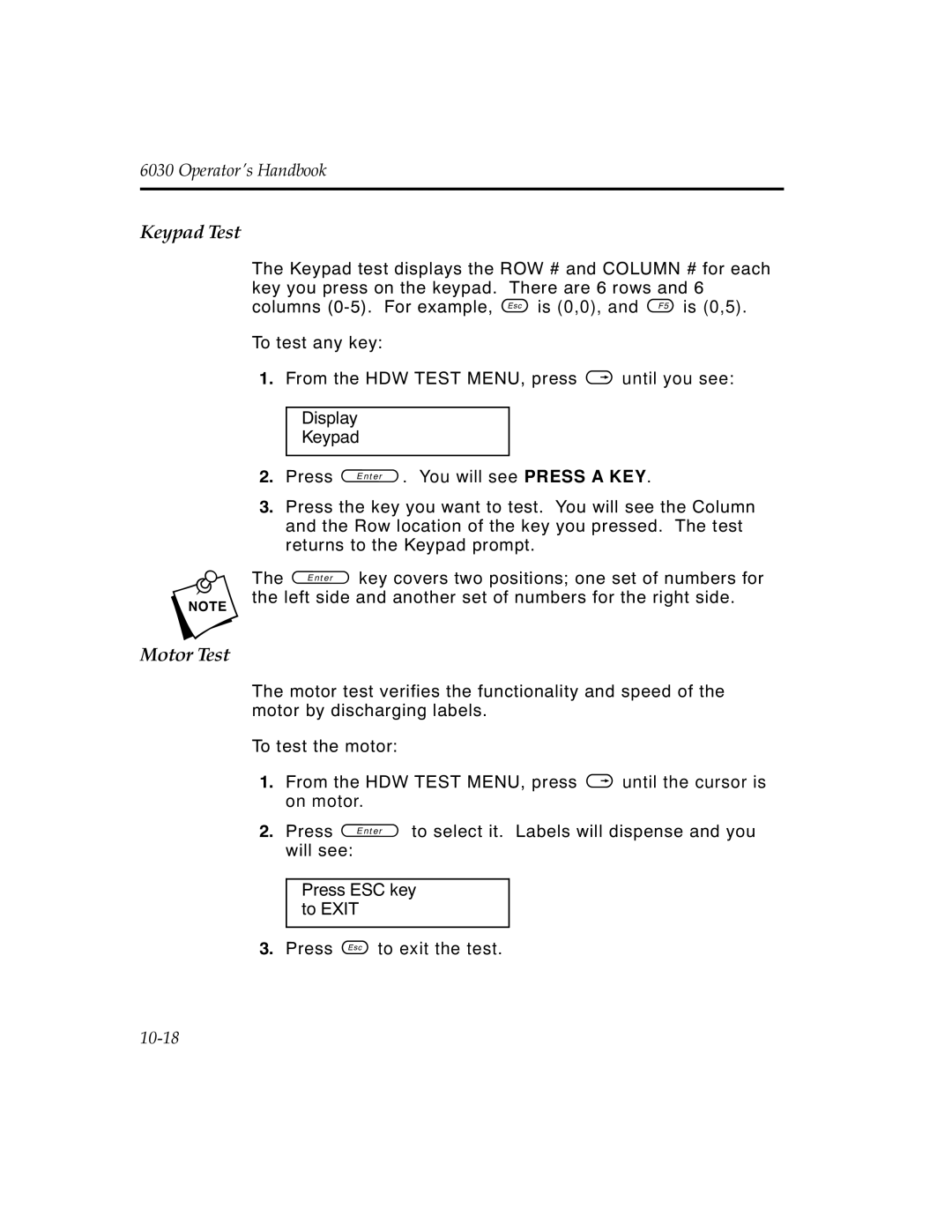6030 Operator’s Handbook
Keypad Test
The Keypad test displays the ROW # and COLUMN # for each key you press on the keypad. There are 6 rows and 6 columns
To test any key:
1.From the HDW TEST MENU, press > until you see:
Display
Keypad
2.Press e. You will see PRESS A KEY.
3.Press the key you want to test. You will see the Column and the Row location of the key you pressed. The test returns to the Keypad prompt.
nThe e key covers two positions; one set of numbers for the left side and another set of numbers for the right side.
Motor Test
The motor test verifies the functionality and speed of the motor by discharging labels.
To test the motor:
1.From the HDW TEST MENU, press > until the cursor is on motor.
2.Press e to select it. Labels will dispense and you will see:
Press ESC key to EXIT
3.Press b to exit the test.