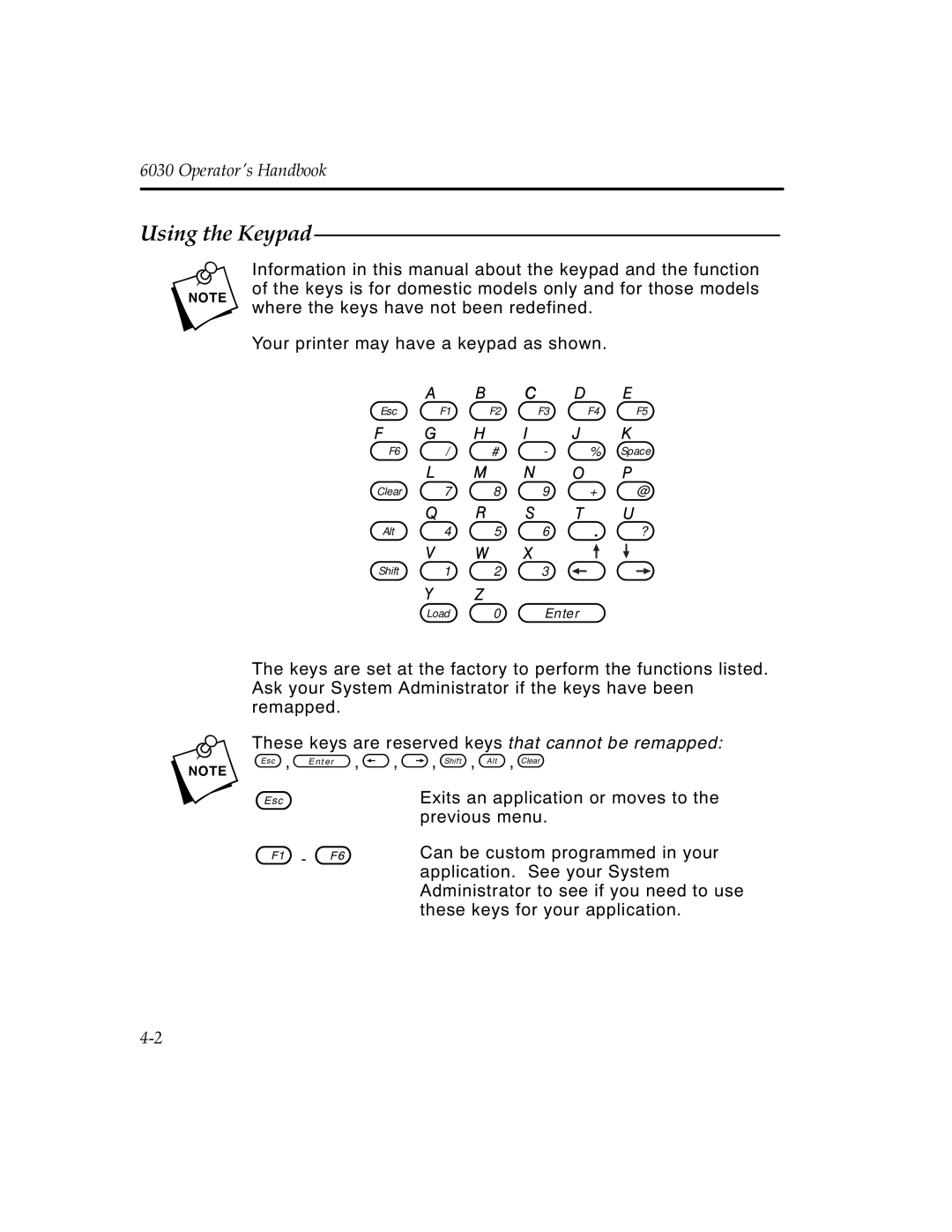6030 Operator’s Handbook
Using the Keypad –––––––––––––––––––––––––––––––––––––––––––
nInformation in this manual about the keypad and the function of the keys is for domestic models only and for those models where the keys have not been redefined.
Your printer may have a keypad as shown.
Esc | F1 | F2 | F3 | F4 | F5 |
F6 | / | # | - | % | Space |
Clear | 7 | 8 | 9 | + | @ |
Alt | 4 | 5 | 6 | . | ? |
Shift | 1 | 2 | 3 |
|
|
| Load | 0 | Enter |
|
|
The keys are set at the factory to perform the functions listed. Ask your System Administrator if the keys have been remapped.
nThese keys are reserved keys that cannot be remapped: b,e,<,>,s,a,c
b | Exits an application or moves to the |
| previous menu. |
A - f | Can be custom programmed in your |
| application. See your System |
| Administrator to see if you need to use |
| these keys for your application. |