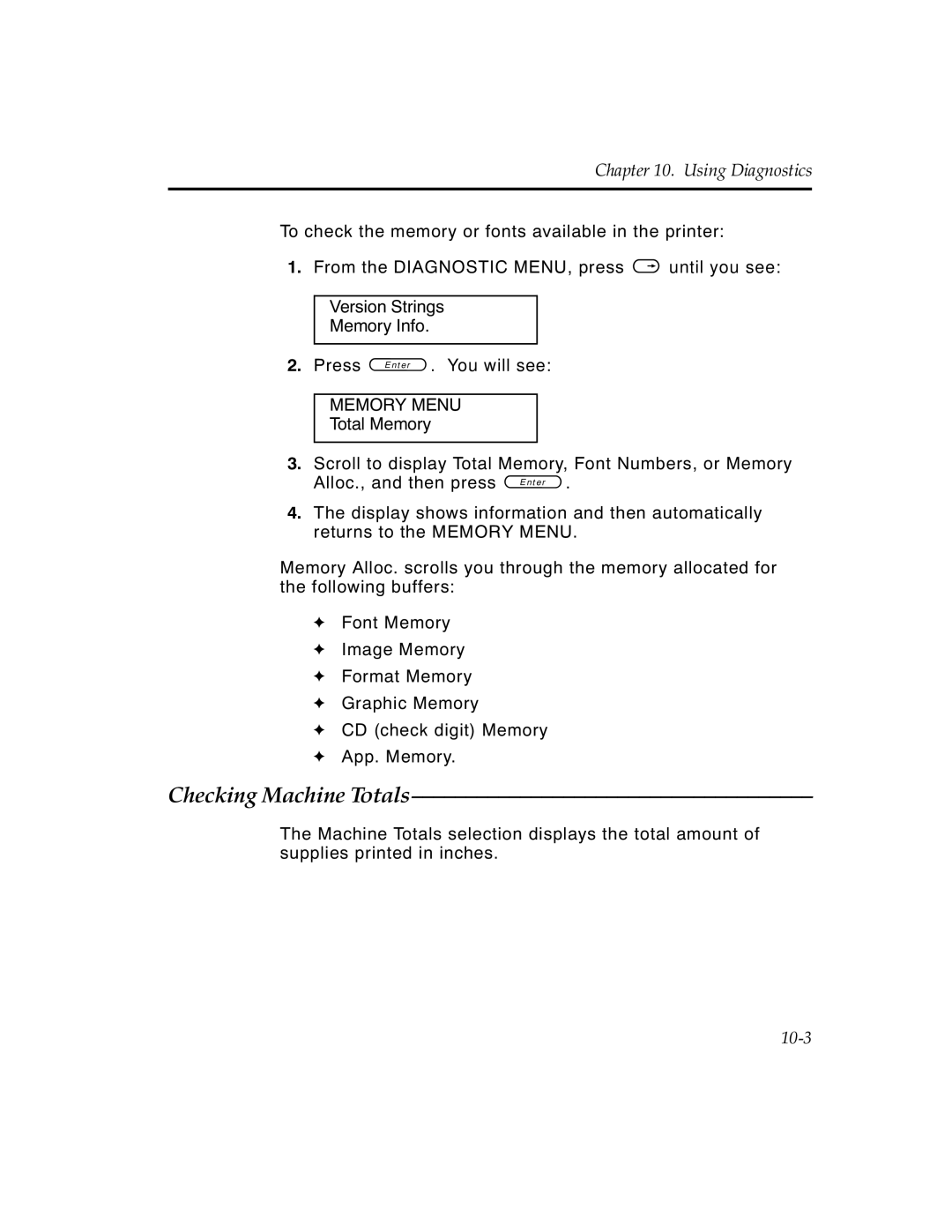Chapter 10. Using Diagnostics
To check the memory or fonts available in the printer:
1.From the DIAGNOSTIC MENU, press > until you see:
Version Strings
Memory Info.
2.Press e. You will see:
MEMORY MENU
Total Memory
3.Scroll to display Total Memory, Font Numbers, or Memory Alloc., and then press e.
4.The display shows information and then automatically returns to the MEMORY MENU.
Memory Alloc. scrolls you through the memory allocated for the following buffers:
FFont Memory
FImage Memory
FFormat Memory
FGraphic Memory
FCD (check digit) Memory
FApp. Memory.
Checking Machine Totals–––––––––––––––––––––––––––––––––––––
The Machine Totals selection displays the total amount of supplies printed in inches.