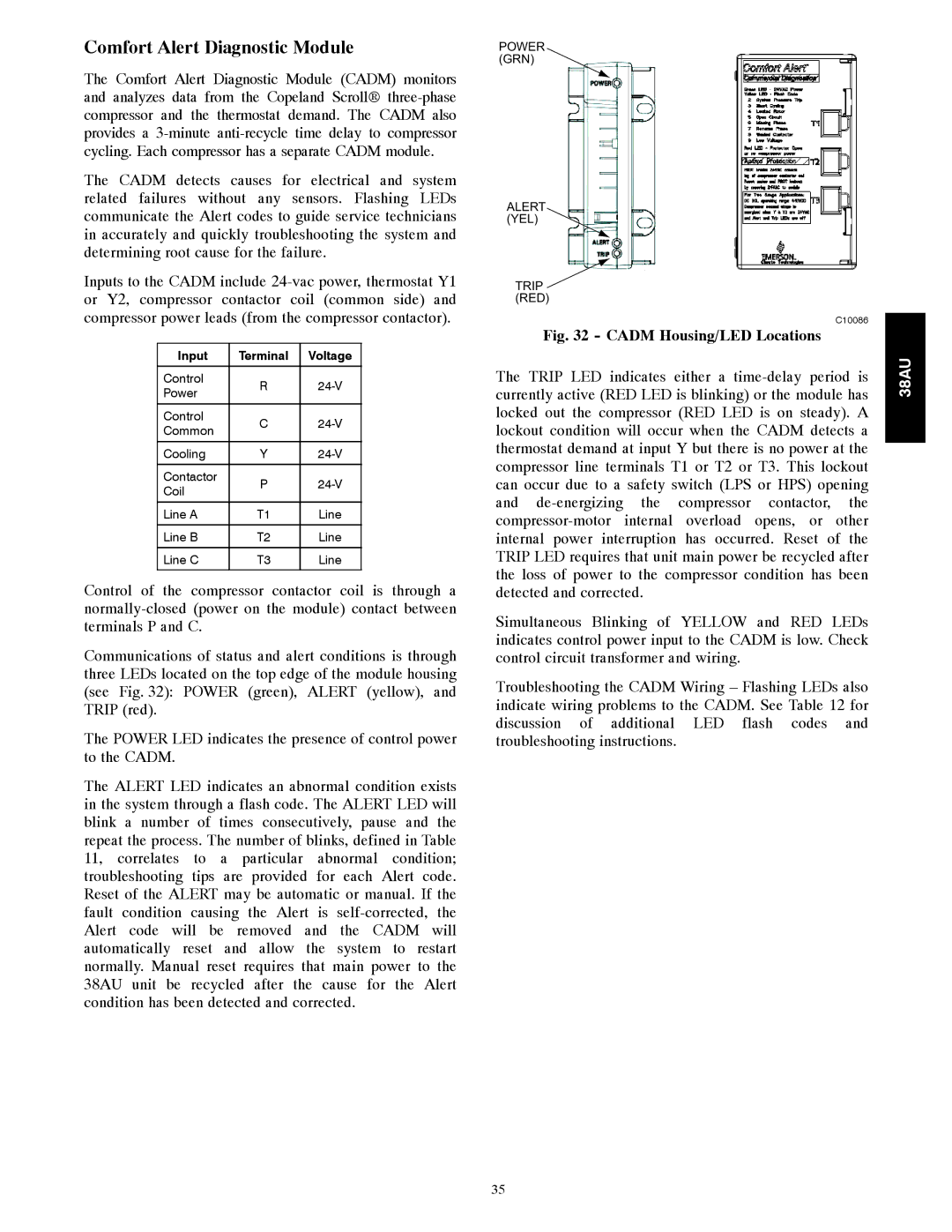Comfort Alert Diagnostic Module
The Comfort Alert Diagnostic Module (CADM) monitors and analyzes data from the Copeland Scroll→
The CADM detects causes for electrical and system related failures without any sensors. Flashing LEDs communicate the Alert codes to guide service technicians in accurately and quickly troubleshooting the system and determining root cause for the failure.
Inputs to the CADM include
Input | Terminal | Voltage | |
|
|
| |
Control | R | ||
Power | |||
|
| ||
|
|
| |
Control | C | ||
Common | |||
|
| ||
|
|
| |
Cooling | Y | ||
|
|
| |
Contactor | P | ||
Coil | |||
|
| ||
|
|
| |
Line A | T1 | Line | |
|
|
| |
Line B | T2 | Line | |
|
|
| |
Line C | T3 | Line | |
|
|
|
Control of the compressor contactor coil is through a
Communications of status and alert conditions is through three LEDs located on the top edge of the module housing (see Fig. 32): POWER (green), ALERT (yellow), and TRIP (red).
The POWER LED indicates the presence of control power to the CADM.
The ALERT LED indicates an abnormal condition exists in the system through a flash code. The ALERT LED will blink a number of times consecutively, pause and the repeat the process. The number of blinks, defined in Table 11, correlates to a particular abnormal condition; troubleshooting tips are provided for each Alert code. Reset of the ALERT may be automatic or manual. If the fault condition causing the Alert is
POWER (GRN)
ALERT (YEL)
TRIP ![]() (RED)
(RED)
C10086
Fig. 32 - CADM Housing/LED Locations
The TRIP LED indicates either a
Simultaneous Blinking of YELLOW and RED LEDs indicates control power input to the CADM is low. Check control circuit transformer and wiring.
Troubleshooting the CADM Wiring – Flashing LEDs also indicate wiring problems to the CADM. See Table 12 for discussion of additional LED flash codes and troubleshooting instructions.
38AU
35