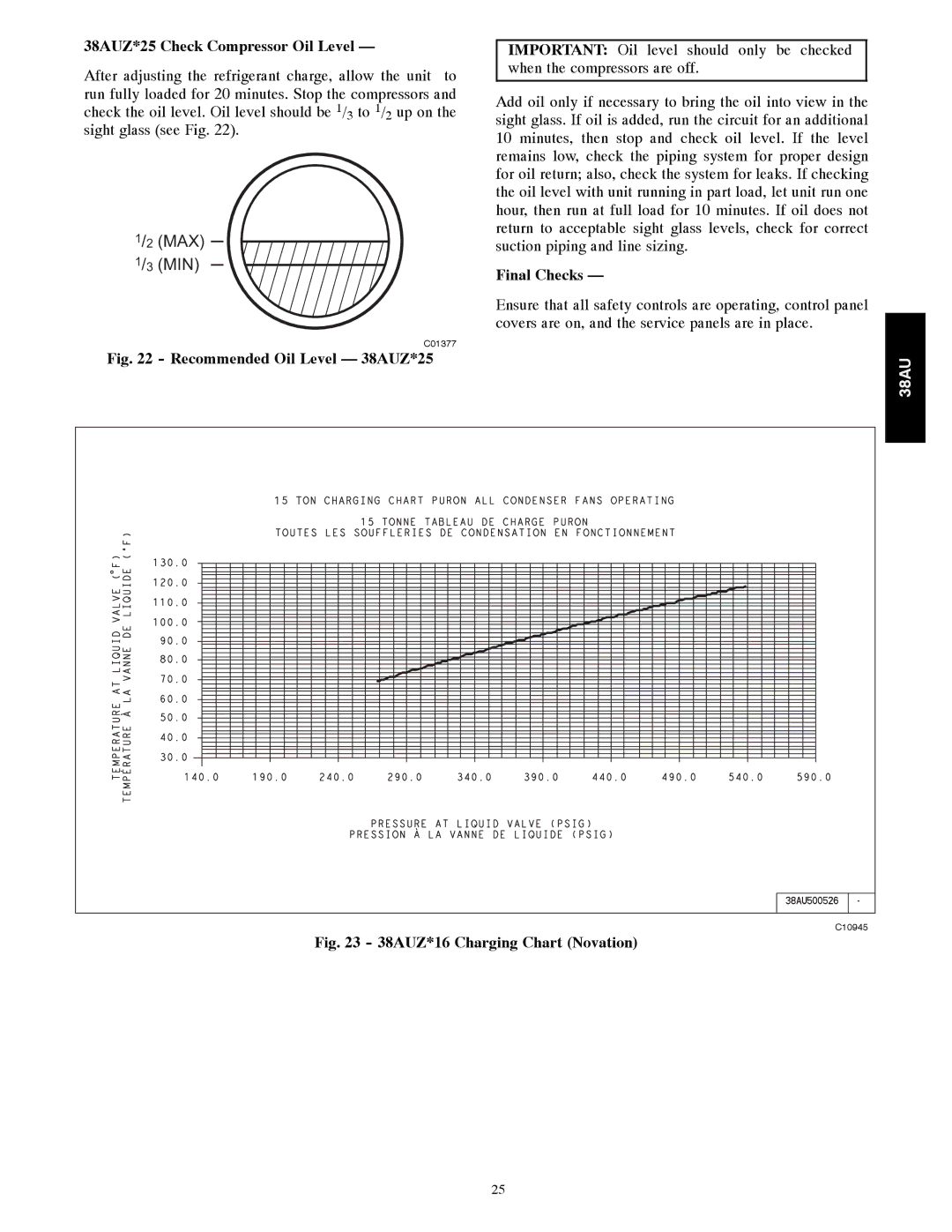38AUZ*25 Check Compressor Oil Level —
After adjusting the refrigerant charge, allow the unit to run fully loaded for 20 minutes. Stop the compressors and check the oil level. Oil level should be 1/3 to 1/2 up on the sight glass (see Fig. 22).
1/2 (MAX)
1/3 (MIN)
C01377
Fig. 22 - Recommended Oil Level — 38AUZ*25
IMPORTANT: Oil level should only be checked when the compressors are off.
Add oil only if necessary to bring the oil into view in the sight glass. If oil is added, run the circuit for an additional 10 minutes, then stop and check oil level. If the level remains low, check the piping system for proper design for oil return; also, check the system for leaks. If checking the oil level with unit running in part load, let unit run one hour, then run at full load for 10 minutes. If oil does not return to acceptable sight glass levels, check for correct suction piping and line sizing.
Final Checks —
Ensure that all safety controls are operating, control panel covers are on, and the service panels are in place.
38AU
C10945 |
Fig. 23 - 38AUZ*16 Charging Chart (Novation)
25