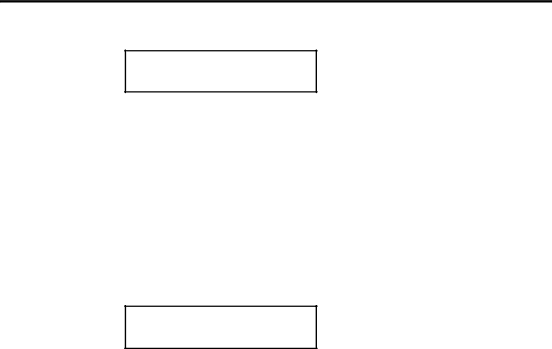
Chapter 3. Loading Supplies
You will see:
Supply Width?
WIDTH = 2.0
15.Press e if this is the correct width.
To change the width, use the arrow keys to scroll to the correct width and then press e.
1 = 1.2
2 = 1.5
3 = 2.0
You will see:
ENTER STK LENGTH 4.0z
16.Press e if this is the correct length.
To change the length, press c, enter the new length, and press e.
17.Close the supply cover completely.
