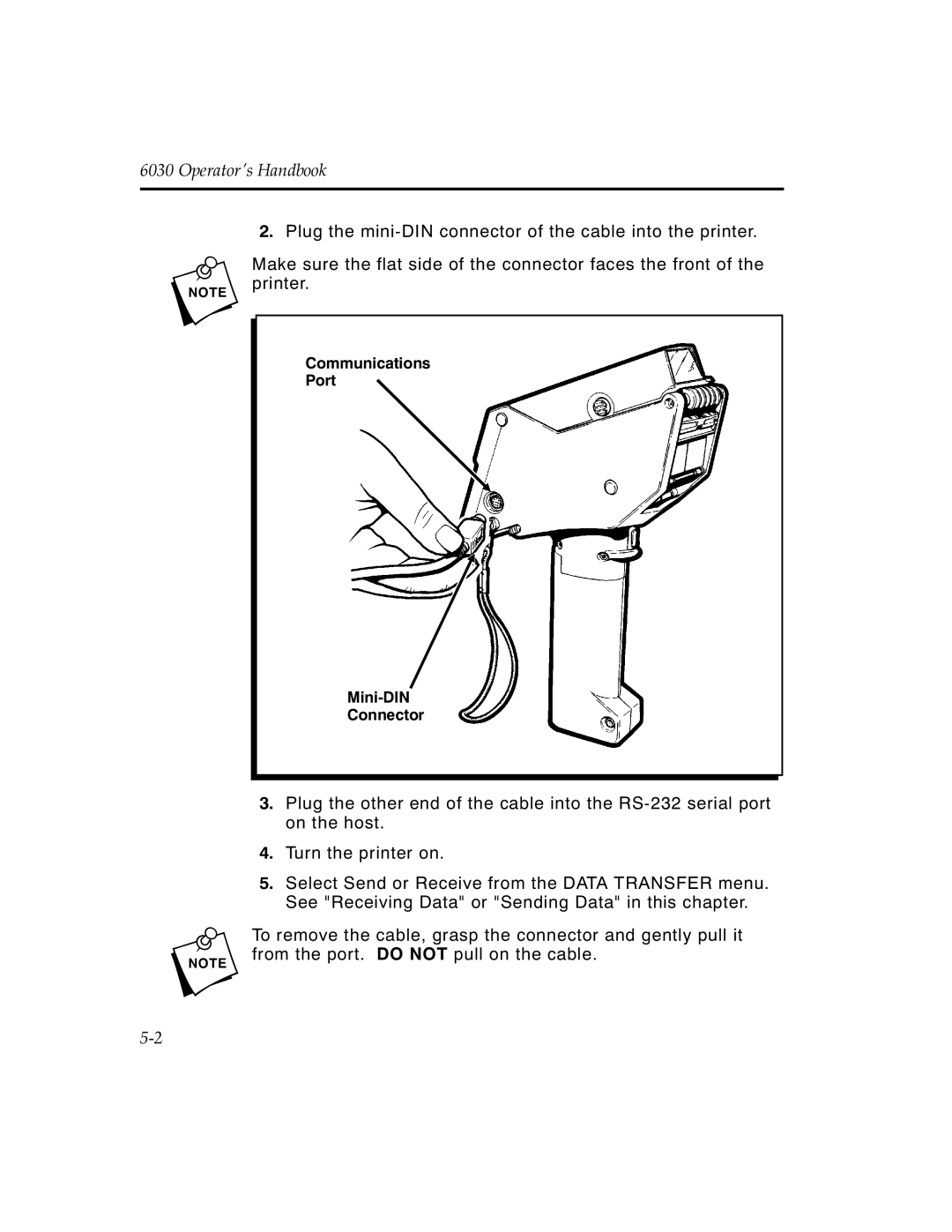6030 Operator’s Handbook
2.Plug the
nMake sure the flat side of the connector faces the front of the printer.
Communications
Port
Mini-DIN
Connector
3.Plug the other end of the cable into the
4.Turn the printer on.
5.Select Send or Receive from the DATA TRANSFER menu. See "Receiving Data" or "Sending Data" in this chapter.
nTo remove the cable, grasp the connector and gently pull it from the port. DO NOT pull on the cable.