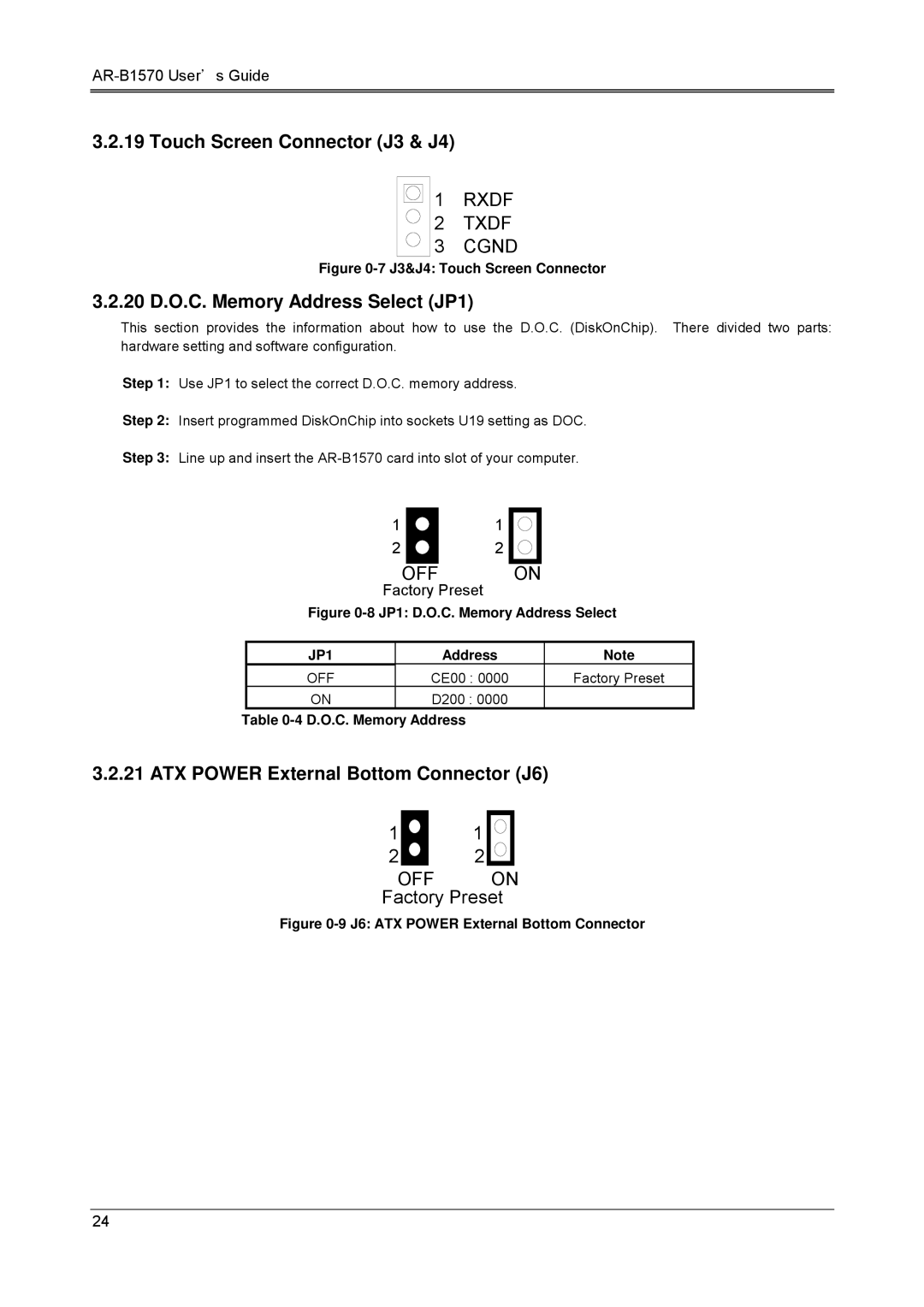AR-B1570 User’s Guide
3.2.19 Touch Screen Connector (J3 & J4)
1 RXDF
2TXDF
3 CGND
Figure 0-7 J3&J4: Touch Screen Connector
3.2.20 D.O.C. Memory Address Select (JP1)
This section provides the information about how to use the D.O.C. (DiskOnChip). There divided two parts: hardware setting and software configuration.
Step 1: Use JP1 to select the correct D.O.C. memory address.
Step 2: Insert programmed DiskOnChip into sockets U19 setting as DOC.
Step 3: Line up and insert the
1 | 1 |
2 | 2 |
OFF
Factory Preset
ON
Figure 0-8 JP1: D.O.C. Memory Address Select
JP1 | Address | Note |
OFF | CE00 : 0000 | Factory Preset |
ON | D200 : 0000 |
|
Table
3.2.21 ATX POWER External Bottom Connector (J6)
1![]()
2 ![]()
1![]()
2 ![]()
OFF ON
Factory Preset
Figure 0-9 J6: ATX POWER External Bottom Connector
24