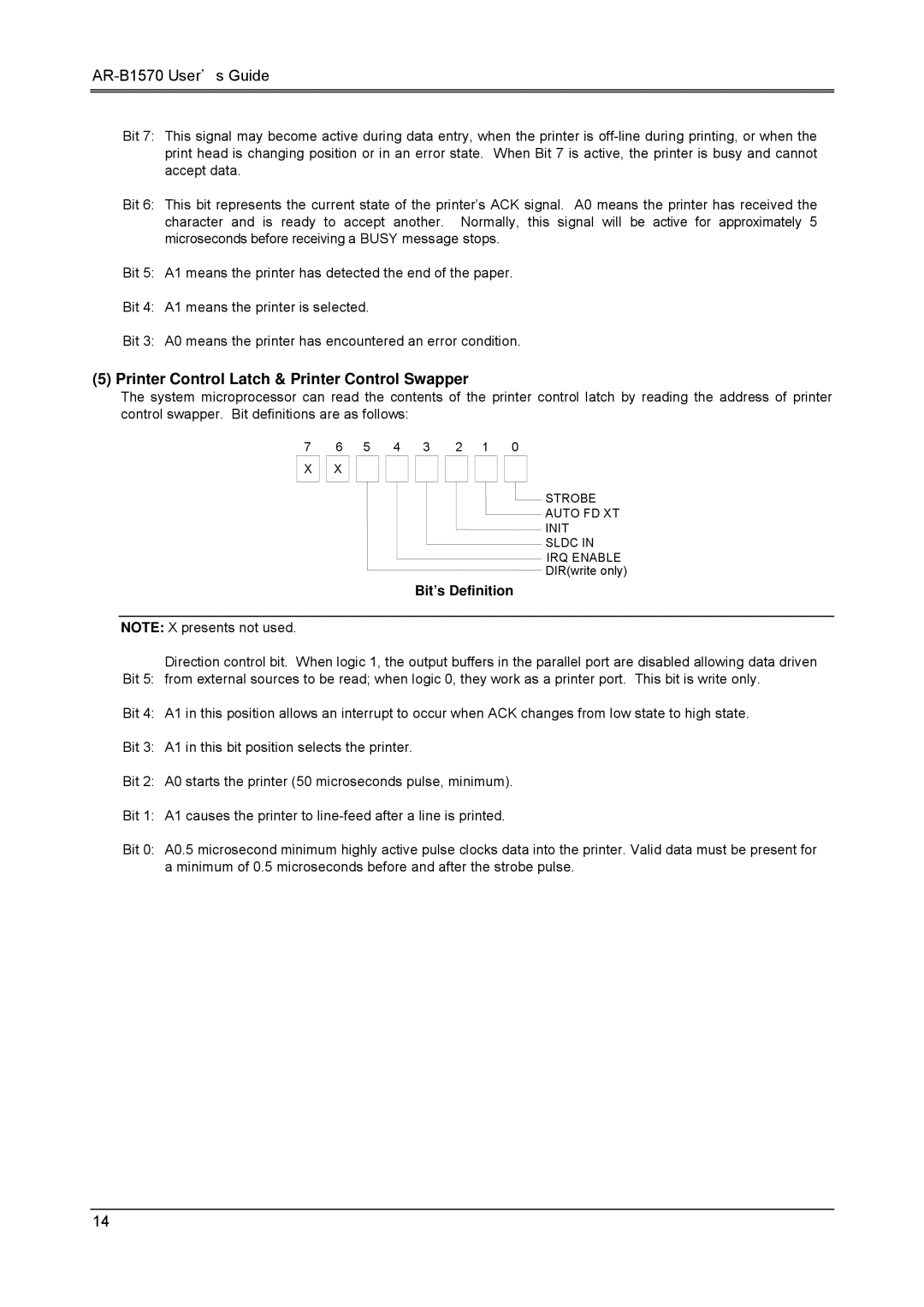AR-B1570 User’s Guide
Bit 7: This signal may become active during data entry, when the printer is
Bit 6: This bit represents the current state of the printer’s ACK signal. A0 means the printer has received the character and is ready to accept another. Normally, this signal will be active for approximately 5 microseconds before receiving a BUSY message stops.
Bit 5: A1 means the printer has detected the end of the paper.
Bit 4: A1 means the printer is selected.
Bit 3: A0 means the printer has encountered an error condition.
(5) Printer Control Latch & Printer Control Swapper
The system microprocessor can read the contents of the printer control latch by reading the address of printer control swapper. Bit definitions are as follows:
7 6 5 4 3 2 1 0 X ![]()
![]() X
X ![]()
![]()
![]()
![]()
![]()
![]()
![]()
![]()
![]()
![]()
![]()
![]()
STROBE
AUTO FD XT INIT
SLDC IN IRQ ENABLE DIR(write only)
Bit’s Definition
NOTE: X presents not used.
Direction control bit. When logic 1, the output buffers in the parallel port are disabled allowing data driven
Bit 5: from external sources to be read; when logic 0, they work as a printer port. This bit is write only.
Bit 4: A1 in this position allows an interrupt to occur when ACK changes from low state to high state.
Bit 3: A1 in this bit position selects the printer.
Bit 2: A0 starts the printer (50 microseconds pulse, minimum).
Bit 1: A1 causes the printer to
Bit 0: A0.5 microsecond minimum highly active pulse clocks data into the printer. Valid data must be present for a minimum of 0.5 microseconds before and after the strobe pulse.
14