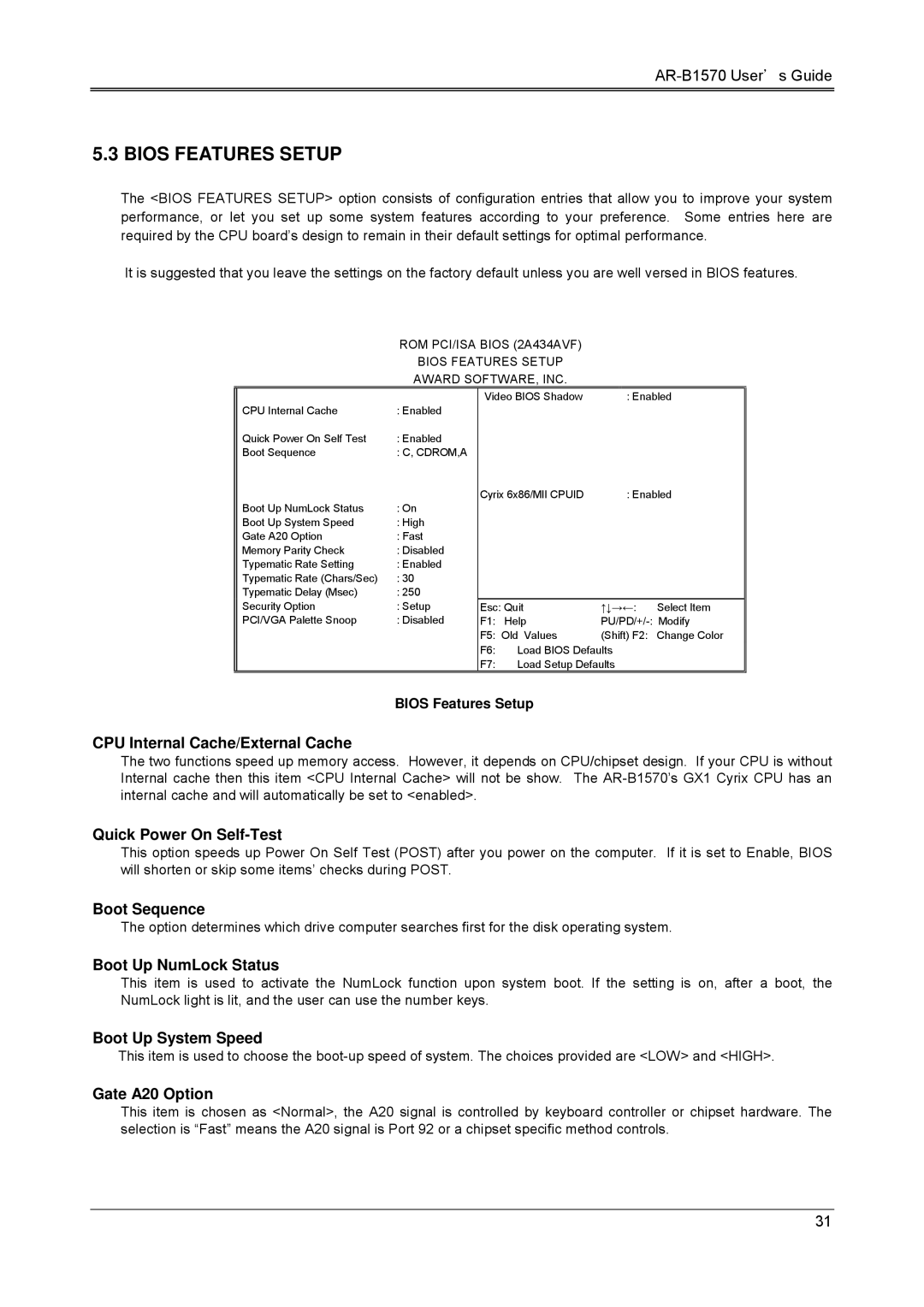AR-B1570 User’s Guide
5.3 BIOS FEATURES SETUP
The <BIOS FEATURES SETUP> option consists of configuration entries that allow you to improve your system performance, or let you set up some system features according to your preference. Some entries here are required by the CPU board’s design to remain in their default settings for optimal performance.
It is suggested that you leave the settings on the factory default unless you are well versed in BIOS features.
ROM PCI/ISA BIOS (2A434AVF)
BIOS FEATURES SETUP
AWARD SOFTWARE, INC.
CPU Internal Cache | : Enabled | Video BIOS Shadow | : Enabled | ||
|
|
|
| ||
Quick Power On Self Test | : Enabled |
|
|
|
|
Boot Sequence | : C, CDROM,A |
|
|
|
|
Boot Up NumLock Status | : On | Cyrix 6x86/MII CPUID | : Enabled | ||
|
|
|
| ||
Boot Up System Speed | : High |
|
|
|
|
Gate A20 Option | : Fast |
|
|
|
|
Memory Parity Check | : Disabled |
|
|
|
|
Typematic Rate Setting | : Enabled |
|
|
|
|
Typematic Rate (Chars/Sec) | : 30 |
|
|
|
|
Typematic Delay (Msec) | : 250 |
|
|
|
|
Security Option | : Setup | Esc: Quit | ↑↓→←: | Select Item | |
PCI/VGA Palette Snoop | : Disabled | F1: | Help | Modify | |
|
| F5: | Old Values | (Shift) F2: | Change Color |
|
| F6: | Load BIOS Defaults |
| |
|
| F7: | Load Setup Defaults |
| |
BIOS Features Setup
CPU Internal Cache/External Cache
The two functions speed up memory access. However, it depends on CPU/chipset design. If your CPU is without Internal cache then this item <CPU Internal Cache> will not be show. The
Quick Power On Self-Test
This option speeds up Power On Self Test (POST) after you power on the computer. If it is set to Enable, BIOS will shorten or skip some items’ checks during POST.
Boot Sequence
The option determines which drive computer searches first for the disk operating system.
Boot Up NumLock Status
This item is used to activate the NumLock function upon system boot. If the setting is on, after a boot, the NumLock light is lit, and the user can use the number keys.
Boot Up System Speed
This item is used to choose the
Gate A20 Option
This item is chosen as <Normal>, the A20 signal is controlled by keyboard controller or chipset hardware. The selection is “Fast” means the A20 signal is Port 92 or a chipset specific method controls.
31