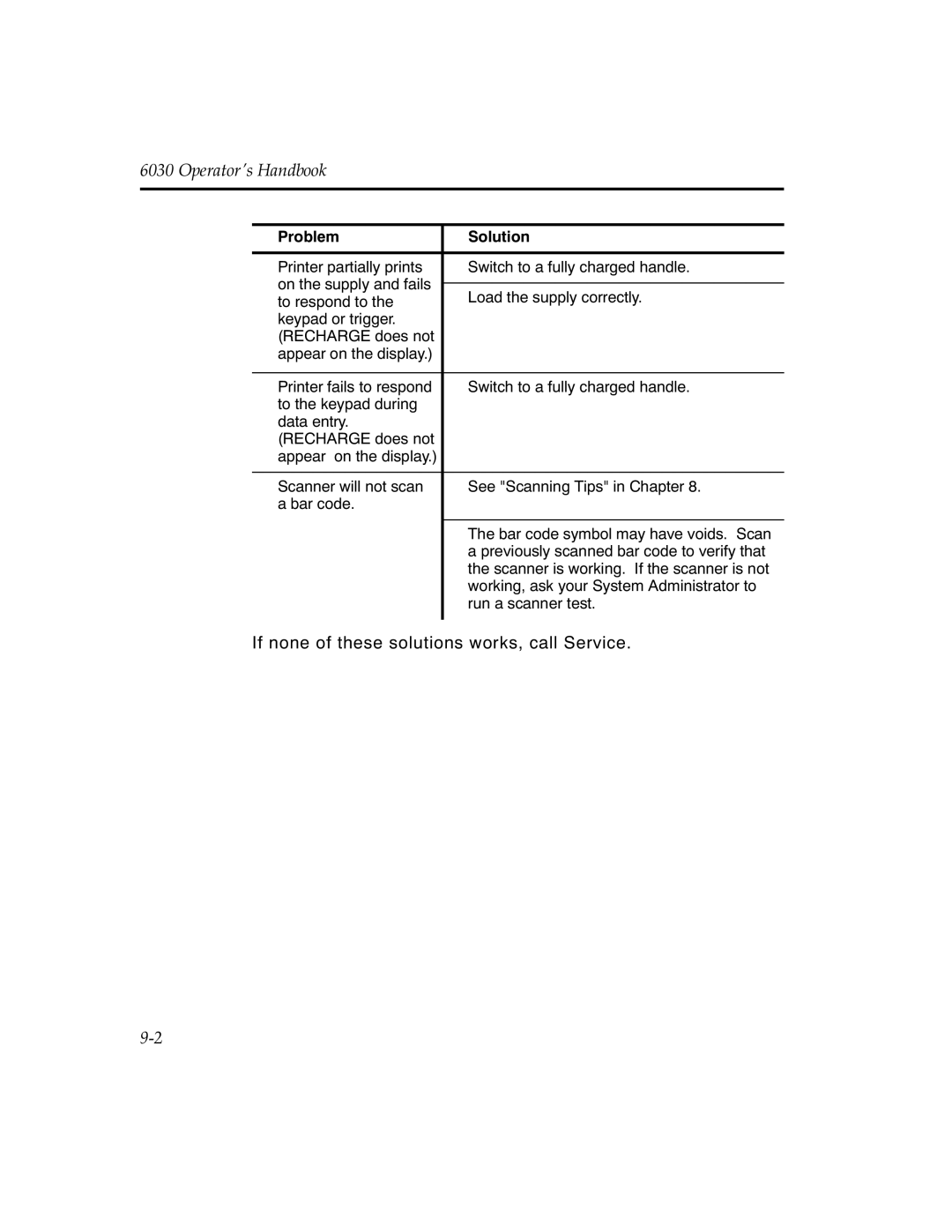6030 Operator’s Handbook
Problem | Solution | |
|
| |
Printer partially prints | Switch to a fully charged handle. | |
on the supply and fails |
| |
Load the supply correctly. | ||
to respond to the | ||
keypad or trigger. |
| |
(RECHARGE does not |
| |
appear on the display.) |
| |
|
| |
Printer fails to respond | Switch to a fully charged handle. | |
to the keypad during |
| |
data entry. |
| |
(RECHARGE does not |
| |
appear on the display.) |
| |
|
| |
Scanner will not scan | See "Scanning Tips" in Chapter 8. | |
a bar code. |
| |
|
| |
| The bar code symbol may have voids. Scan | |
| a previously scanned bar code to verify that | |
| the scanner is working. If the scanner is not | |
| working, ask your System Administrator to | |
| run a scanner test. | |
|
|