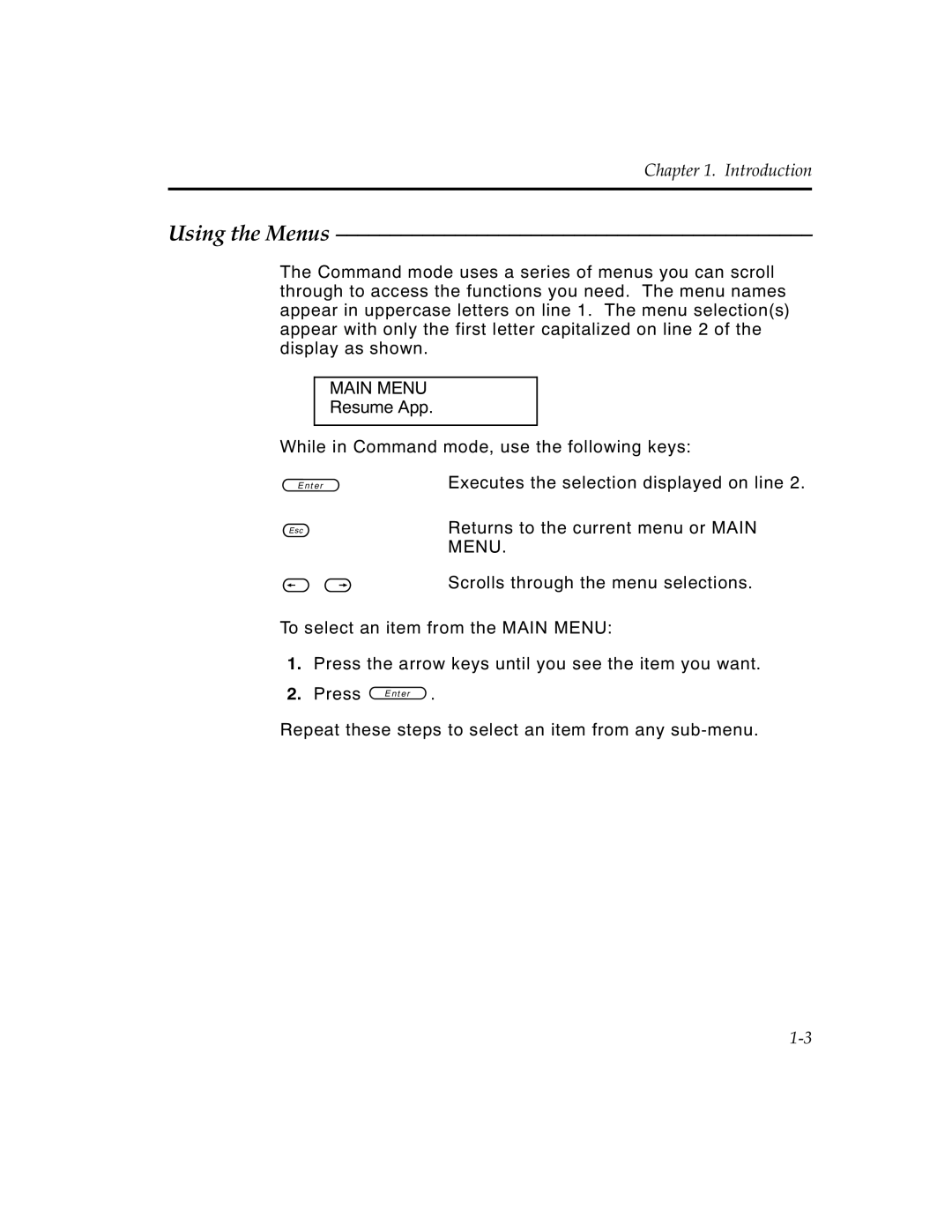Chapter 1. Introduction
Using the Menus ––––––––––––––––––––––––––––––––––––––––––––
The Command mode uses a series of menus you can scroll through to access the functions you need. The menu names appear in uppercase letters on line 1. The menu selection(s) appear with only the first letter capitalized on line 2 of the display as shown.
MAIN MENU
Resume App.
While in Command mode, use the following keys:
e
b
< >
Executes the selection displayed on line 2.
Returns to the current menu or MAIN MENU.
Scrolls through the menu selections.
To select an item from the MAIN MENU:
1.Press the arrow keys until you see the item you want.
2.Press e.
Repeat these steps to select an item from any