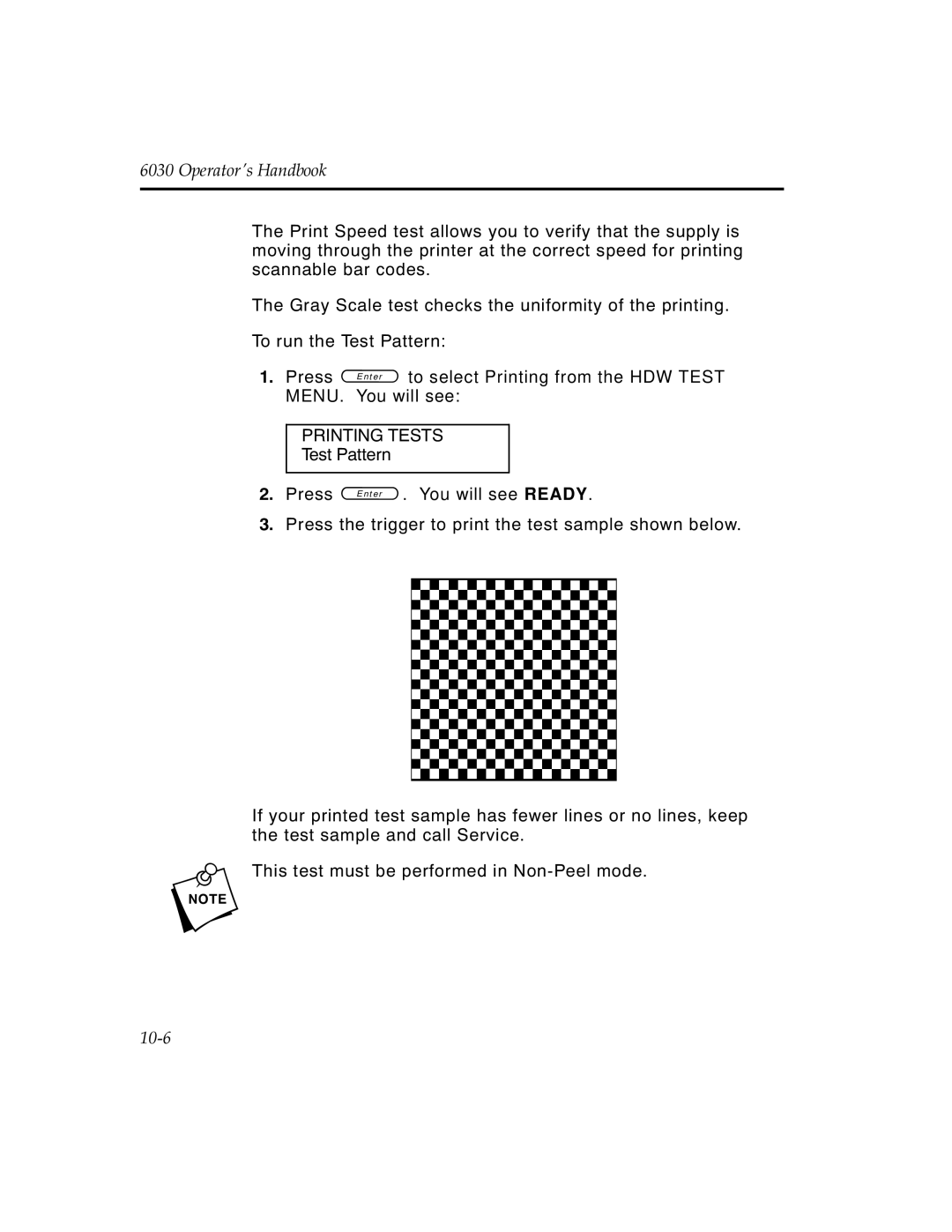6030 Operator’s Handbook
The Print Speed test allows you to verify that the supply is moving through the printer at the correct speed for printing scannable bar codes.
The Gray Scale test checks the uniformity of the printing.
To run the Test Pattern:
1.Press e to select Printing from the HDW TEST MENU. You will see:
PRINTING TESTS
Test Pattern
2.Press e. You will see READY.
3.Press the trigger to print the test sample shown below.
If your printed test sample has fewer lines or no lines, keep the test sample and call Service.
nThis test must be performed in