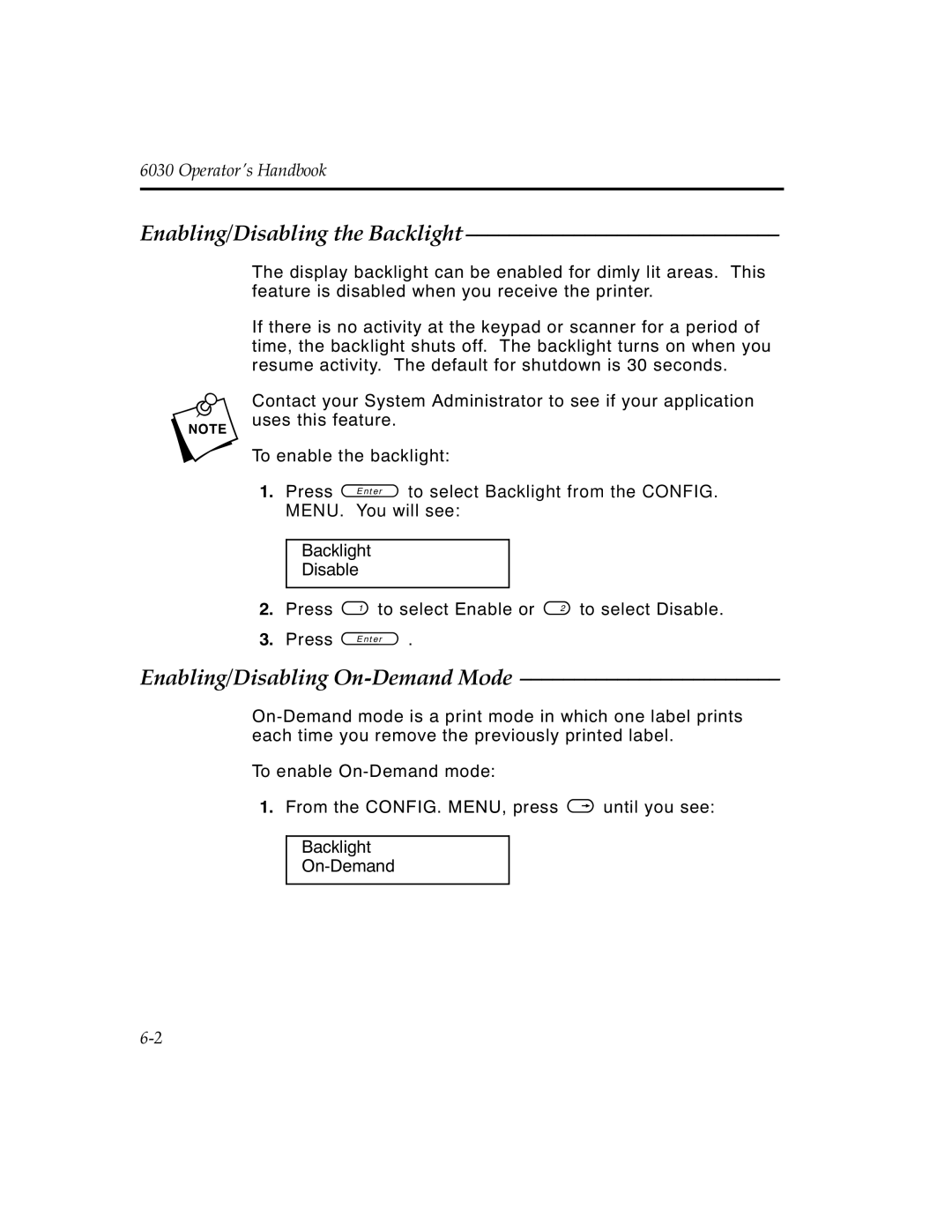6030 Operator’s Handbook
Enabling/Disabling the Backlight –––––––––––––––––––––––––––––
The display backlight can be enabled for dimly lit areas. This feature is disabled when you receive the printer.
If there is no activity at the keypad or scanner for a period of time, the backlight shuts off. The backlight turns on when you resume activity. The default for shutdown is 30 seconds.
nContact your System Administrator to see if your application uses this feature.
To enable the backlight:
1.Press e to select Backlight from the CONFIG. MENU. You will see:
Backlight
Disable
2.Press 1 to select Enable or 2 to select Disable.
3.Press e .
Enabling/Disabling On-Demand Mode ––––––––––––––––––––––––
To enable
1.From the CONFIG. MENU, press > until you see:
Backlight