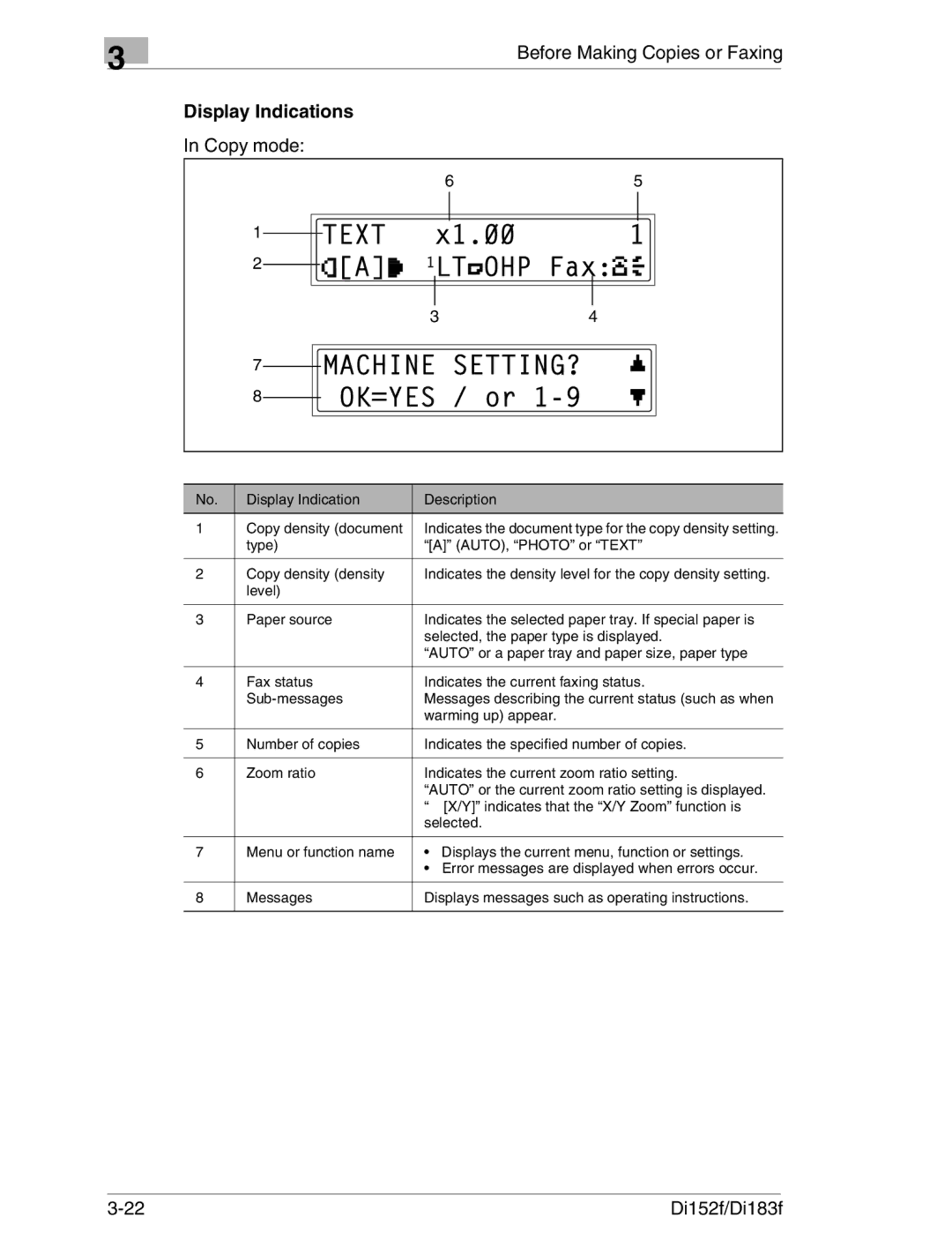3
Before Making Copies or Faxing
Display Indications
In Copy mode:
65
1
2
34
7
8
No. | Display Indication | Description |
1 | Copy density (document | Indicates the document type for the copy density setting. |
| type) | “[A]” (AUTO), “PHOTO” or “TEXT” |
|
|
|
2 | Copy density (density | Indicates the density level for the copy density setting. |
| level) |
|
|
|
|
3 | Paper source | Indicates the selected paper tray. If special paper is |
|
| selected, the paper type is displayed. |
|
| “AUTO” or a paper tray and paper size, paper type |
|
|
|
4 | Fax status | Indicates the current faxing status. |
| Messages describing the current status (such as when | |
|
| warming up) appear. |
|
|
|
5 | Number of copies | Indicates the specified number of copies. |
|
|
|
6 | Zoom ratio | Indicates the current zoom ratio setting. |
|
| “AUTO” or the current zoom ratio setting is displayed. |
|
| “⋅ [X/Y]” indicates that the “X/Y Zoom” function is |
|
| selected. |
|
|
|
7 | Menu or function name | • Displays the current menu, function or settings. |
|
| • Error messages are displayed when errors occur. |
|
|
|
8 | Messages | Displays messages such as operating instructions. |
|
|
|
Di152f/Di183f |