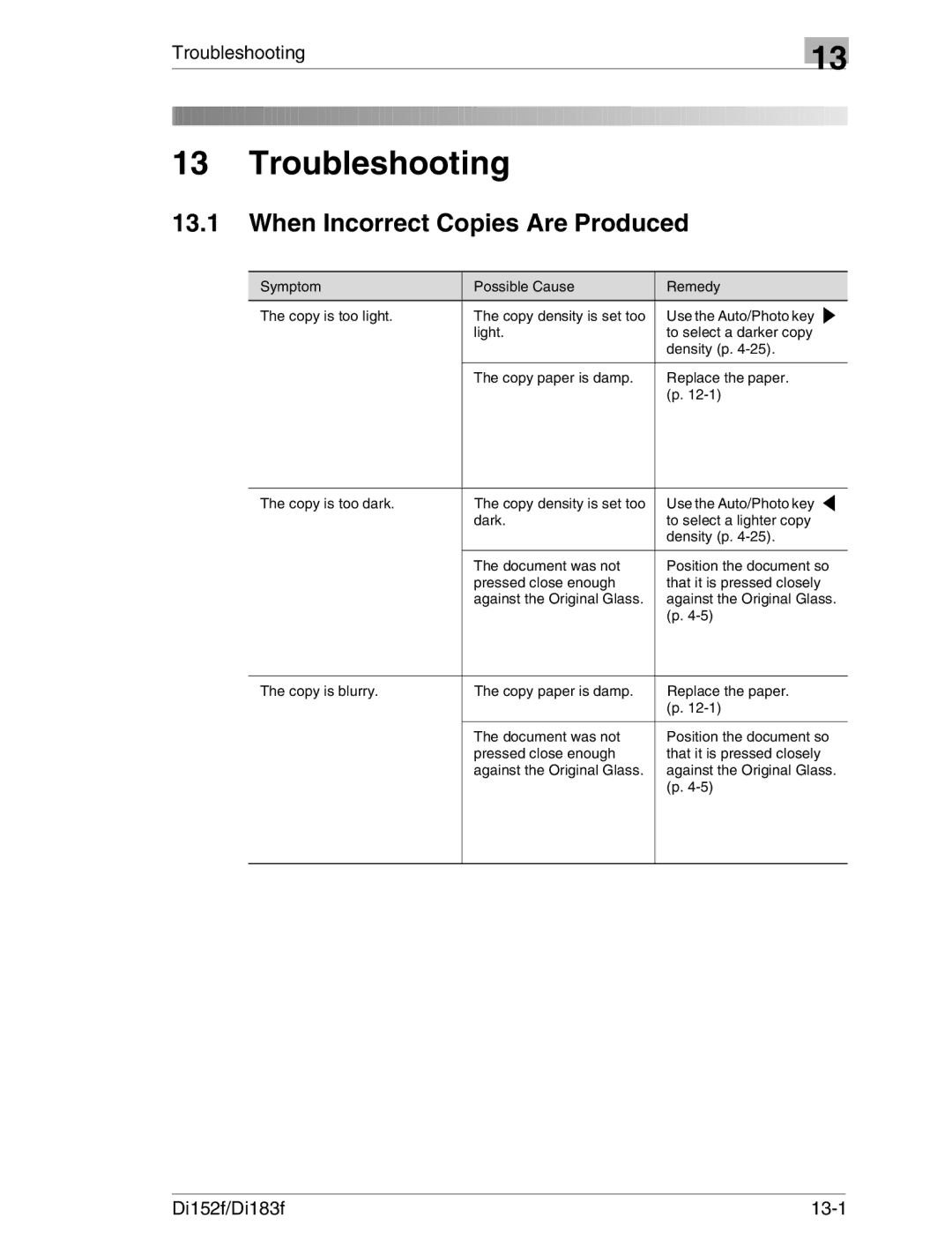Troubleshooting
13
13 Troubleshooting
13.1When Incorrect Copies Are Produced
Symptom | Possible Cause | Remedy |
The copy is too light. | The copy density is set too | Use the Auto/Photo key |
| light. | to select a darker copy |
|
| density (p. |
|
|
|
| The copy paper is damp. | Replace the paper. |
|
| (p. |
|
|
|
The copy is too dark. | The copy density is set too | Use the Auto/Photo key |
| dark. | to select a lighter copy |
|
| density (p. |
|
|
|
| The document was not | Position the document so |
| pressed close enough | that it is pressed closely |
| against the Original Glass. | against the Original Glass. |
|
| (p. |
|
|
|
The copy is blurry. | The copy paper is damp. | Replace the paper. |
|
| (p. |
|
|
|
| The document was not | Position the document so |
| pressed close enough | that it is pressed closely |
| against the Original Glass. | against the Original Glass. |
|
| (p. |
|
|
|
Di152f/Di183f |
|