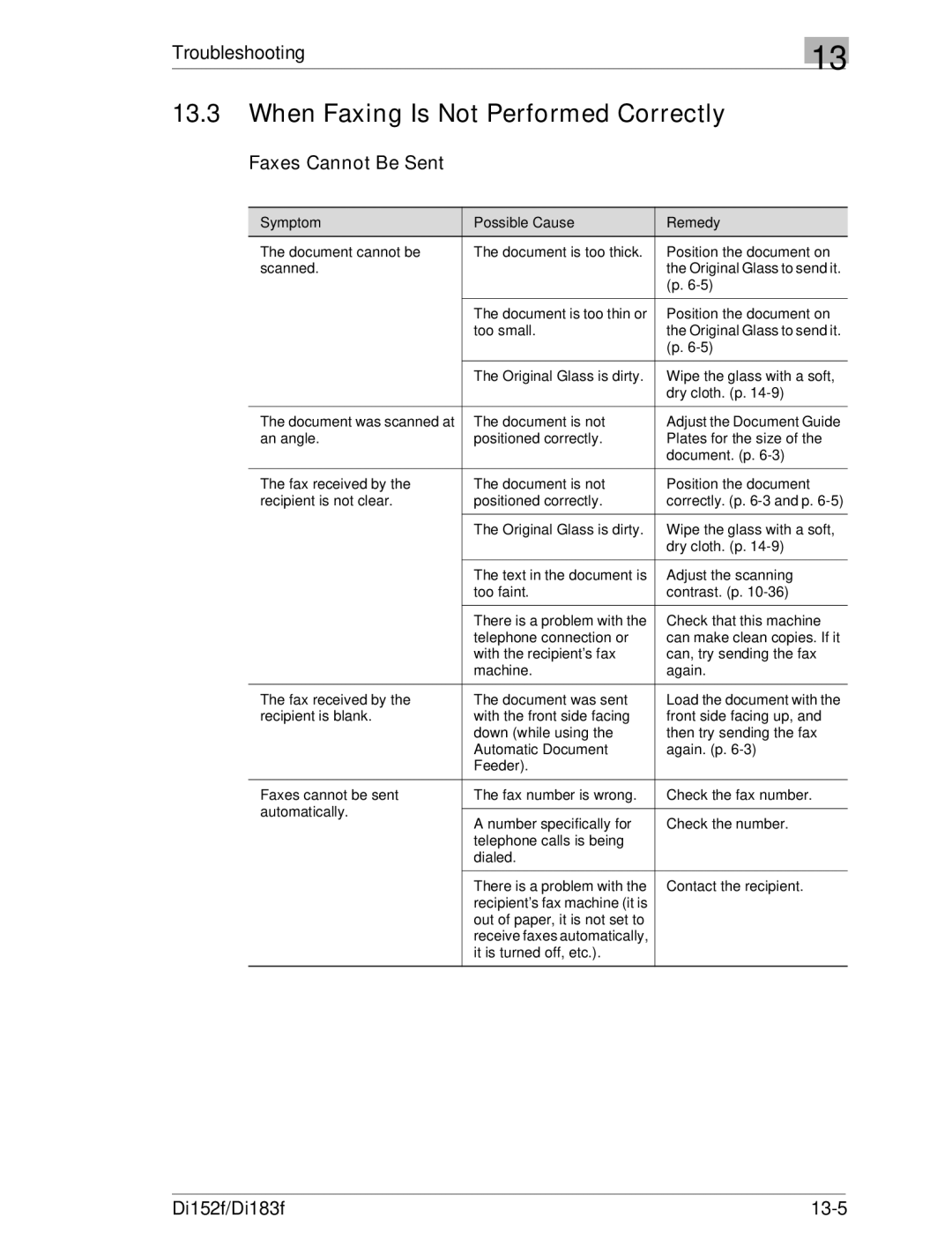Troubleshooting
13
13.3When Faxing Is Not Performed Correctly
Faxes Cannot Be Sent
Symptom | Possible Cause | Remedy | |
The document cannot be | The document is too thick. | Position the document on | |
scanned. |
| the Original Glass to send it. | |
|
| (p. | |
|
|
| |
| The document is too thin or | Position the document on | |
| too small. | the Original Glass to send it. | |
|
| (p. | |
|
|
| |
| The Original Glass is dirty. | Wipe the glass with a soft, | |
|
| dry cloth. (p. | |
|
|
| |
The document was scanned at | The document is not | Adjust the Document Guide | |
an angle. | positioned correctly. | Plates for the size of the | |
|
| document. (p. | |
|
|
| |
The fax received by the | The document is not | Position the document | |
recipient is not clear. | positioned correctly. | correctly. (p. | |
|
|
| |
| The Original Glass is dirty. | Wipe the glass with a soft, | |
|
| dry cloth. (p. | |
|
|
| |
| The text in the document is | Adjust the scanning | |
| too faint. | contrast. (p. | |
|
|
| |
| There is a problem with the | Check that this machine | |
| telephone connection or | can make clean copies. If it | |
| with the recipient's fax | can, try sending the fax | |
| machine. | again. | |
|
|
| |
The fax received by the | The document was sent | Load the document with the | |
recipient is blank. | with the front side facing | front side facing up, and | |
| down (while using the | then try sending the fax | |
| Automatic Document | again. (p. | |
| Feeder). |
| |
|
|
| |
Faxes cannot be sent | The fax number is wrong. | Check the fax number. | |
automatically. |
|
| |
A number specifically for | Check the number. | ||
| |||
| telephone calls is being |
| |
| dialed. |
| |
|
|
| |
| There is a problem with the | Contact the recipient. | |
| recipient's fax machine (it is |
| |
| out of paper, it is not set to |
| |
| receive faxes automatically, |
| |
| it is turned off, etc.). |
| |
|
|
|
Di152f/Di183f |
|