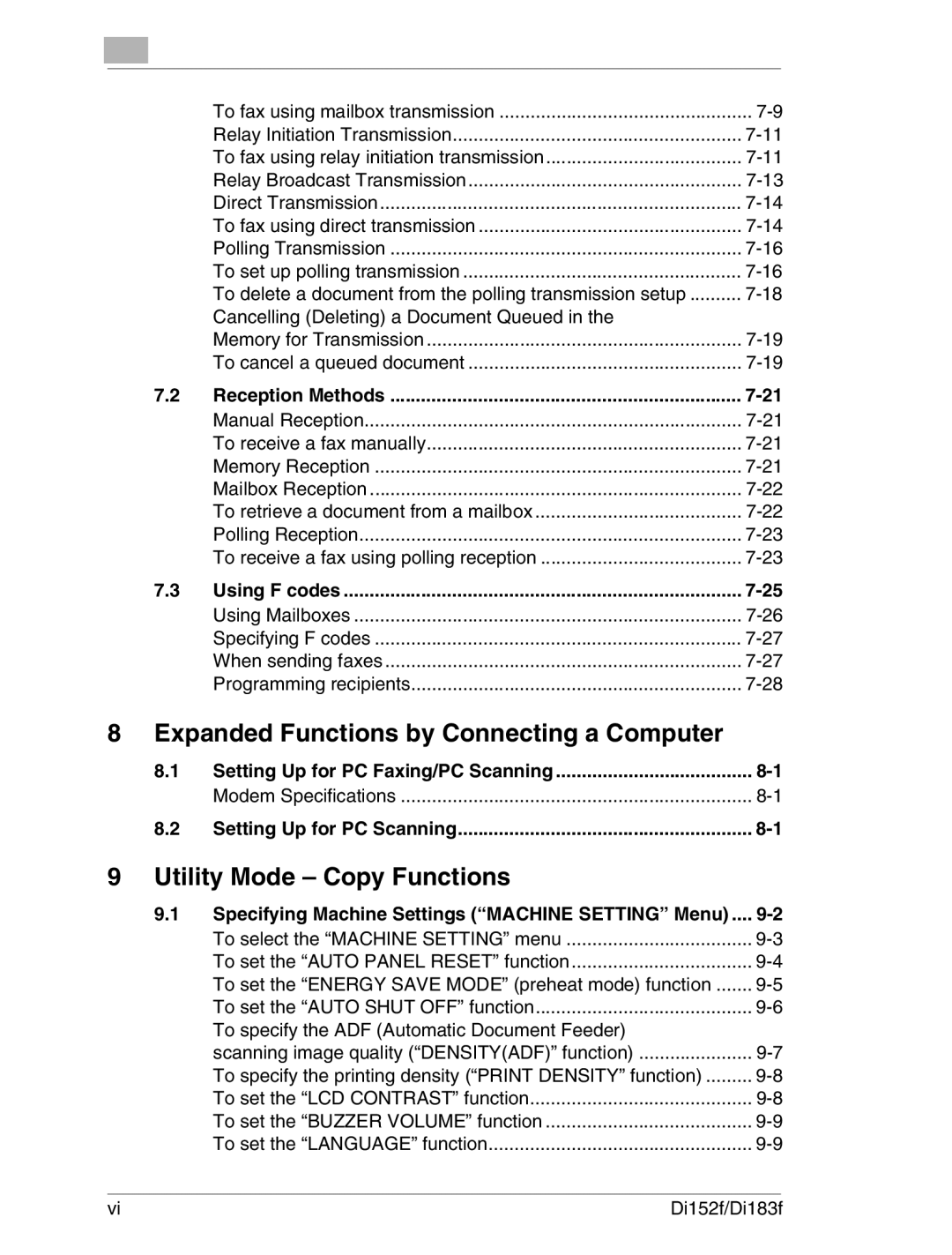| To fax using mailbox transmission | |
| Relay Initiation Transmission | |
| To fax using relay initiation transmission | |
| Relay Broadcast Transmission | |
| Direct Transmission | |
| To fax using direct transmission | |
| Polling Transmission | |
| To set up polling transmission | |
| To delete a document from the polling transmission setup | |
| Cancelling (Deleting) a Document Queued in the |
|
| Memory for Transmission | |
| To cancel a queued document | |
7.2 | Reception Methods | |
| Manual Reception | |
| To receive a fax manually | |
| Memory Reception | |
| Mailbox Reception | |
| To retrieve a document from a mailbox | |
| Polling Reception | |
| To receive a fax using polling reception | |
7.3 | Using F codes | |
| Using Mailboxes | |
| Specifying F codes | |
| When sending faxes | |
| Programming recipients |
8Expanded Functions by Connecting a Computer
8.1 | Setting Up for PC Faxing/PC Scanning | |
| Modem Specifications | |
8.2 | Setting Up for PC Scanning |
9 Utility Mode – Copy Functions
9.1 Specifying Machine Settings (“MACHINE SETTING” Menu) .... | |
To select the “MACHINE SETTING” menu | |
To set the “AUTO PANEL RESET” function | |
To set the “ENERGY SAVE MODE” (preheat mode) function | |
To set the “AUTO SHUT OFF” function | |
To specify the ADF (Automatic Document Feeder) |
|
scanning image quality (“DENSITY(ADF)” function) | |
To specify the printing density (“PRINT DENSITY” function) | |
To set the “LCD CONTRAST” function | |
To set the “BUZZER VOLUME” function | |
To set the “LANGUAGE” function |
vi | Di152f/Di183f |