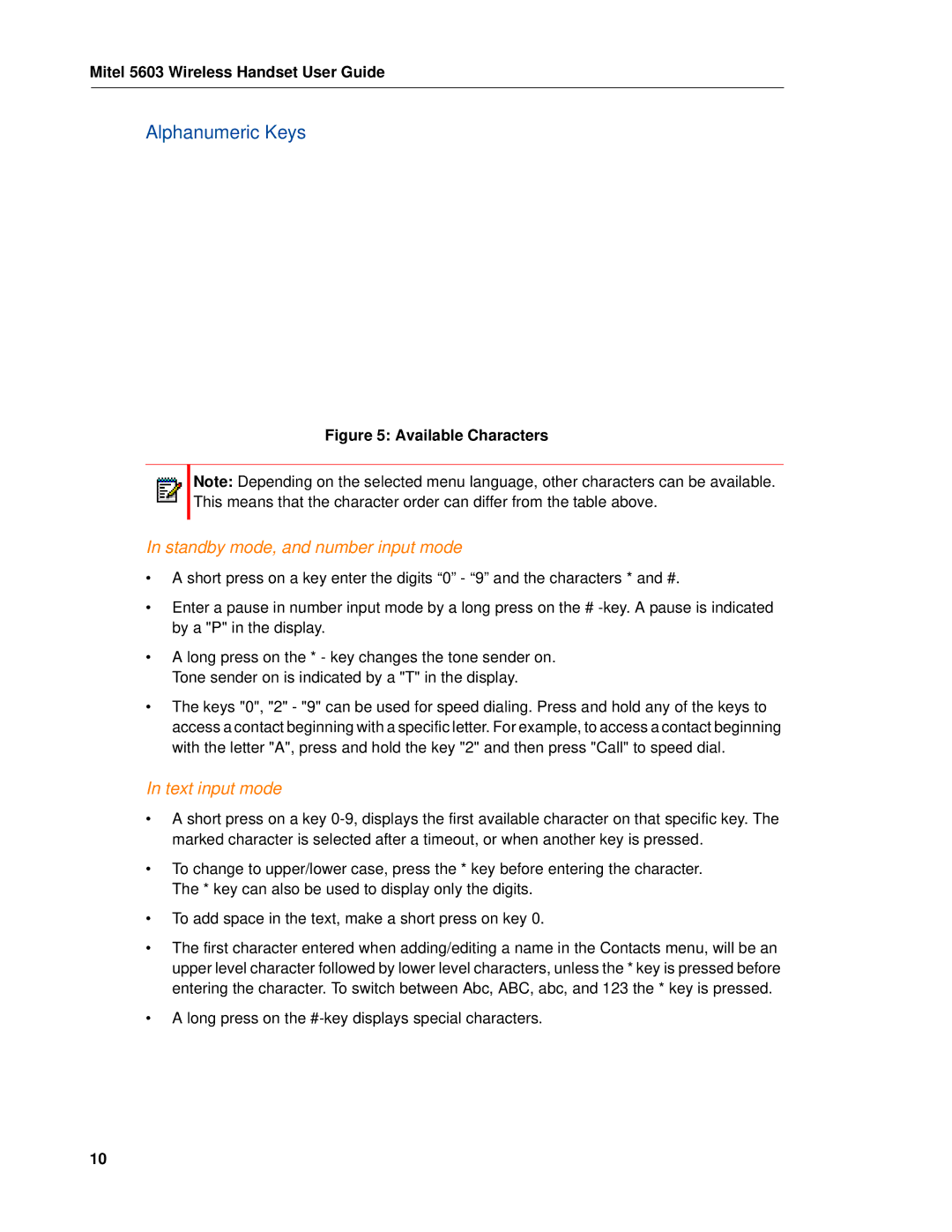Mitel 5603 Wireless Handset User Guide
Alphanumeric Keys
Figure 5: Available Characters
Note: Depending on the selected menu language, other characters can be available. This means that the character order can differ from the table above.
In standby mode, and number input mode
•A short press on a key enter the digits “0” - “9” and the characters * and #.
•Enter a pause in number input mode by a long press on the #
•A long press on the * - key changes the tone sender on. Tone sender on is indicated by a "T" in the display.
•The keys "0", "2" - "9" can be used for speed dialing. Press and hold any of the keys to access a contact beginning with a specific letter. For example, to access a contact beginning with the letter "A", press and hold the key "2" and then press "Call" to speed dial.
In text input mode
•A short press on a key
•To change to upper/lower case, press the * key before entering the character. The * key can also be used to display only the digits.
•To add space in the text, make a short press on key 0.
•The first character entered when adding/editing a name in the Contacts menu, will be an upper level character followed by lower level characters, unless the * key is pressed before entering the character. To switch between Abc, ABC, abc, and 123 the * key is pressed.
•A long press on the
10