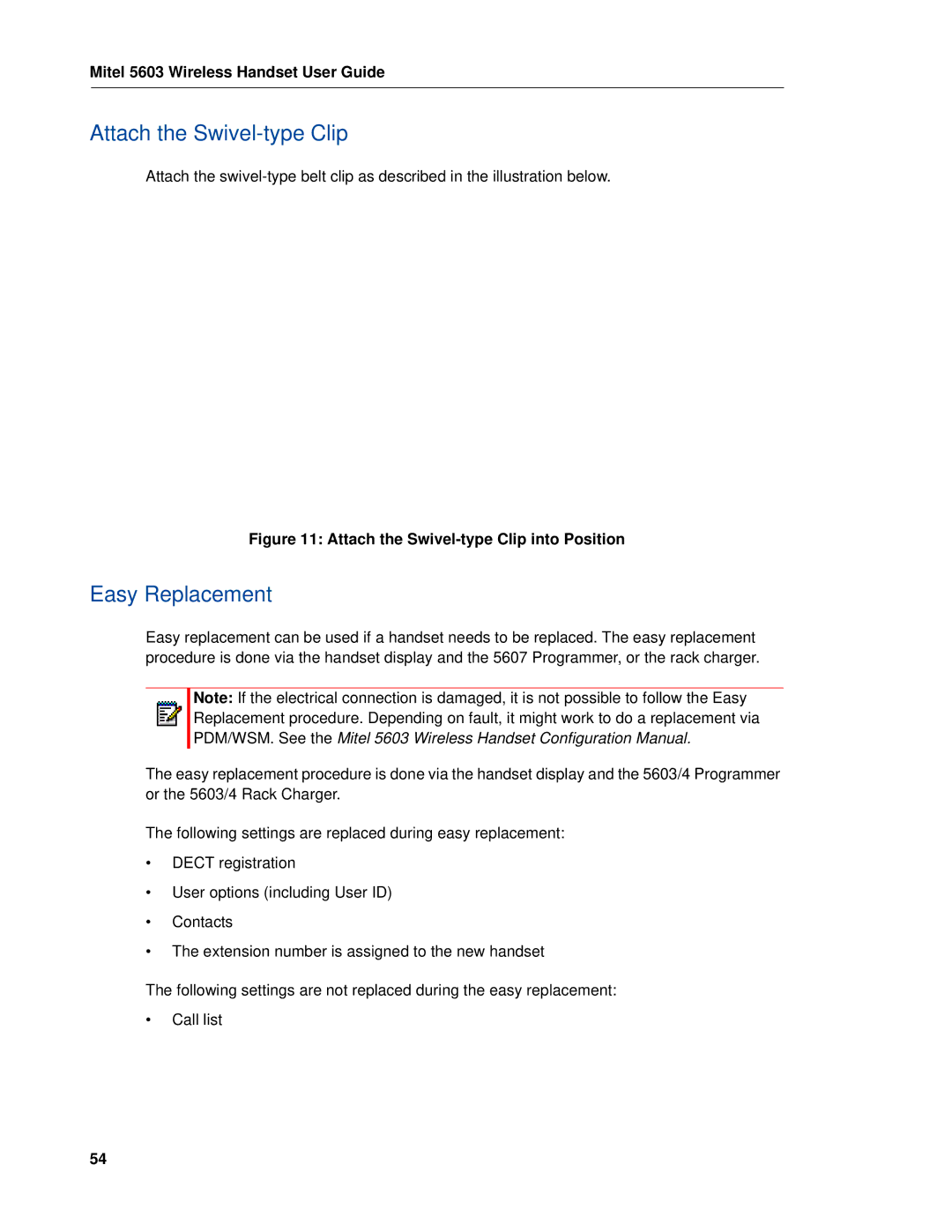Mitel 5603 Wireless Handset User Guide
Attach the Swivel-type Clip
Attach the
Figure 11: Attach the Swivel-type Clip into Position
Easy Replacement
Easy replacement can be used if a handset needs to be replaced. The easy replacement procedure is done via the handset display and the 5607 Programmer, or the rack charger.
Note: If the electrical connection is damaged, it is not possible to follow the Easy Replacement procedure. Depending on fault, it might work to do a replacement via PDM/WSM. See the Mitel 5603 Wireless Handset Configuration Manual.
The easy replacement procedure is done via the handset display and the 5603/4 Programmer or the 5603/4 Rack Charger.
The following settings are replaced during easy replacement:
•DECT registration
•User options (including User ID)
•Contacts
•The extension number is assigned to the new handset
The following settings are not replaced during the easy replacement:
•Call list
54