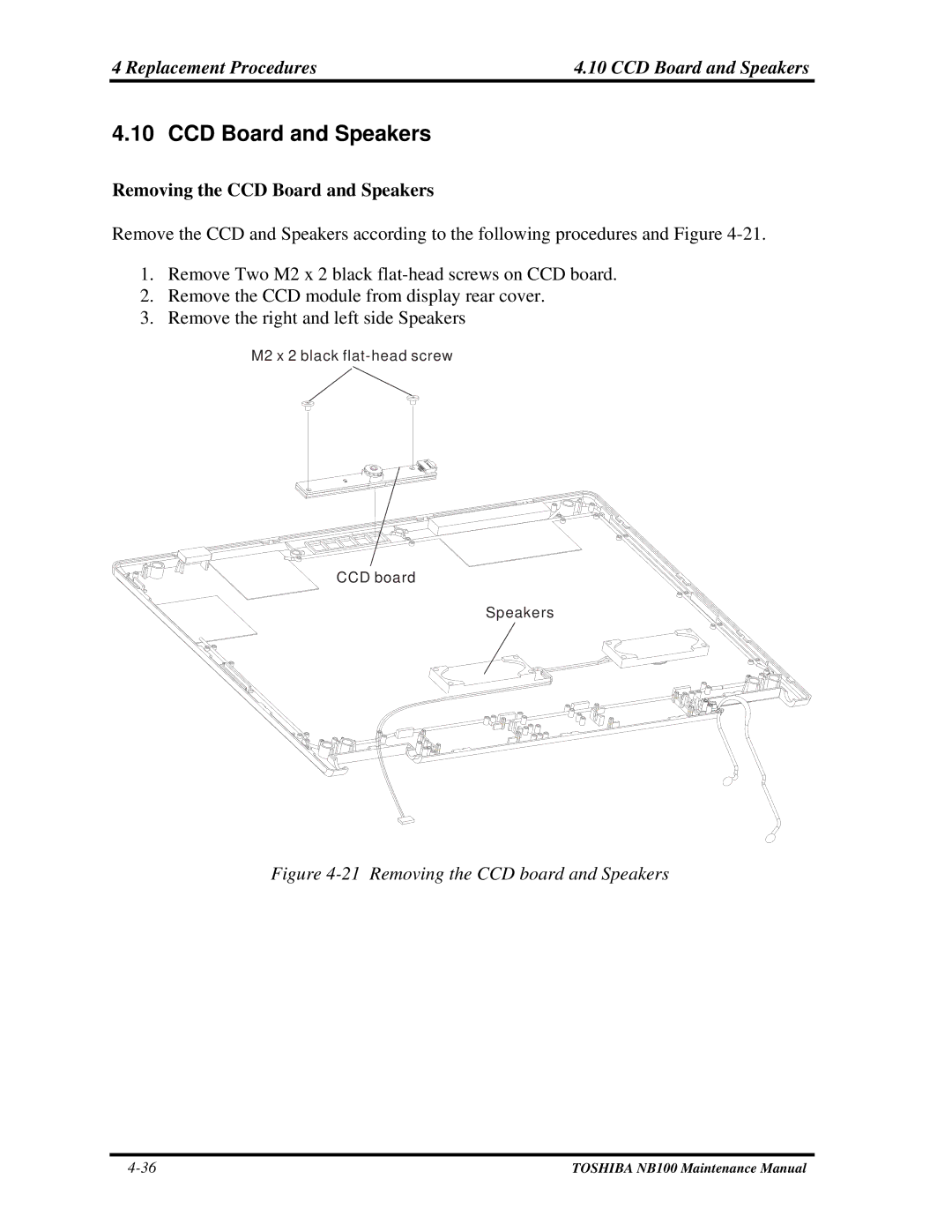4 Replacement Procedures | 4.10 CCD Board and Speakers |
4.10 CCD Board and Speakers
Removing the CCD Board and Speakers
Remove the CCD and Speakers according to the following procedures and Figure
1.Remove Two M2 x 2 black
2.Remove the CCD module from display rear cover.
3.Remove the right and left side Speakers
M2 x 2 black
CCD board
Speakers
Figure 4-21 Removing the CCD board and Speakers
TOSHIBA NB100 Maintenance Manual |