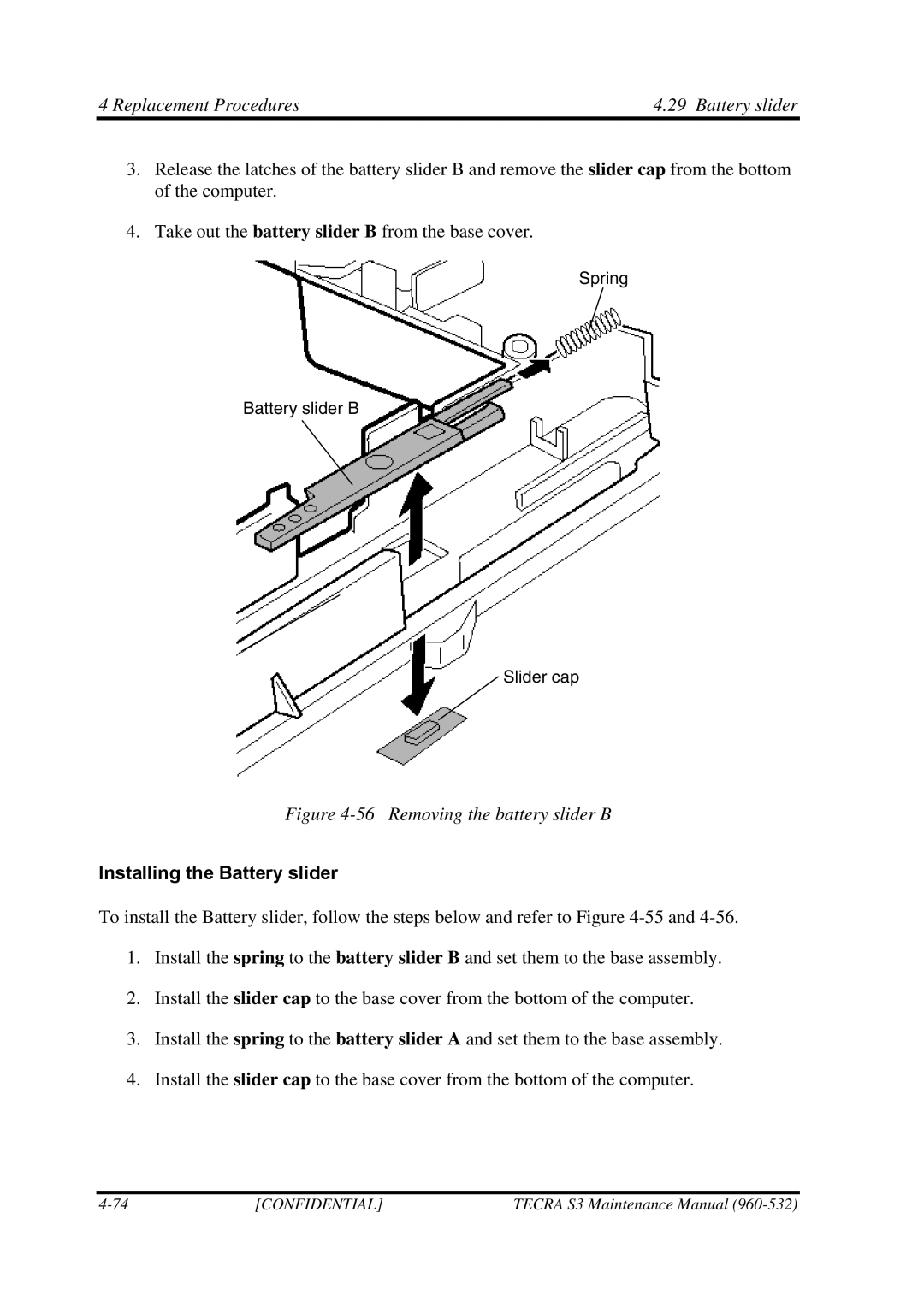4 Replacement Procedures | 4.29 Battery slider |
3.Release the latches of the battery slider B and remove the slider cap from the bottom of the computer.
4.Take out the battery slider B from the base cover.
Spring
Battery slider B
Slider cap
Figure 4-56 Removing the battery slider B
Installing the Battery slider
To install the Battery slider, follow the steps below and refer to Figure
1.Install the spring to the battery slider B and set them to the base assembly.
2.Install the slider cap to the base cover from the bottom of the computer.
3.Install the spring to the battery slider A and set them to the base assembly.
4.Install the slider cap to the base cover from the bottom of the computer.
[CONFIDENTIAL] | TECRA S3 Maintenance Manual |