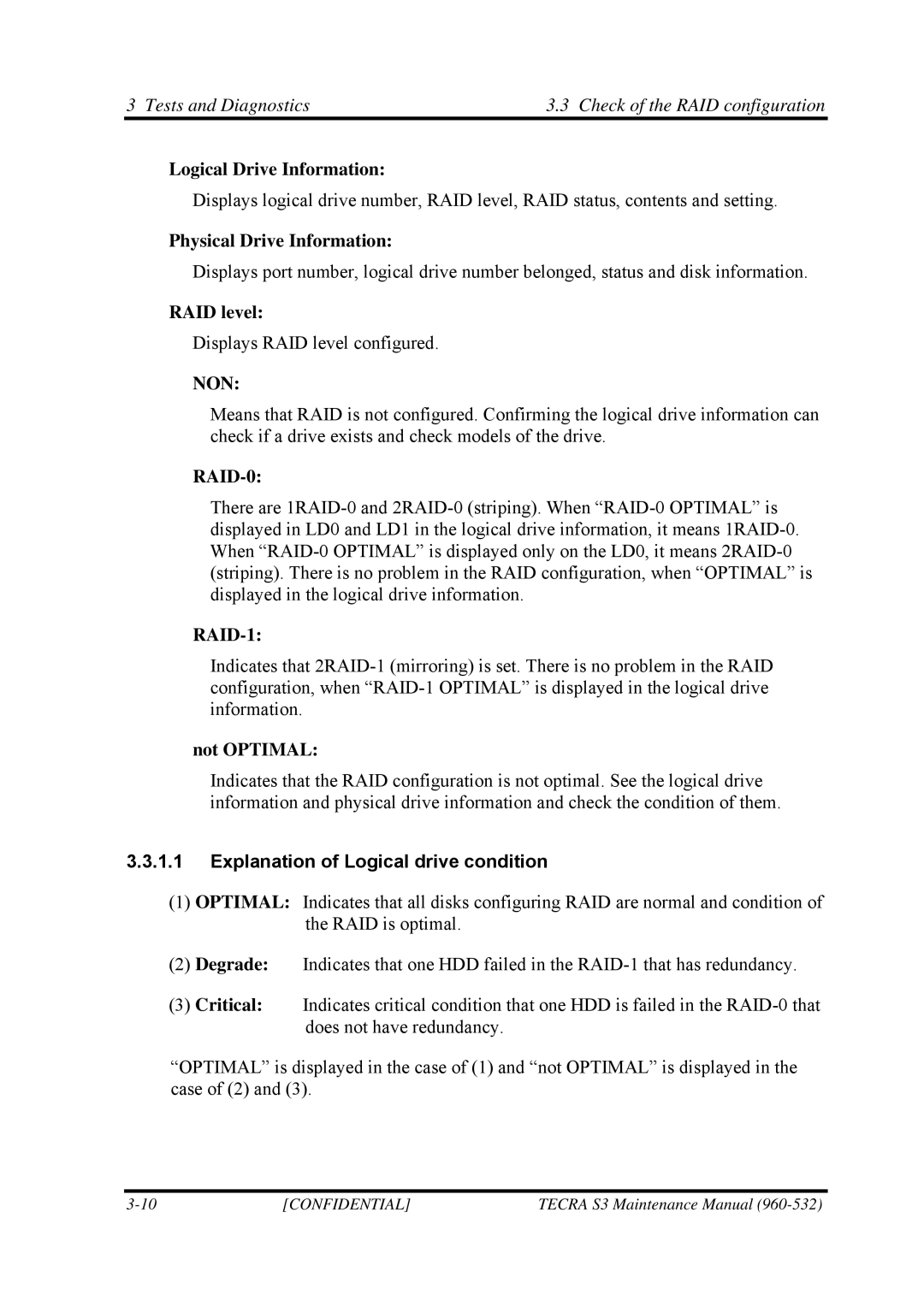3 Tests and Diagnostics | 3.3 Check of the RAID configuration |
Logical Drive Information:
Displays logical drive number, RAID level, RAID status, contents and setting.
Physical Drive Information:
Displays port number, logical drive number belonged, status and disk information.
RAID level:
Displays RAID level configured.
NON:
Means that RAID is not configured. Confirming the logical drive information can check if a drive exists and check models of the drive.
RAID-0:
There are
RAID-1:
Indicates that
not OPTIMAL:
Indicates that the RAID configuration is not optimal. See the logical drive information and physical drive information and check the condition of them.
3.3.1.1Explanation of Logical drive condition
(1)OPTIMAL: Indicates that all disks configuring RAID are normal and condition of the RAID is optimal.
(2)Degrade: Indicates that one HDD failed in the
(3)Critical: Indicates critical condition that one HDD is failed in the
“OPTIMAL” is displayed in the case of (1) and “not OPTIMAL” is displayed in the case of (2) and (3).
[CONFIDENTIAL] | TECRA S3 Maintenance Manual |