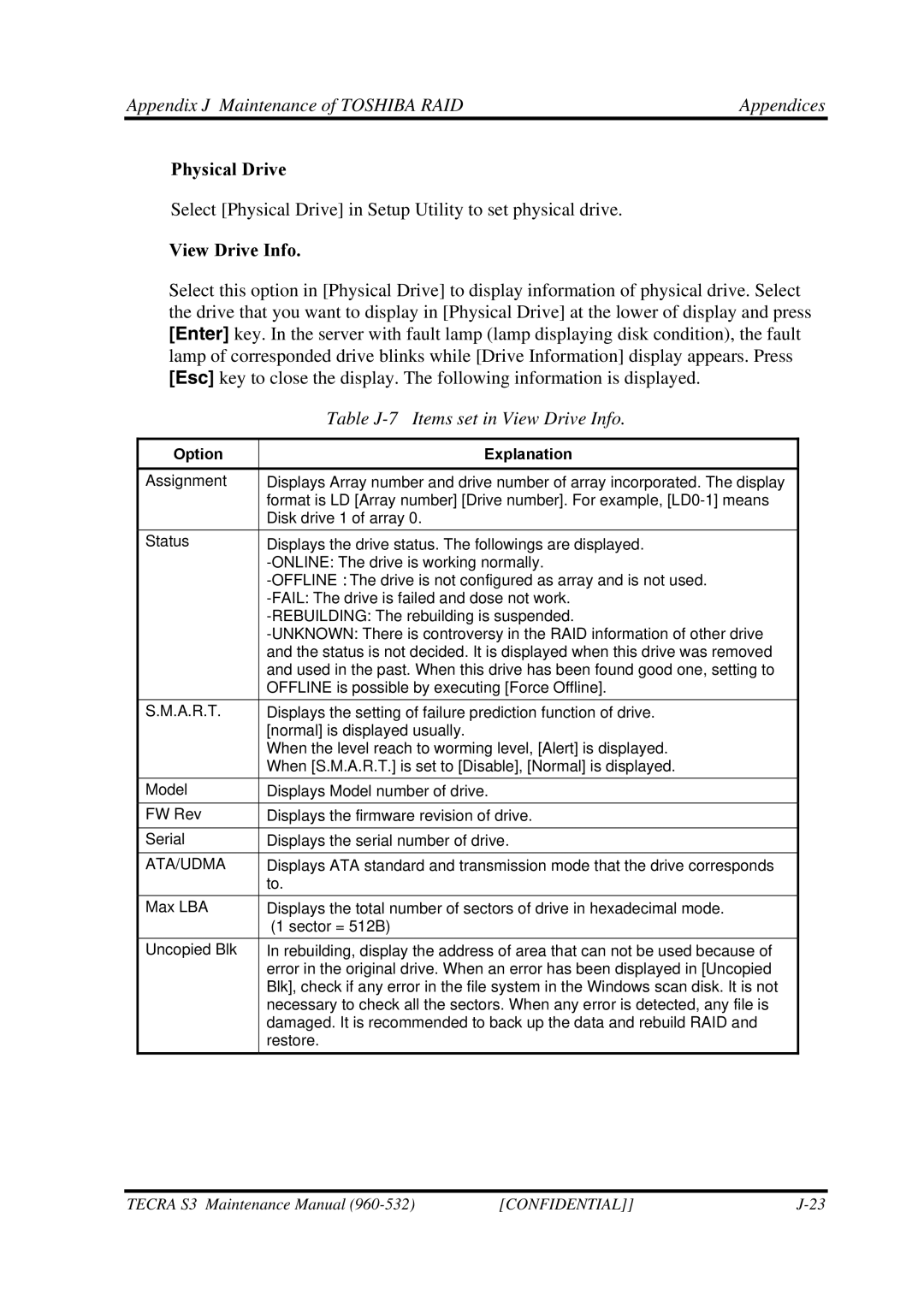Appendix J Maintenance of TOSHIBA RAID | Appendices |
Physical Drive
Select [Physical Drive] in Setup Utility to set physical drive.
View Drive Info.
Select this option in [Physical Drive] to display information of physical drive. Select the drive that you want to display in [Physical Drive] at the lower of display and press [Enter] key. In the server with fault lamp (lamp displaying disk condition), the fault lamp of corresponded drive blinks while [Drive Information] display appears. Press [Esc] key to close the display. The following information is displayed.
| Table |
|
|
Option | Explanation |
|
|
Assignment | Displays Array number and drive number of array incorporated. The display |
| format is LD [Array number] [Drive number]. For example, |
| Disk drive 1 of array 0. |
Status | Displays the drive status. The followings are displayed. |
| |
| |
| |
| |
| |
| and the status is not decided. It is displayed when this drive was removed |
| and used in the past. When this drive has been found good one, setting to |
| OFFLINE is possible by executing [Force Offline]. |
S.M.A.R.T. | Displays the setting of failure prediction function of drive. |
| [normal] is displayed usually. |
| When the level reach to worming level, [Alert] is displayed. |
| When [S.M.A.R.T.] is set to [Disable], [Normal] is displayed. |
Model | Displays Model number of drive. |
|
|
FW Rev | Displays the firmware revision of drive. |
Serial | Displays the serial number of drive. |
|
|
ATA/UDMA | Displays ATA standard and transmission mode that the drive corresponds |
| to. |
Max LBA | Displays the total number of sectors of drive in hexadecimal mode. |
| (1 sector = 512B) |
Uncopied Blk | In rebuilding, display the address of area that can not be used because of |
| error in the original drive. When an error has been displayed in [Uncopied |
| Blk], check if any error in the file system in the Windows scan disk. It is not |
| necessary to check all the sectors. When any error is detected, any file is |
| damaged. It is recommended to back up the data and rebuild RAID and |
| restore. |
TECRA S3 Maintenance Manual | [CONFIDENTIAL]] |