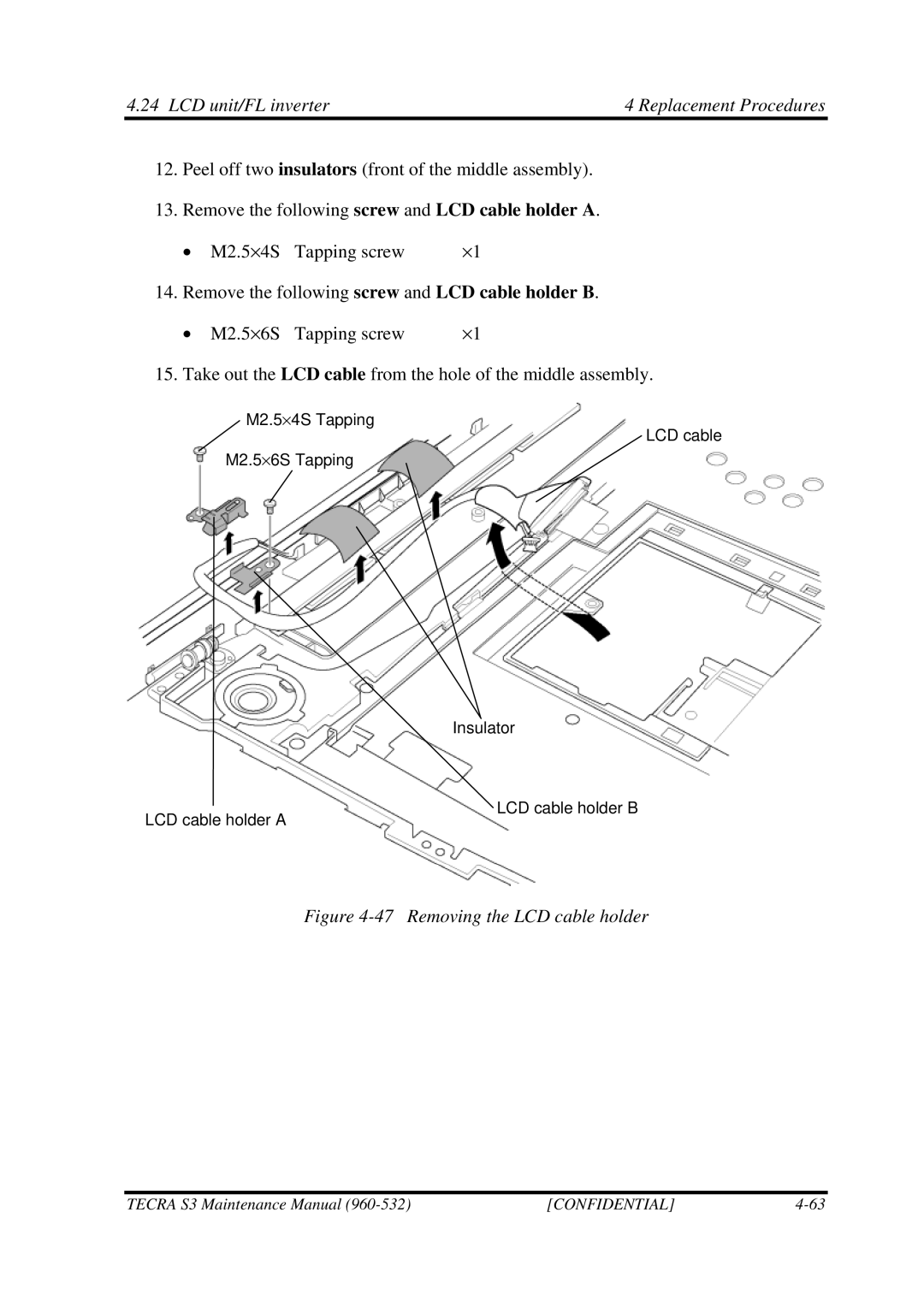4.24 LCD unit/FL inverter | 4 Replacement Procedures |
12.Peel off two insulators (front of the middle assembly).
13.Remove the following screw and LCD cable holder A.
| • | M2.5⋅4S | Tapping screw | ⋅1 |
14. | Remove the following screw and LCD cable holder B. | |||
| • | M2.5⋅6S | Tapping screw | ⋅1 |
15. | Take out the LCD cable from the hole of the middle assembly. | |||
M2.5⋅4S Tapping
LCD cable
M2.5⋅6S Tapping
Insulator
LCD cable holder A
LCD cable holder B
Figure 4-47 Removing the LCD cable holder
TECRA S3 Maintenance Manual | [CONFIDENTIAL] |