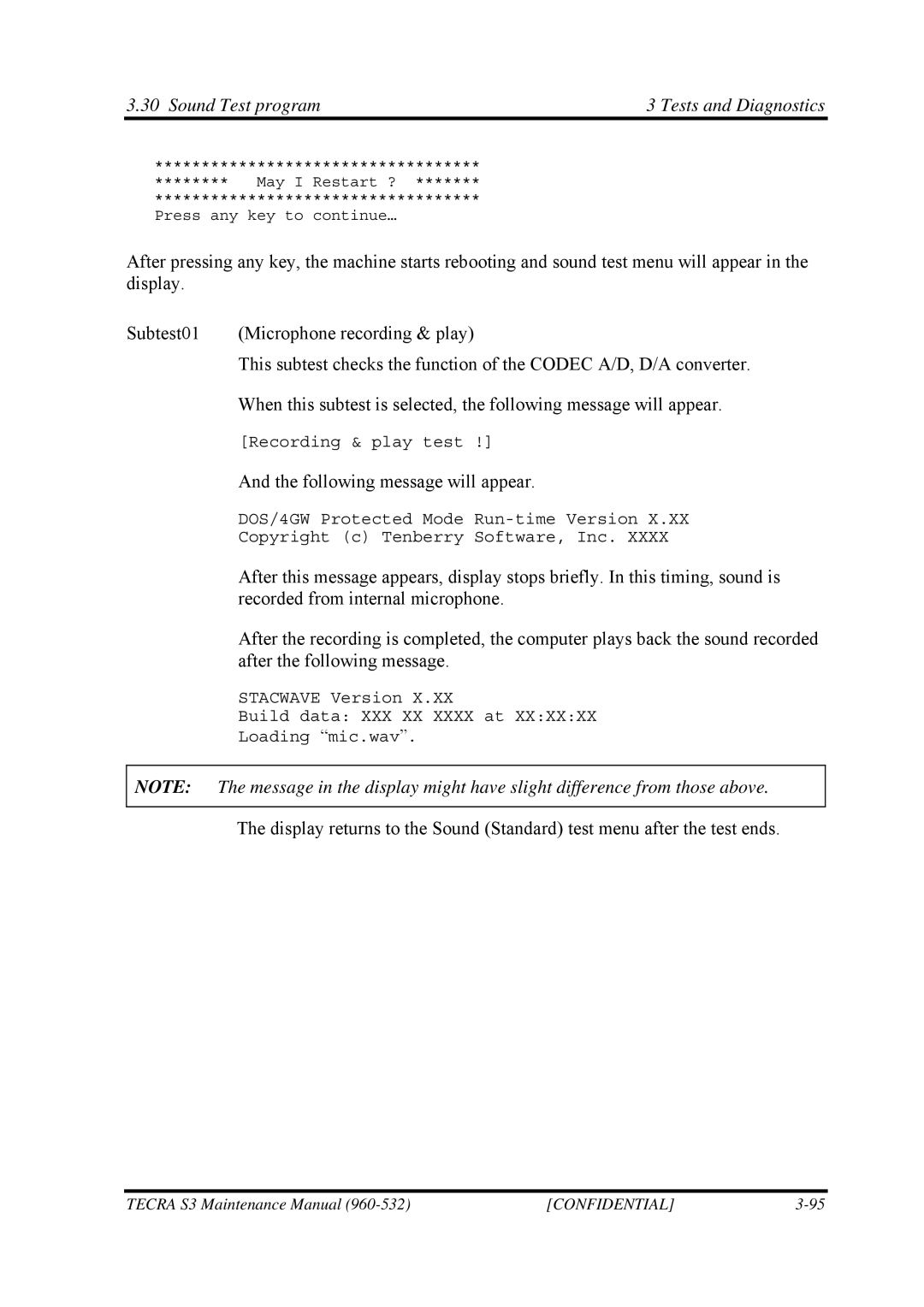3.30 Sound Test program | 3 Tests and Diagnostics |
***********************************
******** May I Restart ? *******
***********************************
Press any key to continue…
After pressing any key, the machine starts rebooting and sound test menu will appear in the display.
Subtest01 | (Microphone recording & play) |
| This subtest checks the function of the CODEC A/D, D/A converter. |
| When this subtest is selected, the following message will appear. |
| [Recording & play test !] |
| And the following message will appear. |
| DOS/4GW Protected Mode |
| Copyright (c) Tenberry Software, Inc. XXXX |
| After this message appears, display stops briefly. In this timing, sound is |
| recorded from internal microphone. |
| After the recording is completed, the computer plays back the sound recorded |
| after the following message. |
| STACWAVE Version X.XX |
| Build data: XXX XX XXXX at XX:XX:XX |
| Loading “mic.wav”. |
|
|
NOTE: | The message in the display might have slight difference from those above. |
|
|
| The display returns to the Sound (Standard) test menu after the test ends. |
TECRA S3 Maintenance Manual | [CONFIDENTIAL] |