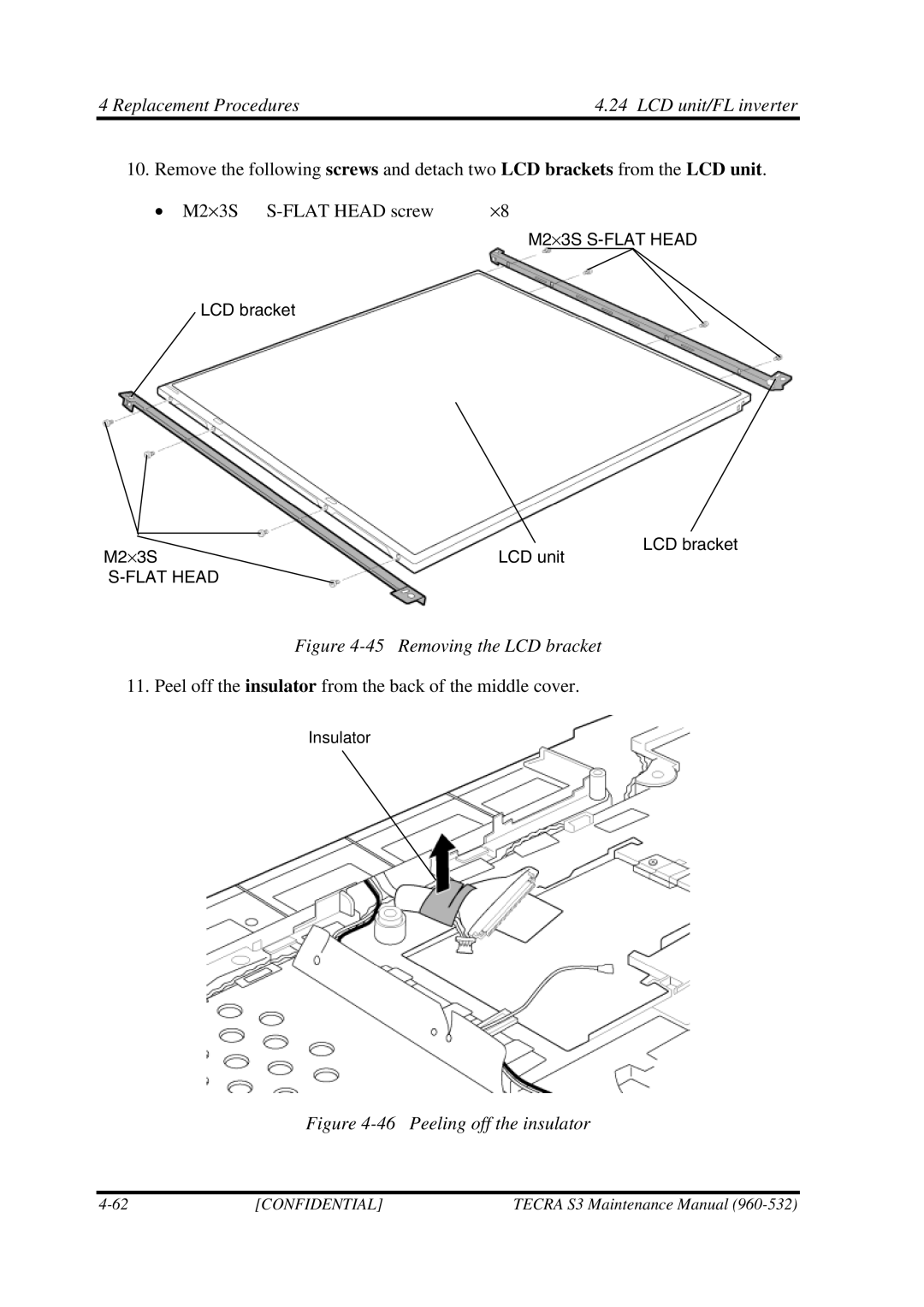4 Replacement Procedures | 4.24 LCD unit/FL inverter |
10. Remove the following screws and detach two LCD brackets from the LCD unit. | |
• M2⋅3S | ⋅8 |
| M2⋅3S |
LCD bracket
LCD bracket
M2⋅3SLCD unit
Figure 4-45 Removing the LCD bracket
11. Peel off the insulator from the back of the middle cover.
Insulator
Figure 4-46 Peeling off the insulator
[CONFIDENTIAL] | TECRA S3 Maintenance Manual |