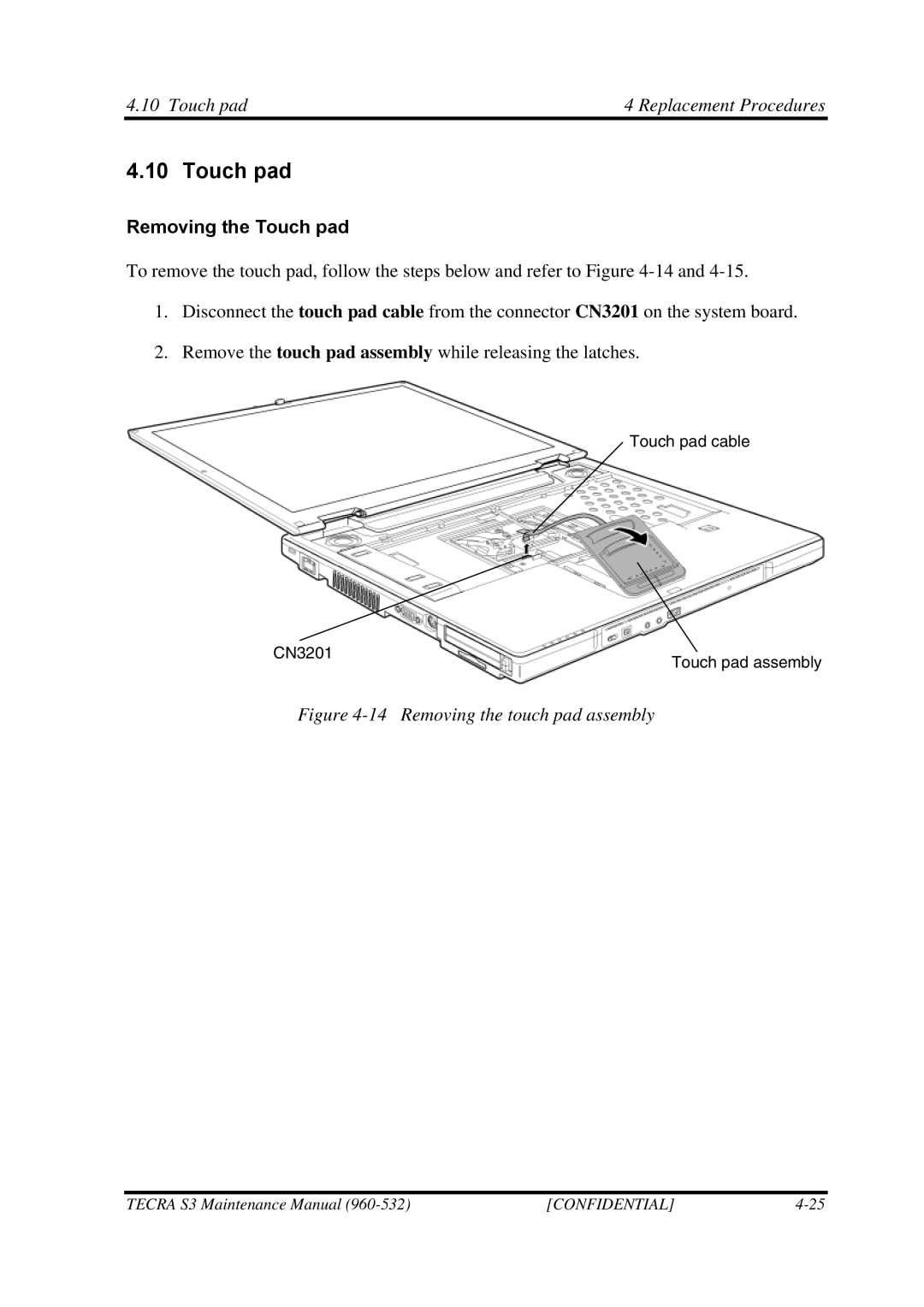4.10 Touch pad | 4 Replacement Procedures |
4.10 Touch pad
Removing the Touch pad
To remove the touch pad, follow the steps below and refer to Figure
1.Disconnect the touch pad cable from the connector CN3201 on the system board.
2.Remove the touch pad assembly while releasing the latches.
Touch pad cable
CN3201
Touch pad assembly
Figure 4-14 Removing the touch pad assembly
TECRA S3 Maintenance Manual | [CONFIDENTIAL] |