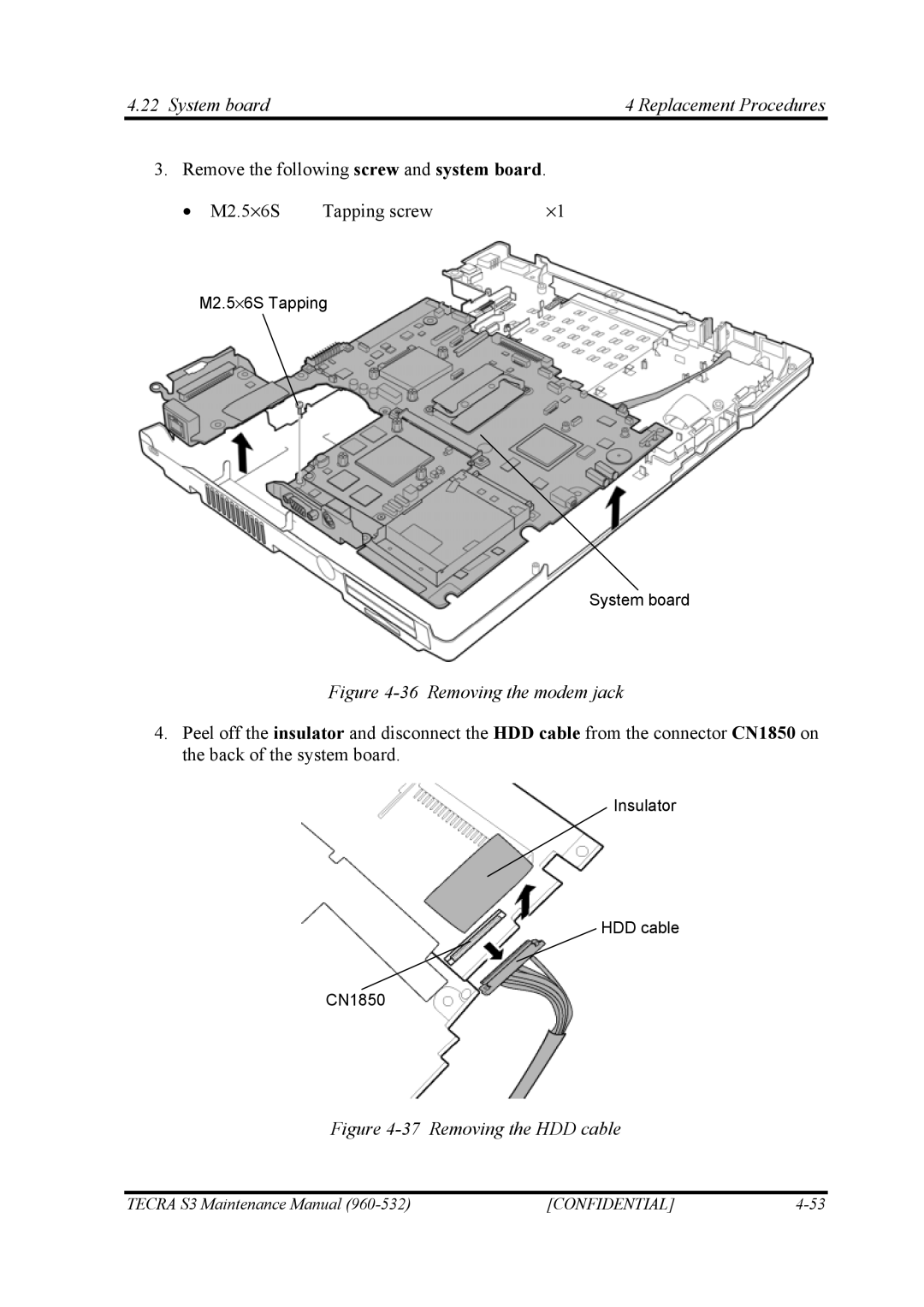4.22 System board | 4 Replacement Procedures |
3. Remove the following screw and system board.
• M2.5⋅6S | Tapping screw | ⋅1 |
M2.5⋅6S Tapping
System board
Figure 4-36 Removing the modem jack
4.Peel off the insulator and disconnect the HDD cable from the connector CN1850 on the back of the system board.
Insulator
HDD cable
CN1850
Figure 4-37 Removing the HDD cable
TECRA S3 Maintenance Manual | [CONFIDENTIAL] |