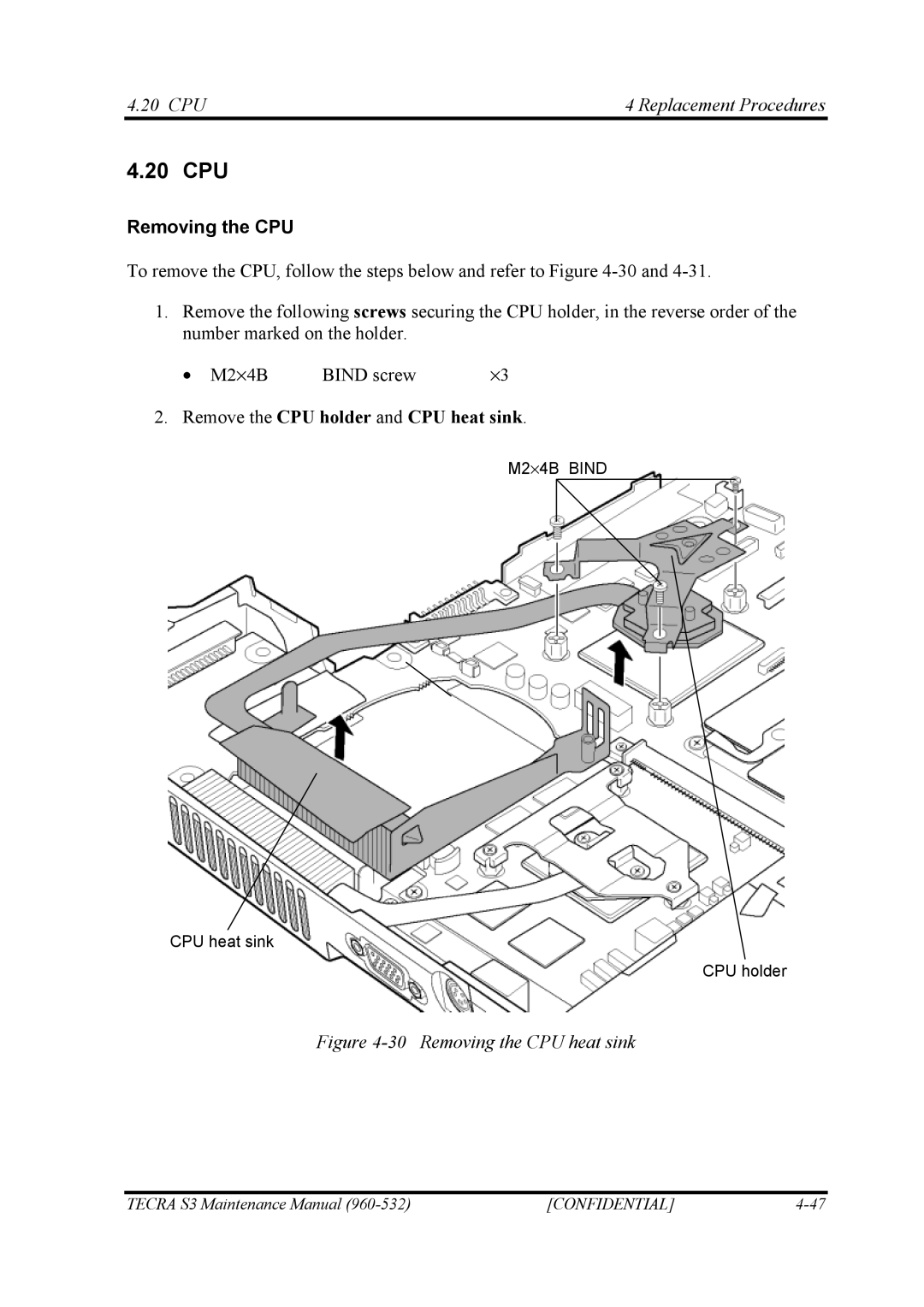4.20 CPU | 4 Replacement Procedures |
4.20 CPU
Removing the CPU
To remove the CPU, follow the steps below and refer to Figure
1.Remove the following screws securing the CPU holder, in the reverse order of the number marked on the holder.
• M2⋅4B | BIND screw | ⋅3 |
2.Remove the CPU holder and CPU heat sink.
M2⋅4B BIND
CPU heat sink
CPU holder
Figure 4-30 Removing the CPU heat sink
TECRA S3 Maintenance Manual | [CONFIDENTIAL] |