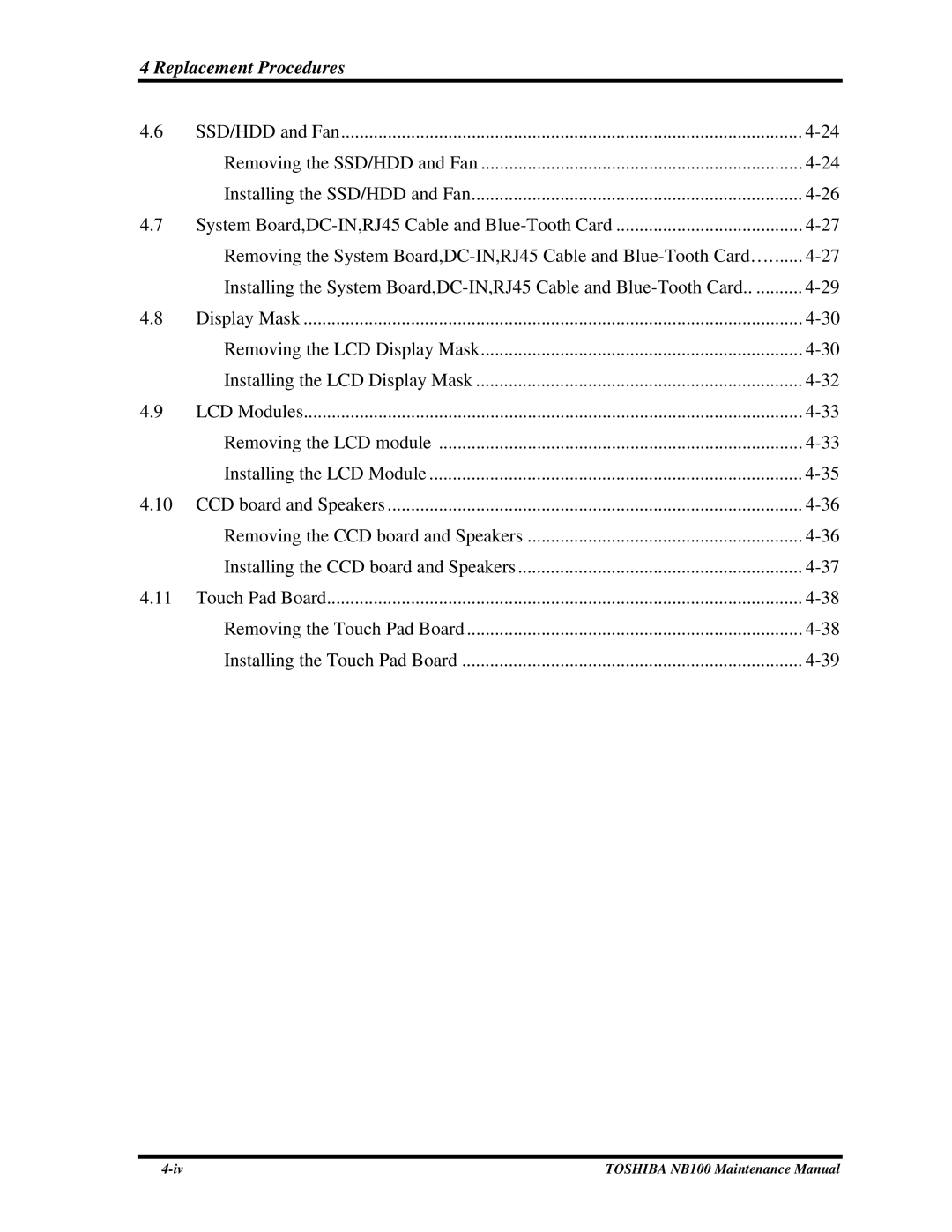4 Replacement Procedures
4.6 | SSD/HDD and Fan | |
| Removing the SSD/HDD and Fan | |
| Installing the SSD/HDD and Fan | |
4.7 | System | |
| Removing the System | |
| Installing the System | |
4.8 | Display Mask | |
| Removing the LCD Display Mask | |
| Installing the LCD Display Mask | |
4.9 | LCD Modules | |
| Removing the LCD module | |
| Installing the LCD Module | |
4.10 CCD board and Speakers | ||
| Removing the CCD board and Speakers | |
| Installing the CCD board and Speakers | |
4.11 | Touch Pad Board | |
| Removing the Touch Pad Board | |
| Installing the Touch Pad Board | |
TOSHIBA NB100 Maintenance Manual |