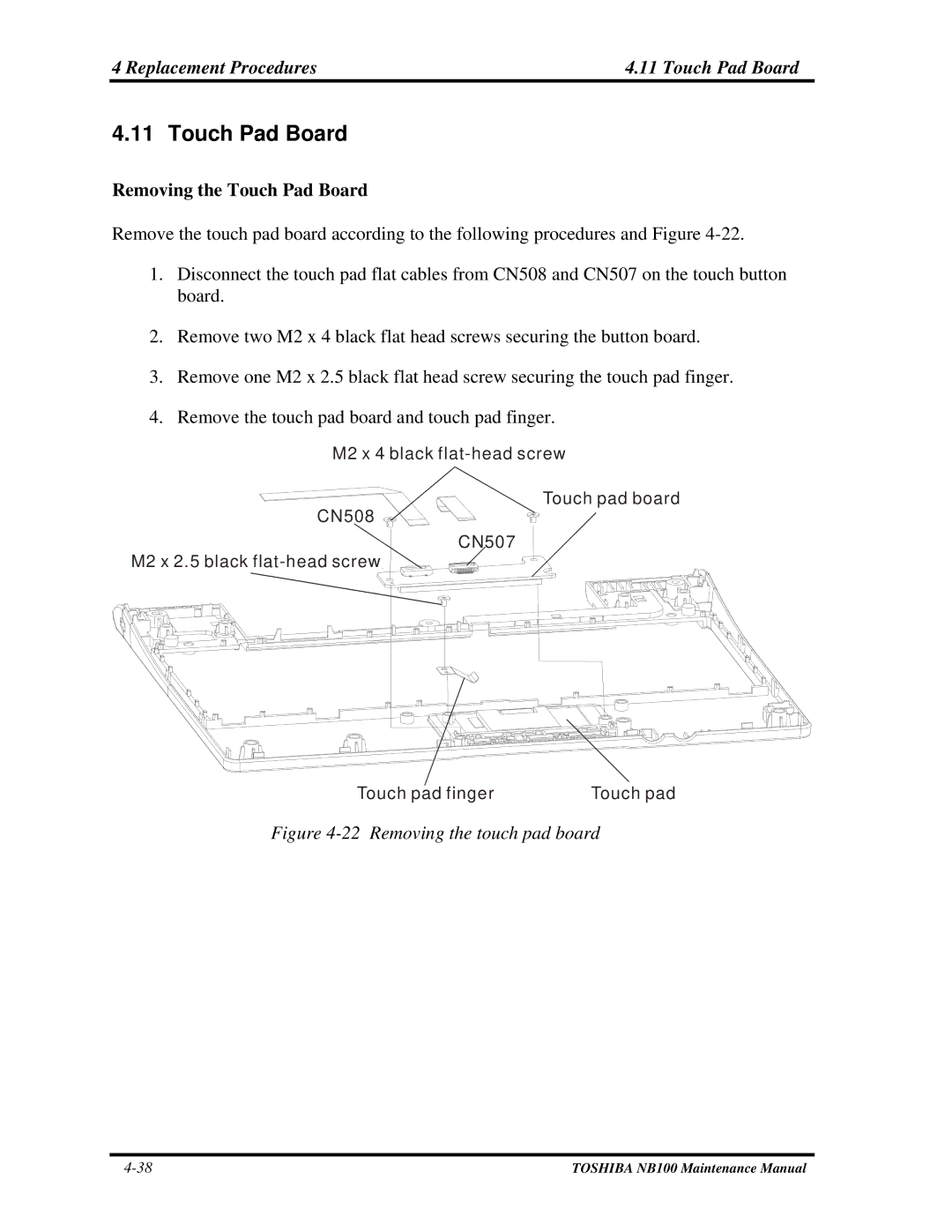4 Replacement Procedures | 4.11 Touch Pad Board |
4.11 Touch Pad Board
Removing the Touch Pad Board
Remove the touch pad board according to the following procedures and Figure
1.Disconnect the touch pad flat cables from CN508 and CN507 on the touch button board.
2.Remove two M2 x 4 black flat head screws securing the button board.
3.Remove one M2 x 2.5 black flat head screw securing the touch pad finger.
4.Remove the touch pad board and touch pad finger.
M2 x 4 black
![]()
![]()
![]()
![]() Touch pad board CN508
Touch pad board CN508 ![]()
![]()
![]()
![]()
![]()
![]()
![]()
![]()
CN507
M2 x 2.5 black
Touch pad finger | Touch pad |
Figure 4-22 Removing the touch pad board
TOSHIBA NB100 Maintenance Manual |